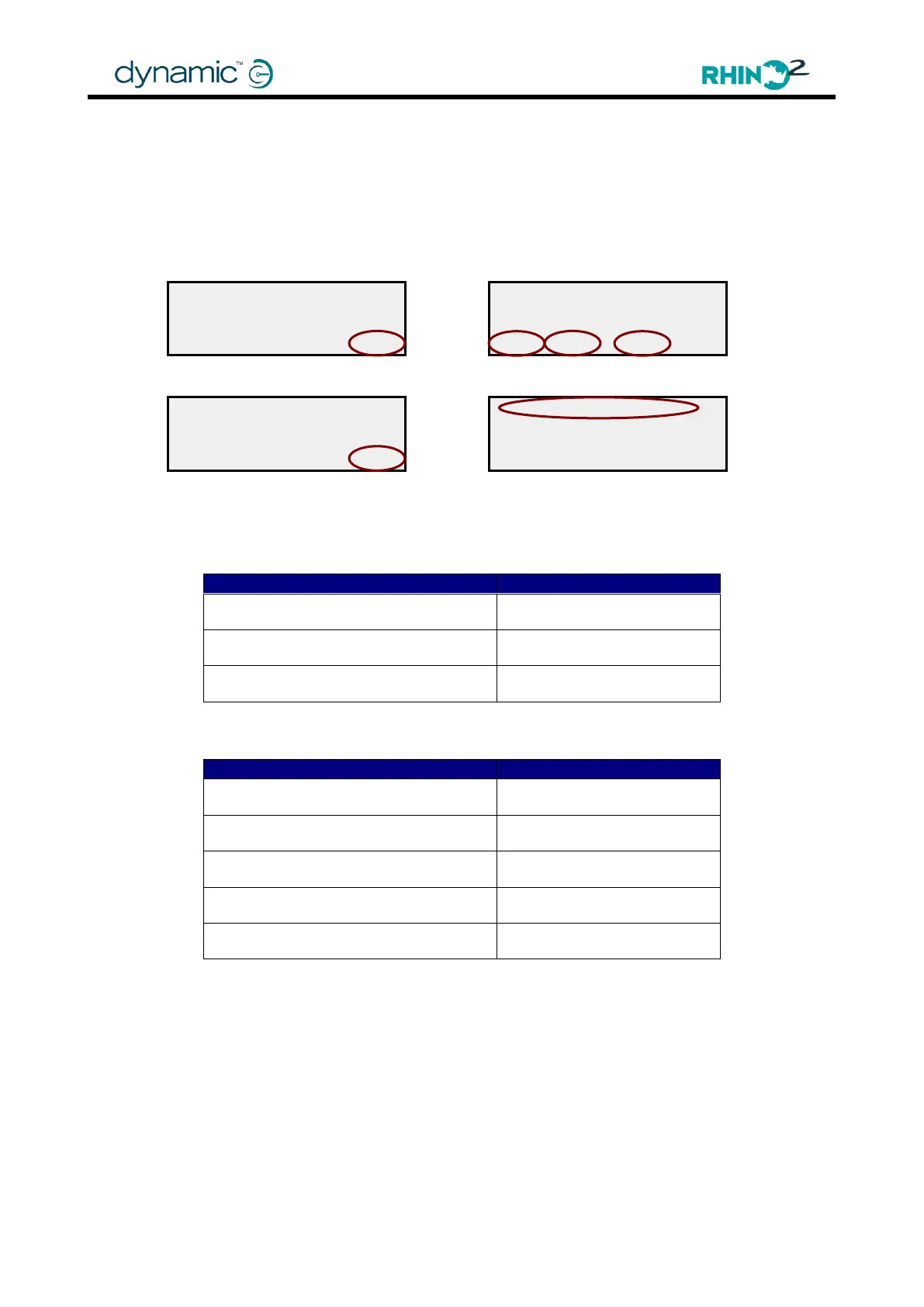Chapter 4: Programming the Rhino2
4.1.3 Technician menu
Some parameters are protected; they can only be accessed in Technician Mode.
To enter technician mode on the HHP:
1. Turn the RHINO2 ON
2. Connect the HHP to the RHINO2
3. Press TECH 4. Enter the technician password
5. Press OK 6. You are now in Technician mode.
In the Technician Menu, the following parameters can be adjusted:
Also, the following parameters can be read real-time:
** TECHNICIAN **
Load Compensation
1 0 0 m O h m
EXIT NEXT DOWN UP
** TECHNICIAN **
Enter Passnumber
000
D1 D2 D3 OK
** TECHNICIAN **
Enter Passnumber
000
D1 D2 D3 OK
Dynamic 2GS VX.XX
S y s t e m O K
P R O G D I A G T E C H