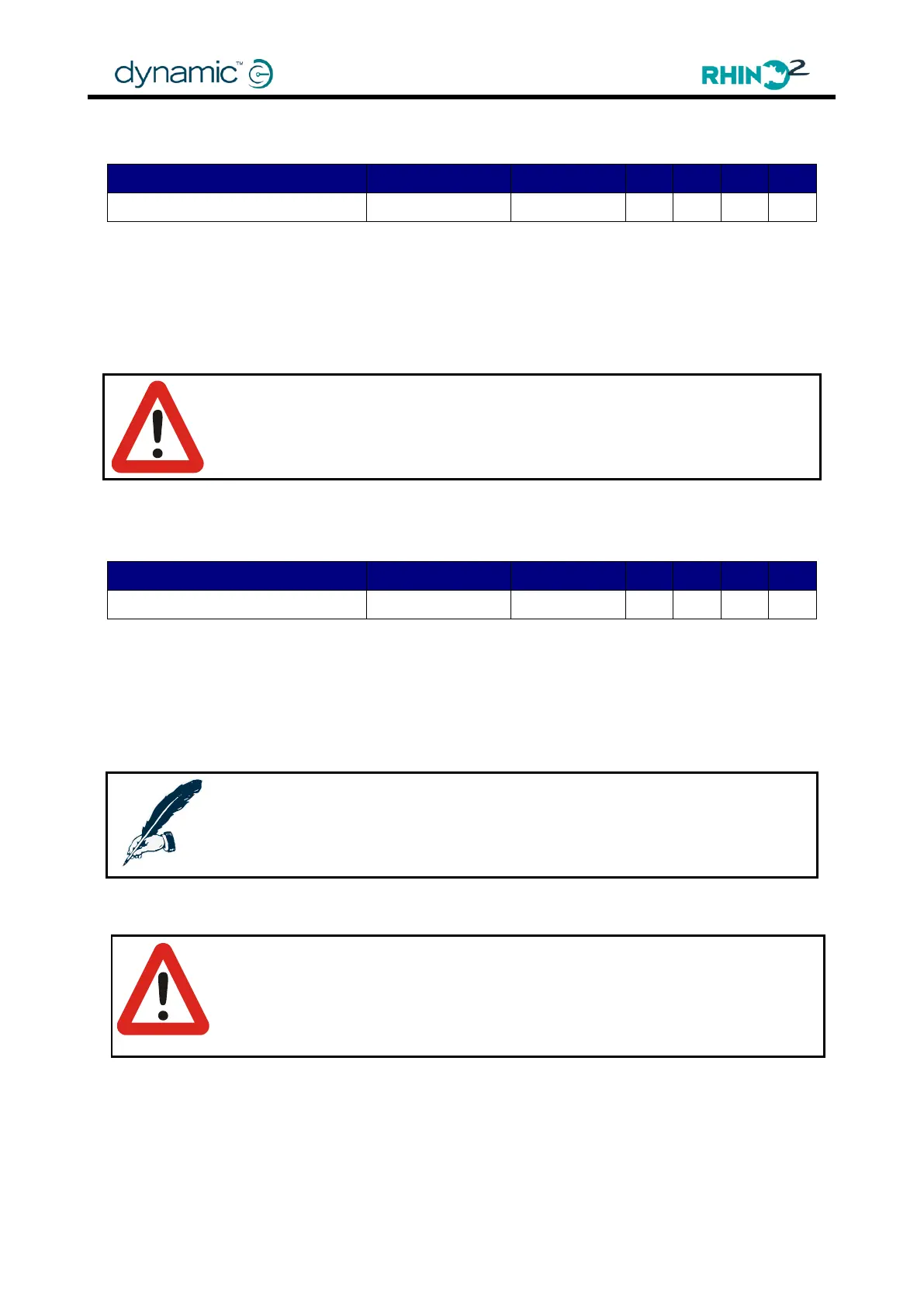Chapter 4: Programming the Rhino2
4.4.3.12 Slam Braking
Slam Braking sets how quickly the scooter comes to a halt when the throttle is moved
significantly in the opposite direction to the direction that the scooter is currently moving in
If the normal deceleration rate is higher than Slam Braking, the normal deceleration value is
used.
Warning:
If this parameter is set too high, the user can fall out of the scooter during a slam
braking operation.
4.4.3.13 Push Speed
This feature will limit the scooter to a safe speed if rolling away on a slope when the controller
is on and the park brakes have been released electrically (this would normally be the case if
the scooter is being pushed).
If the scooter is being pushed (by an external force) at a higher speed than Push Speed, the
controller will limit the speed to Push Speed.
Note:
To release the park brakes electrically, set one of the Multi-function input pin
parameters (see 4.4.9) to 'Release Brake'.
Warning:
To meet ISO requirements, the scooter must not be able to drive when the park
brake is released.
Do not operate the park brake release while on a slope.