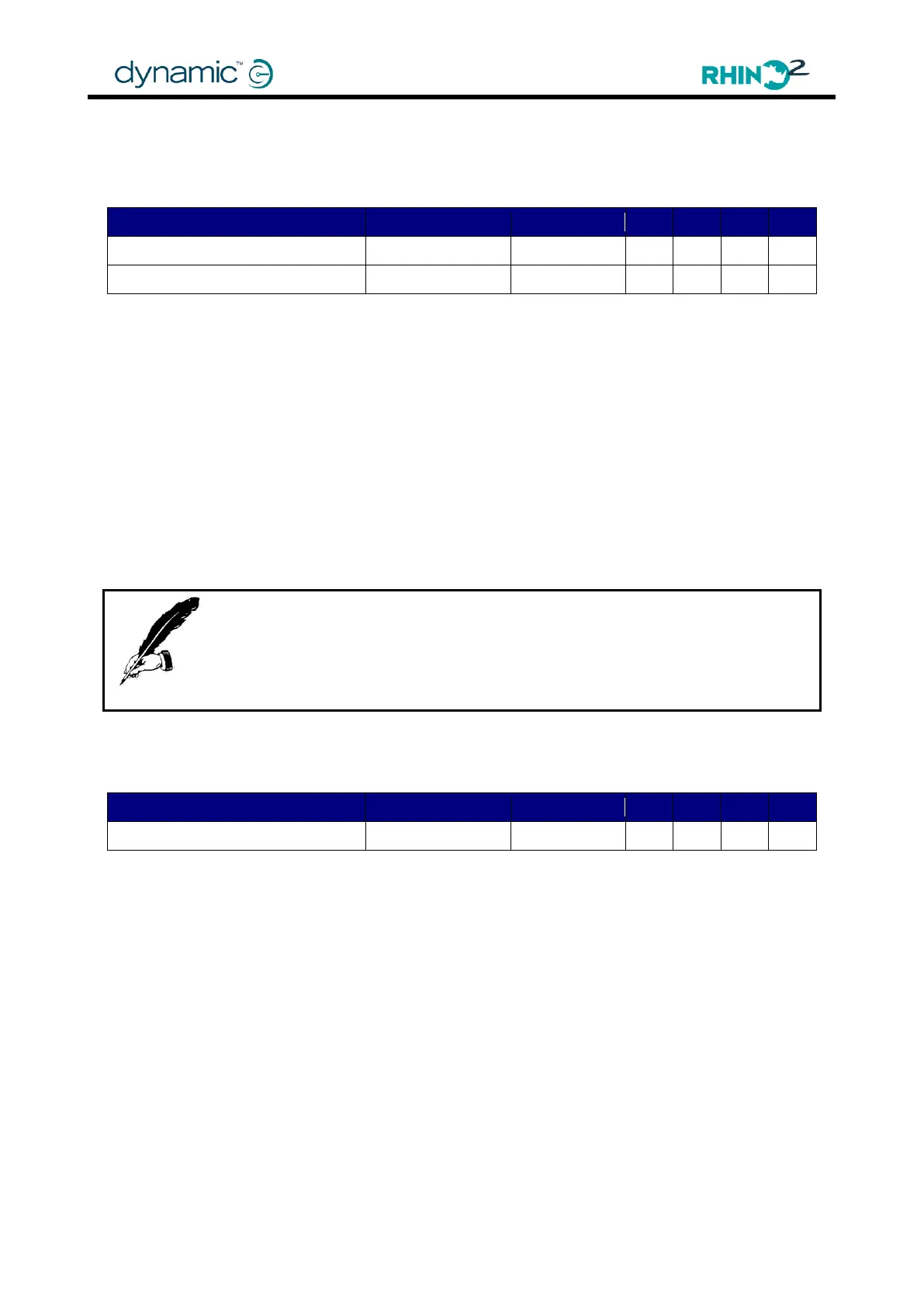Chapter 4: Programming the Rhino2
4.4.8 System Options
4.4.8.1 Service Scheduler
The Service Scheduler is a preventative maintenance feature that allows the OEM to set up
scheduled servicing plans for their scooter customers.
To enable the Service Scheduler function, set Service Scheduler to 'Yes'.
Service Period sets the drive time between service schedules. When this number of hours has
been exceeded, the status indicator will flash slowly 3 times every time the scooter is turned
on or wakes up from sleep, to indicate that a service is due.
To clear the service indication, either increase the value of Service Period to a value larger
than the current drive time, or erase the controller history with the Wizard:
Tools -> Erase Controller History.
Note:
Erasing the controller history erases the fault log as well.
Consequently, erasing the controller history to erase the fault log will reset the
service scheduler as well.
4.4.8.2 Actuator Time-Out
Actuator Time-Out parameter sets the Actuator Time-Out variable between 0 and 60s.
The scooter will stop powering the actuator after Actuator Time-Out has occurred. To restart
powering the actuator, release the control, and start driving the actuator again.
