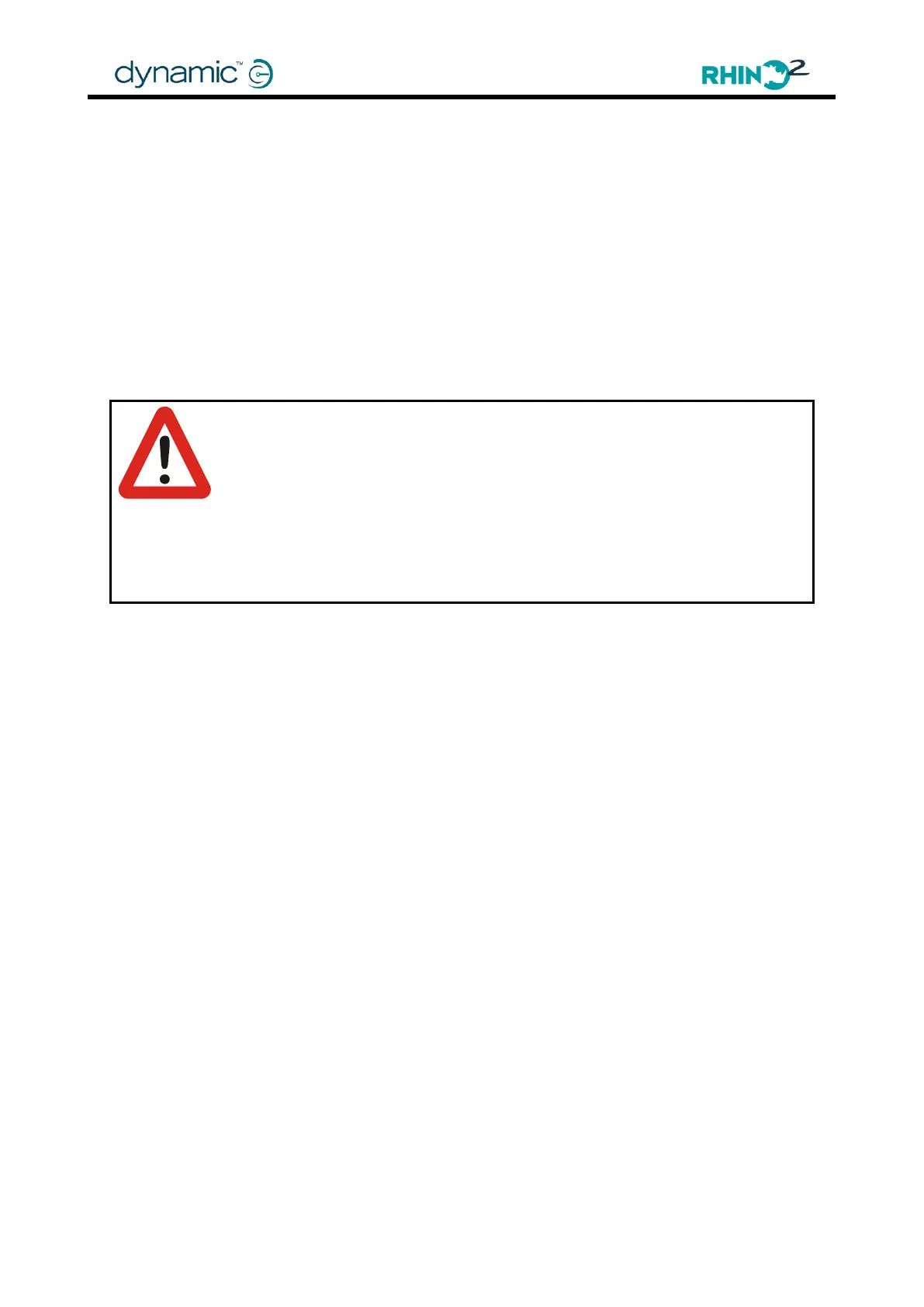Chapter 3: Installation and Testing
3.8 Actuator / Seat Lift Wiring (DS90-ACT, DS120-ACT, DS160-ACT)
3.8.1 Overview
The DS90-ACT, DS120-ACT and DS160-ACT offer an output for one actuator. This output can
be used for any actuator function, for example, a seat lift.
The actuator can be configured to be controlled by either the Wig-wag or via a Multi-
function input. The operation time of the actuator is programmable up to 60s.
If using the Wig-wag to drive the actuator, the user can switch between actuator and
scooter drive via a select switch wired to a Multi-function input (as shown in the wiring
diagram overleaf).
If driving the actuator via a Multi-function input, a single input is sufficient to extend and
retract the actuator.
Warnings:
From a safety perspective, it might not always be safe to drive an actuator
while the scooter is driving. To prevent the actuator driving in potentially
unsafe situations, a drive inhibit input can be wired such that the scooter
cannot be driven if the actuator is being driven or if it has reached a
position that is unsafe (e.g. the seat is raised to a level where there is a
danger of tipping over). If this function is required, then a Multi-function
input has to be programmed to the function Slow/Stop, and with the safe
speed specified.
The actuator will be driven for a maximum time set by the Actuator Time-Out (4.4.8.2)
parameter. If the actuator is driven by a Wig-wag for a period exceeding the Actuator Time-
Out (4.4.8.2) the RHINO2 will indicate, with a flash code, an OONAPU condition. This is a
transient condition, and the fault is cleared by releasing the Wig-wag, so that it returns to the
neutral position.
3.8.2 Wiring
RHINO2 with Seat Lift (DS90-ACT, DS120-ACT and DS160-ACT) has an identical wiring layout to
the standard DS90, DS120 and DS160 respectively, except for an extra connector and the
following actuator details.
