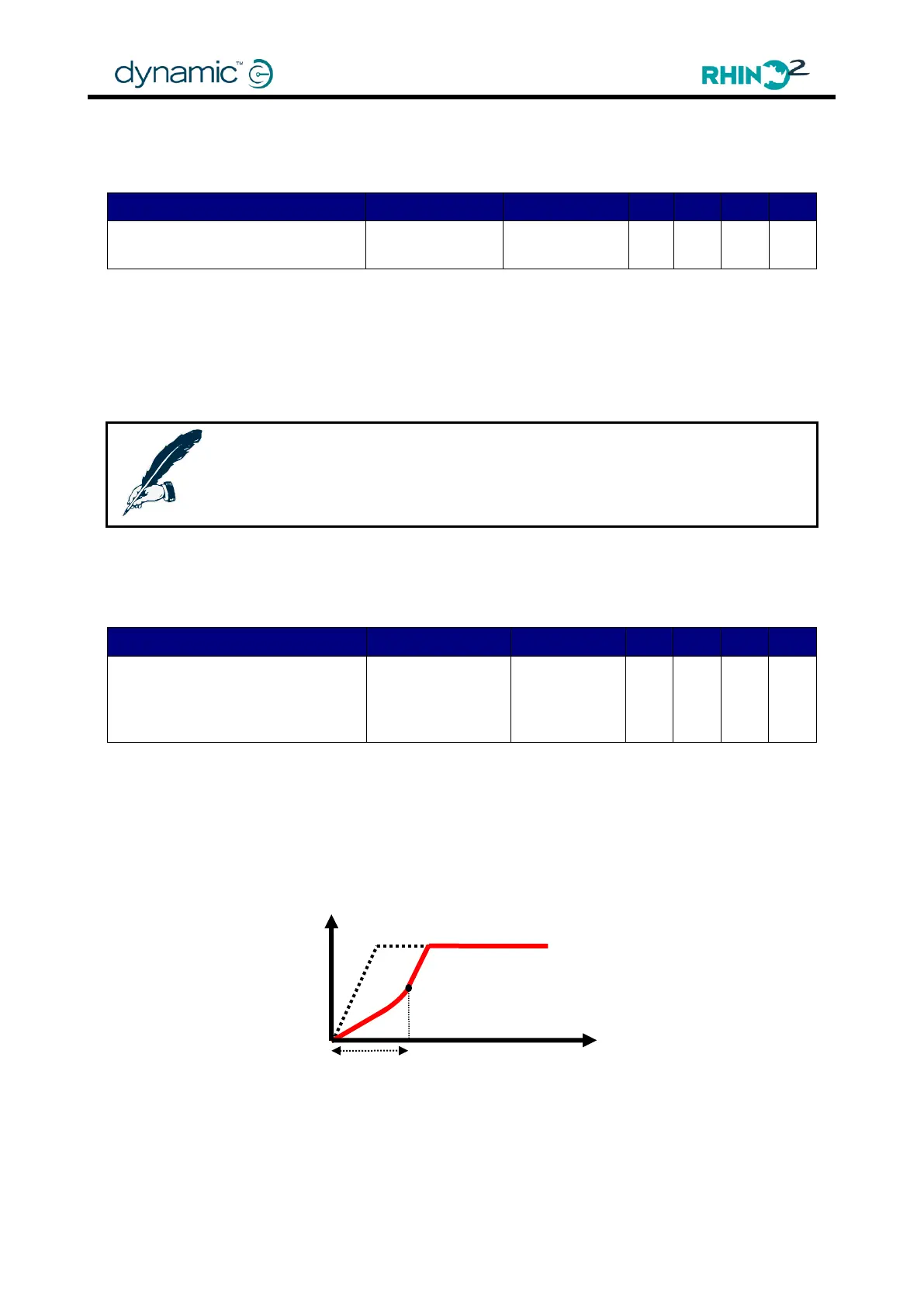Chapter 4: Programming the Rhino2
4.4.3.8 Minimum Reverse Speed
20 % (Profile1)
20 % (Profile 2)
This parameter is only used when Speed Limit Pot (4.4.2.11) is set to 'Yes'.
Sets the maximum speed in the reverse direction when the lowest speed has been selected
with the speed limit pot (see 3.10.6) and the throttle is fully deflected reverse. Dealers can
adjust this parameter to the preference of an individual user or to the terrain that a specific
scooter will be used in.
Note:
This parameter cannot be set lower than the value of the Minimum Reverse
Speed Limit parameter (4.4.4.4) that has been set by the scooter manufacturer.
4.4.3.9 Soft Start Period
DS90, DS120:
800ms
DS160:
1000ms
Whenever there is a change in speed demand, the soft start function temporarily reduces
the acceleration / decelaration rate during the time that is set with Soft Start Period. This
makes the acceleration / decelaration smoother, especially with high acceleration /
decelaration rates or high load compensation settings.
Higher values give a softer start, while lower values give a more direct and harsh start.
To disable soft start completely, set Soft Start Period to zero.