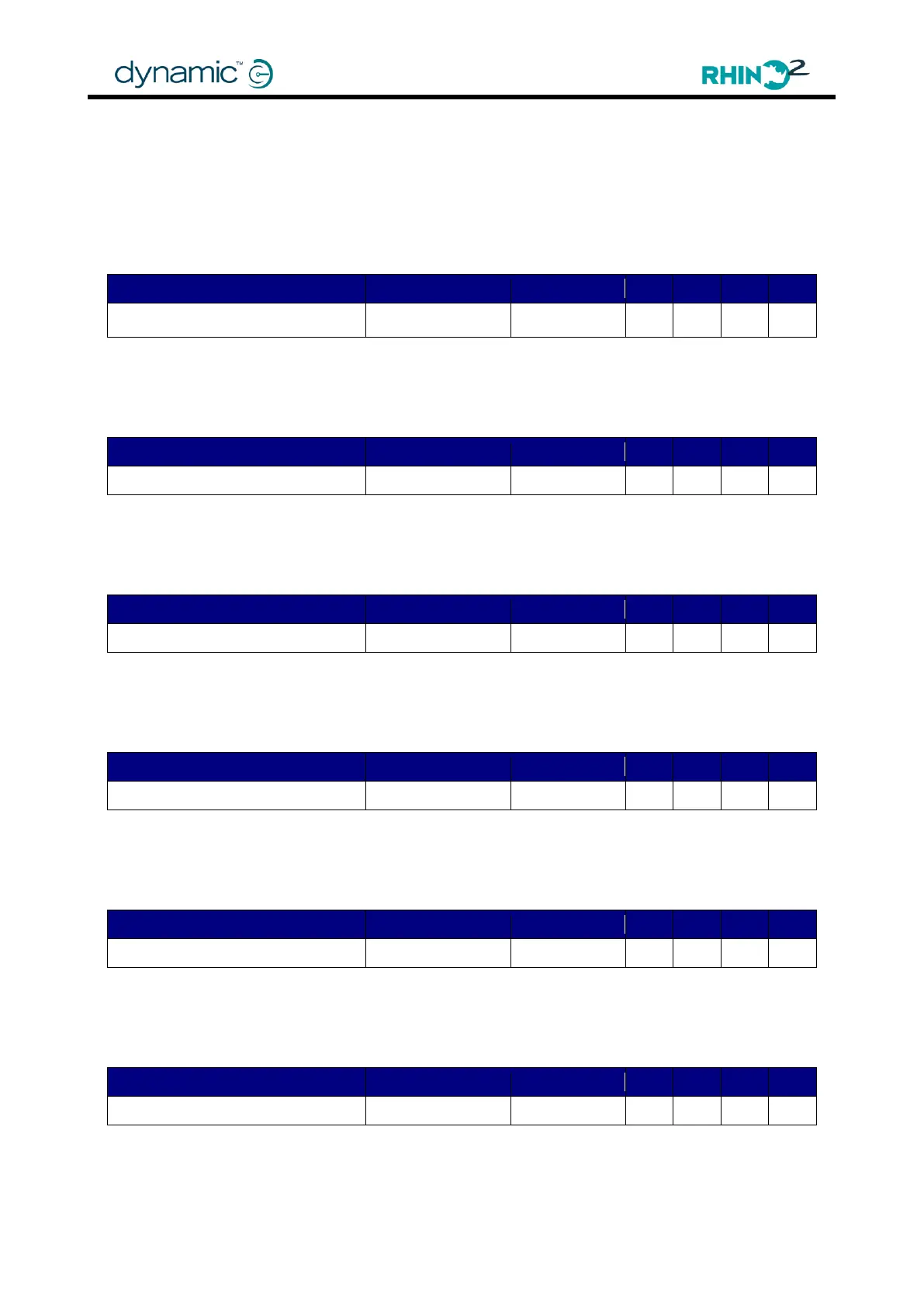Chapter 4: Programming the Rhino2
4.4.4 OEM Drive Limits
The OEM Drive Limits allow the OEM to set the maximum value that dealers can set several
drive performance parameters to. This allows OEMs to limit certain parameters for specific
scooter models. Dealers will not be able to set the value of these parameters higher or lower
than the limits given below.
4.4.4.1 Maximum Forward Speed Limit
Maximum Forward Speed Limit
Sets the maximum value that can be set by a dealer for the Maximum Forward Speed
parameter (4.4.3.1). Set to 100 % for no effect.
4.4.4.2 Maximum Reverse Speed Limit
Maximum Reverse Speed Limit
Sets the maximum value that can be set by a dealer for the Maximum Reverse Speed
parameter (4.4.3.4). Set to 100 % for no effect.
4.4.4.3 Minimum Forward Speed Limit
Minimum Forward Speed Limit
Sets the minimum value that can be set by a dealer for the Minimum Forward Speed
parameter (4.4.3.7). Set to 0 % for no effect.
4.4.4.4 Minimum Reverse Speed Limit
Minimum Reverse Speed Limit
Sets the minimum value that can be set by a dealer for the Minimum Reverse Speed
parameter (4.4.3.8). Set to 0 % for no effect.
4.4.4.5 Acceleration Limit
Sets the maximum value that can be set by a dealer for the Forward Acceleration (4.4.3.2)
and Reverse Acceleration (4.4.3.5) parameters. Set to 100 for no effect.
4.4.4.6 Deceleration Limit
Sets the maximum value that can be set by a dealer for the Forward Deceleration (4.4.3.3)
and Reverse Deceleration (4.4.3.6) parameters. Set to 100 for no effect.
