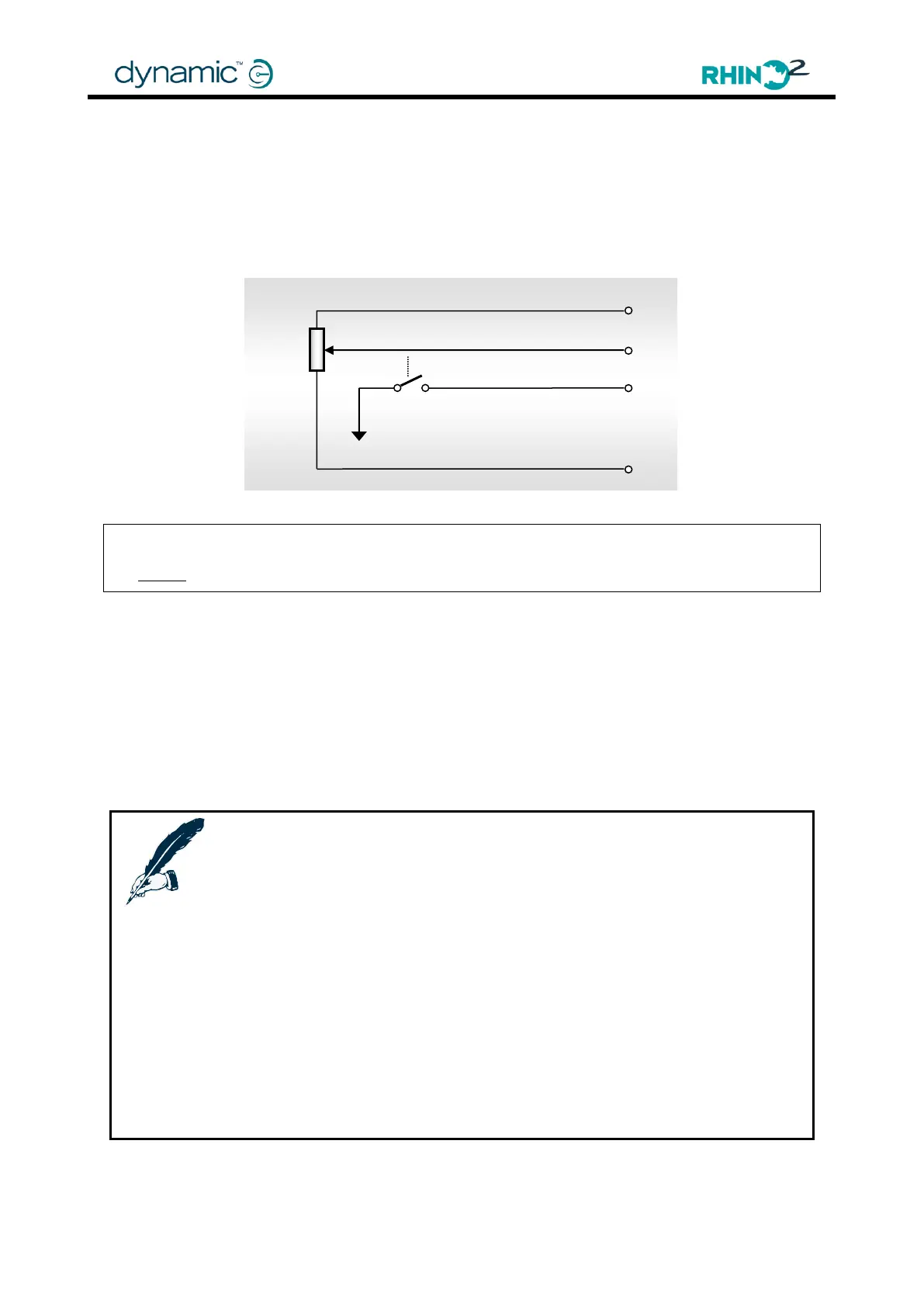Chapter 3: Installation and Testing
3.10.3 Neutral Detect
The Neutral Detect function can be used in addition to a classic single wiper throttle to
check whether or not the throttle is in the physical neutral position. If the throttle signal does
not match the Neutral Detect signal, the controller generates a fault and does not drive.
This makes sure that the scooter will never drive if the throttle wiring is faulty.
To use this option, set the Throttle Input parameter (4.4.2.2) to 'Single' and select the correct
throttle type with the Throttle Type parameter (4.4.2.1). Connect the Neutral Detect switch to
one of the Multi-function Inputs (3.11.1), and set the corresponding Pin [X] Function
parameter (4.4.9) to 'Neutral Detect'.
This option can be used with a speed limit pot in series as well as with a speed limit pot in
parallel. See Speed Limit Pot Connections (3.10.6) for details.
Note:
The Neutral Detect function assumes that the throttle is in Neutral when the
Neutral Detect input is in its active state.
For optimal mechanical accuracy, the neutral window of the Neutral Detect
switch (the range of physical throttle deflection at which the switch indicates
'Neutral') should be as narrow as possible.
Make sure that the Throttle Dead-band parameter (4.4.2.6) is set larger than the
mechanical neutral window of the Neutral Detect switch, otherwise throttle
faults will occur.
If the throttle potentiometer is powered externally (not by T+ and T-),
take care to avoid ground shift. Ground shift will result in a throttle fault.
Make sure that any mechanical design has the same lifespan as the throttle
potentiometer.
* The Neutral Detect switch can be connected to B+ or B-, dependent on which option is
selected in the Active field of the Pin [X] Function parameter. For more information,
seeActive States (3.11.1.1) and Neutral Detect Active States (6.1).
Switch