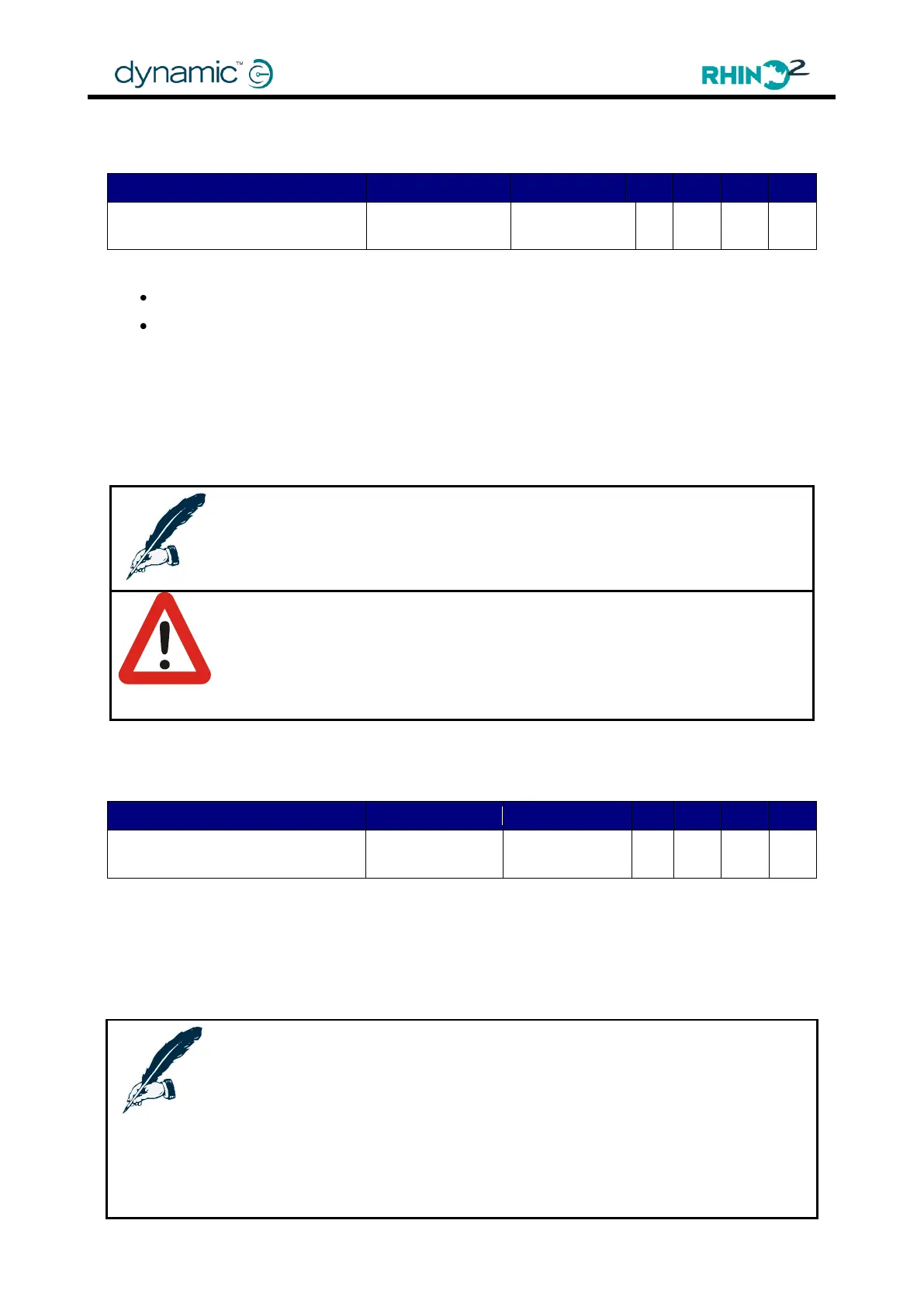Chapter 4: Programming the Rhino2
4.4.3.6 Reverse Deceleration
50 % (Profile1)
50 % (Profile 2)
Sets how quickly the scooter slows down after:
the throttle has been released to neutral while driving reverse
the key switch is removed while driving in reverse
0 % - From full reverse speed, the scooter stops in 10 s
100 % - From full reverse speed, the scooter stops in 0.4s
Low deceleration values produce a gentle stop, but increase the braking distance. High
deceleration values produce a more aggressive stop, but can be uncomfortable. Adjust this
parameter to the preference of the user.
Note:
This parameter cannot be set higher than the value of the Deceleration Limit
parameter (4.4.4.6) that has been set by the scooter manufacturer.
Warning:
Setting Reverse Deceleration too low or too high can result in a scooter that is
unsafe. Test thoroughly after programming to make sure that the scooter
complies with local regulatory requirements for maximum allowable braking
distance.
4.4.3.7 Minimum Forward Speed
20 % (Profile1)
20 % (Profile 2)
This parameter is only used when Speed Limit Pot (4.4.2.11) is set to 'Yes'.
Minimum Forward Speed sets the maximum speed in the forward direction when the lowest
speed has been selected with the speed limit pot (see 3.10.6) and the throttle is fully
deflected forward. Dealers can adjust this parameter to the preference of an individual user
or to the terrain that a specific scooter will be used in.
Note:
This parameter is used with a speed limit pot that is connected IN PARALLEL with
the throttle, between 'Throttle Positive' (pin 2) and 'Throttle Negative' (pin 8), and
that has its wiper connected to pin 9 (speed limit pot input). If the scooter has a
speed limit pot that is connected IN SERIES with the throttle wiper, Minimum
Forward Speed is not used and Speed Limit Pot must be set to 'No'.
This parameter cannot be set lower than the value of the Minimum Forward
Speed Limit parameter (4.4.4.3) that has been set by the scooter manufacturer.
