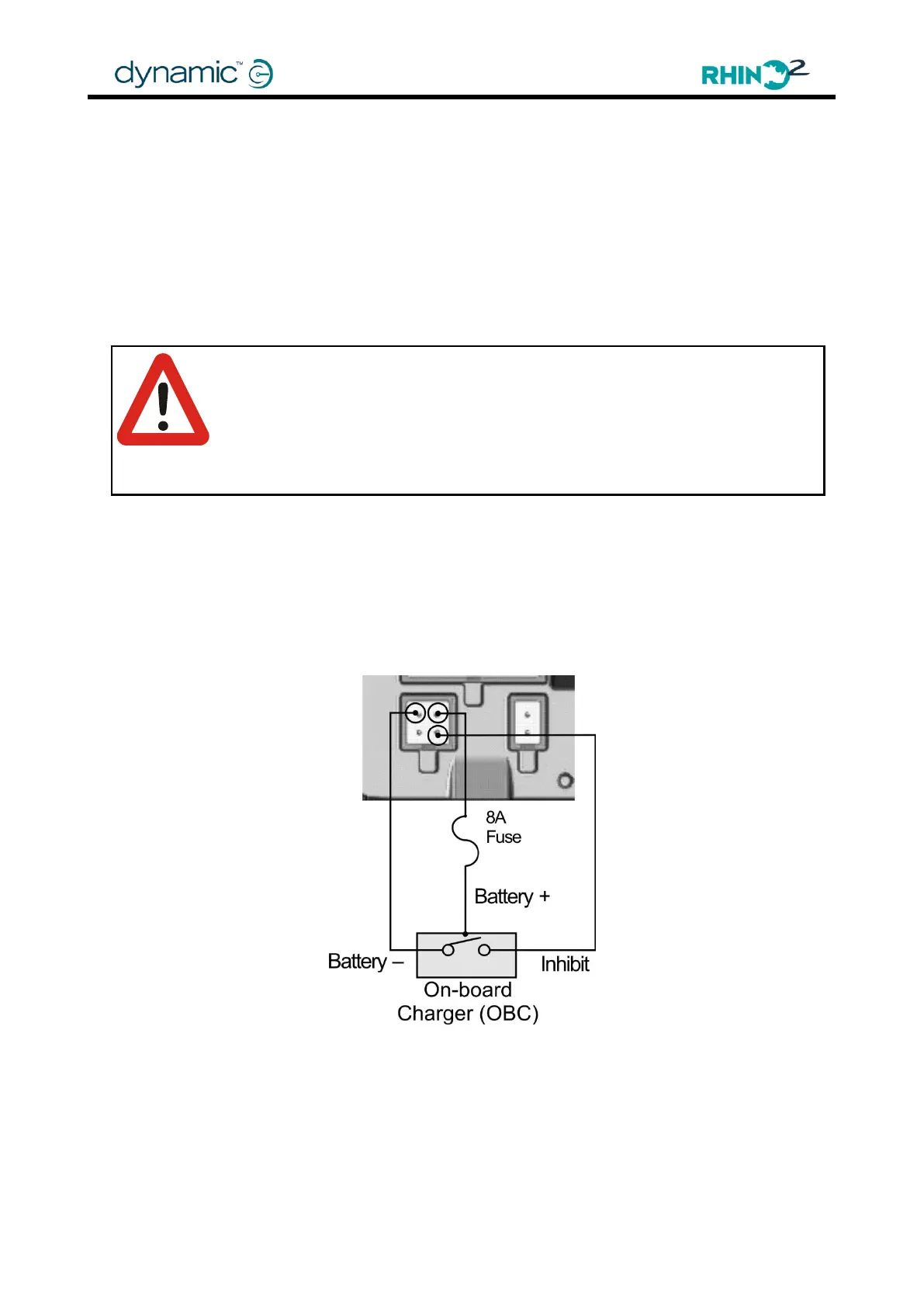Chapter 3: Installation and Testing
3.7.1 Battery charger connections
There are two options for connecting a battery charger, either on-board (OBC) or off-board.
For examples of wiring, see below. If an on-board charger is installed, it is recommended to
plug it directly into the Charge/Program connector. For either charging solution, a battery
charger with a maximum rating of 8A RMS should be used. A suitable fuse (with a maximum
rating of 8A) must be installed in the Battery Positive wire to protect the scooter wiring.
For off-board chargers, an XLR-type socket can be connected either through the
Charge/Program connector or through the tiller by using the Battery + and Battery -
connections on the tiller connector.
Warning:
To prevent driving while charging, an appropriate inhibit pin (in either the
Charge/Program or Tiller connector) must be connected so that a connection
between Battery – and Inhibit is made when charging. For off-board chargers, this
connection must be made as soon as the charger is connected to the scooter,
independent of the charging state.
Charger inhibit functionality is available on pin 14 and pin P/I of the Multi-function Inputs
(3.11.1). Set the corresponding Pin [X] Function parameter (4.4.9.1) to 'Charger Inhibit' and set
its Active state to 'Low'.
Alternatively, any of the Multi-function Input pins that support the Slow function may be used.
In this case, set Slows to to 0 and set Latches to 'Yes'.
If Latches is set to 'Yes', a power cycle is required to be able to drive again.
If Latches is set to 'No', removing the battery charger will allow driving immediately.
Example of On-board charger wiring (shown using Charger/Programmer connector)