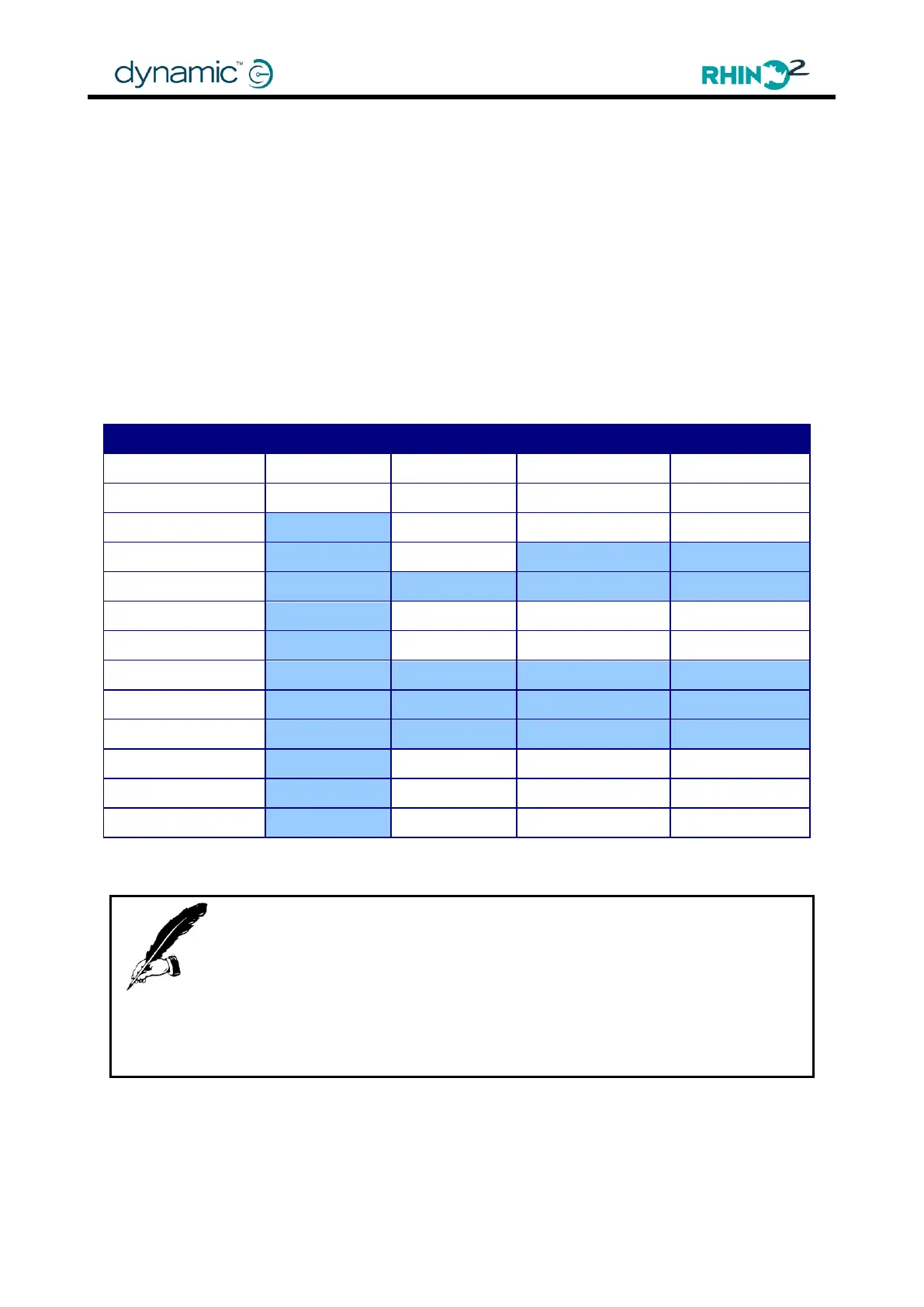Chapter 3: Installation and Testing
The configurable options for each input pin are:
Active – This defines the circuit state at which the function operates
Slows to – If a Slow function is active, this is the speed the scooter will be limited to
Latches – This defines whether the function is latching. If a function is latched, the active
condition will have to be removed and the controller turned off and then on
again before the function will be turned off.
Flashes – During Drive Inhibit (when a Stop condition or a Charger Inhibit condition
occurs) a flash code will be displayed.
Due to the nature of the different functions, some functions do not support the complete
range of configuration. See the table below for further details.
Notes:
The three Slow/Stop functions only support Active "High" and "Low".
All other settings disable the input (the input will never become active).
For the three Slow/Stop functions, the Latches and Flashes parameters have no
effect if Throttle OONAPU Testing (4.4.2.9) is set to Latching.
