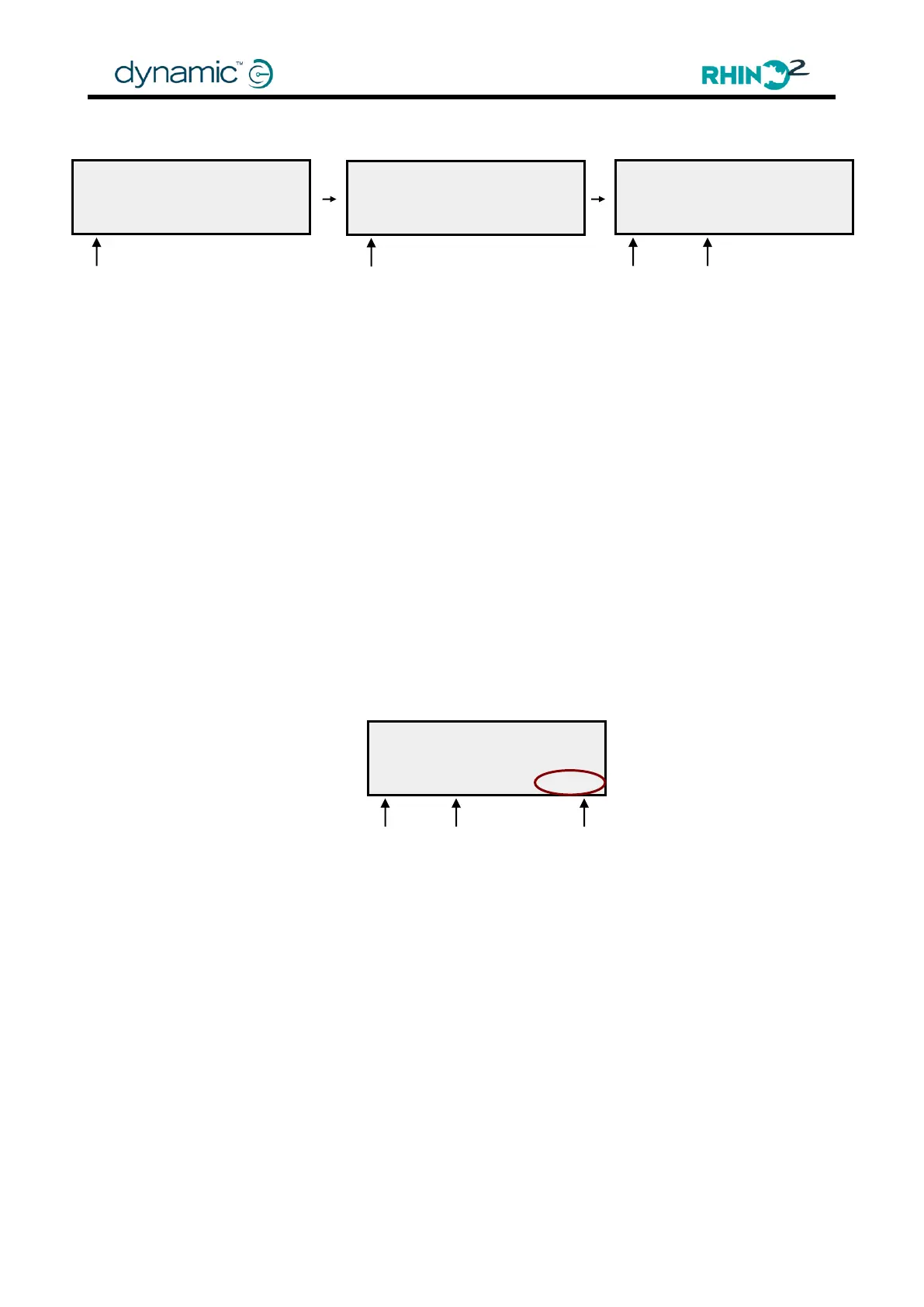Chapter 4: Programming the Rhino2
7. Wait until 'Deflect Reverse' is shown on the HHP.
8. Deflect the throttle FULLY reverse.
9. Keep the throttle deflected until „Return to Neutral' is shown on the HHP.
10. Release the throttle to its neutral position.
11. If the throttle calibration is complete, the HHP will show 'Successful'.
12. Press EXIT to go to the Main Menu, or press NEXT to go to the Programming Menu.
Failed calibration
If the controller cannot measure the throttle correctly, or when there is no expected throttle
activity for 20 seconds during any of the calibration screens, the HHP will show 'Failed'.
If this happens, press RETRY to repeat the calibration from the start, and go back to step 4.
Throttle Calibration
S u c c e s s f u l
EXIT NEXT
Throttle Calibration
Deflect Reverse
EXIT
Throttle Calibration
F a i l e d
EXIT NEXT RETRY
Menu
Next Option
(Prof 1/2, Non-Profiled)
Throttle Calibration
Return to Neutral
EXIT