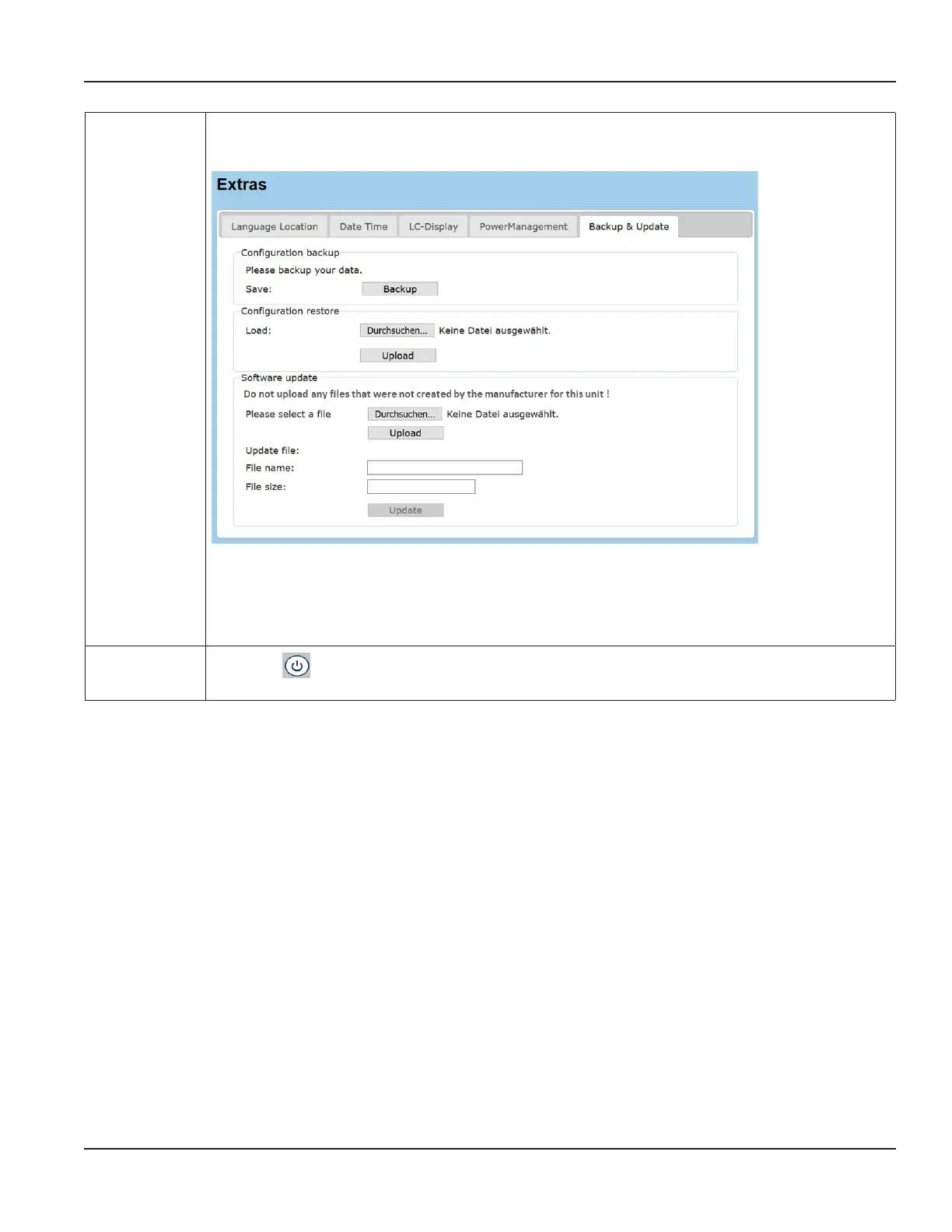After successful rebooting, it is now possible to upload the user-defined params.txt-file.
Therefore Change to GUI and go to Extras Backup & Update:
Configuration restore
Click Search / Durchsuchen and select configuration file from your directory.
Click Upload to load file to transmitter.
Click Start to restore configuration file.
Now press Reset / Restart button of transmitter to restart again and to
activate changed settings.
Service
Page 103 March 2021 HYB-UM-03155-EN-03