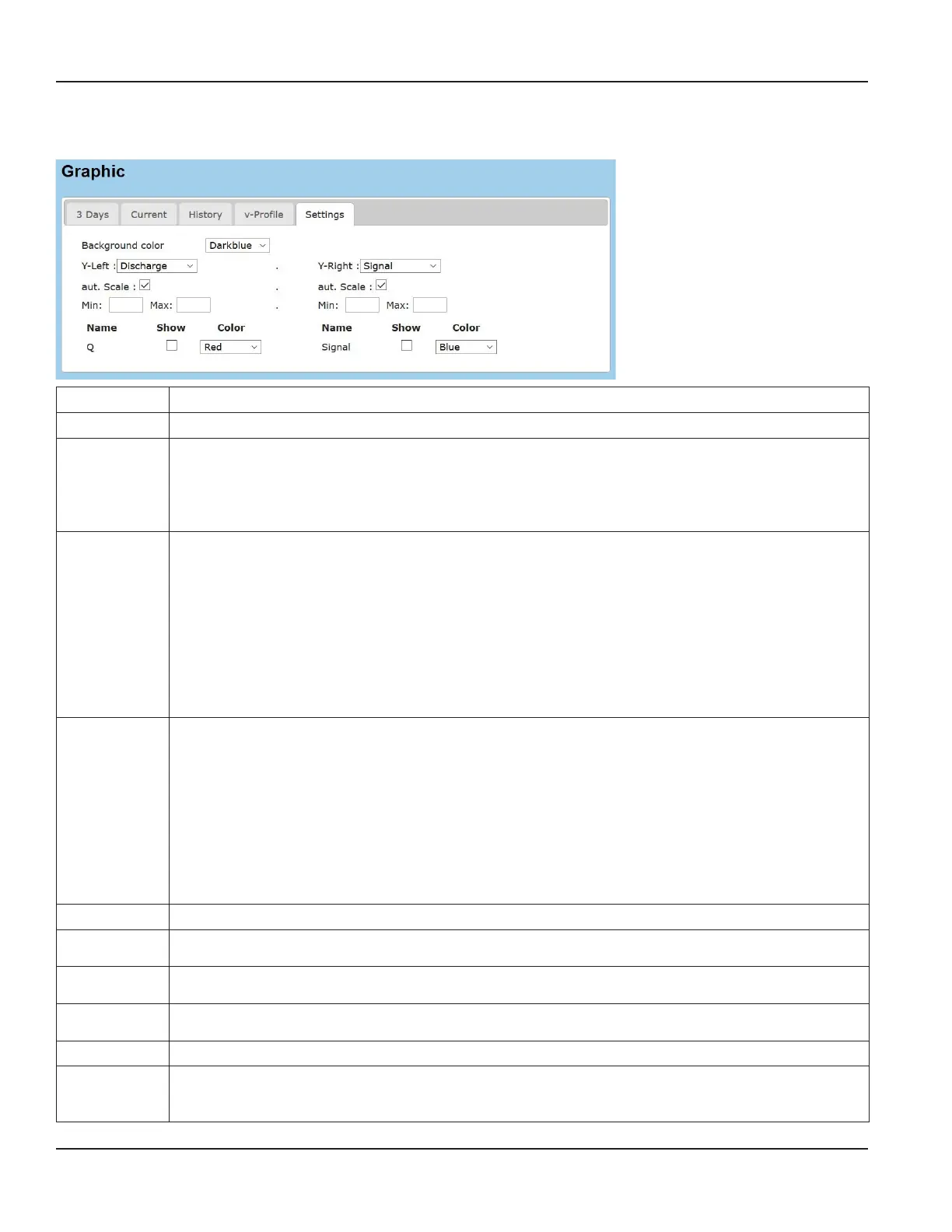7.5.5. Settings
Parameter selection of the two Y-axes and display options.
Settings
Setting Description
Background
Color
Dark blue
HV Blue
(…)
> Select color for background of graphic.
Y-Left
Discharge
Velocity
Volume
(…)
> Select parameter to be displayed on left Y-axis from drop-down list:
Discharge
Velocity
Volume
Waterlevel
Area
Temperature
Signal
Voltage
Unitless
Y-Right
Discharge
Velocity
Volume
(…)
> Select parameter to be displayed on right Y-axis from drop-down list:
Discharge
Velocity
Volume
Waterlevel
Area
Temperature
Signal
Voltage
Unitless
aut. Scale: > Tick checkbox to activate automatic scaling.
Min:
> Enter minimum value to be displayed.
(entry only possible if automatic scaling is disabled)
Max:
> Enter maximum value to be displayed.
(entry only possible if automatic scaling is disabled)
List
Name
Display of selected parameter.
Show > Tick checkbox to show listed parameter.
Color
Red
Yellow (…)
> Select display color.
Programming
Page 38 March 2021HYB-UM-03155-EN-03