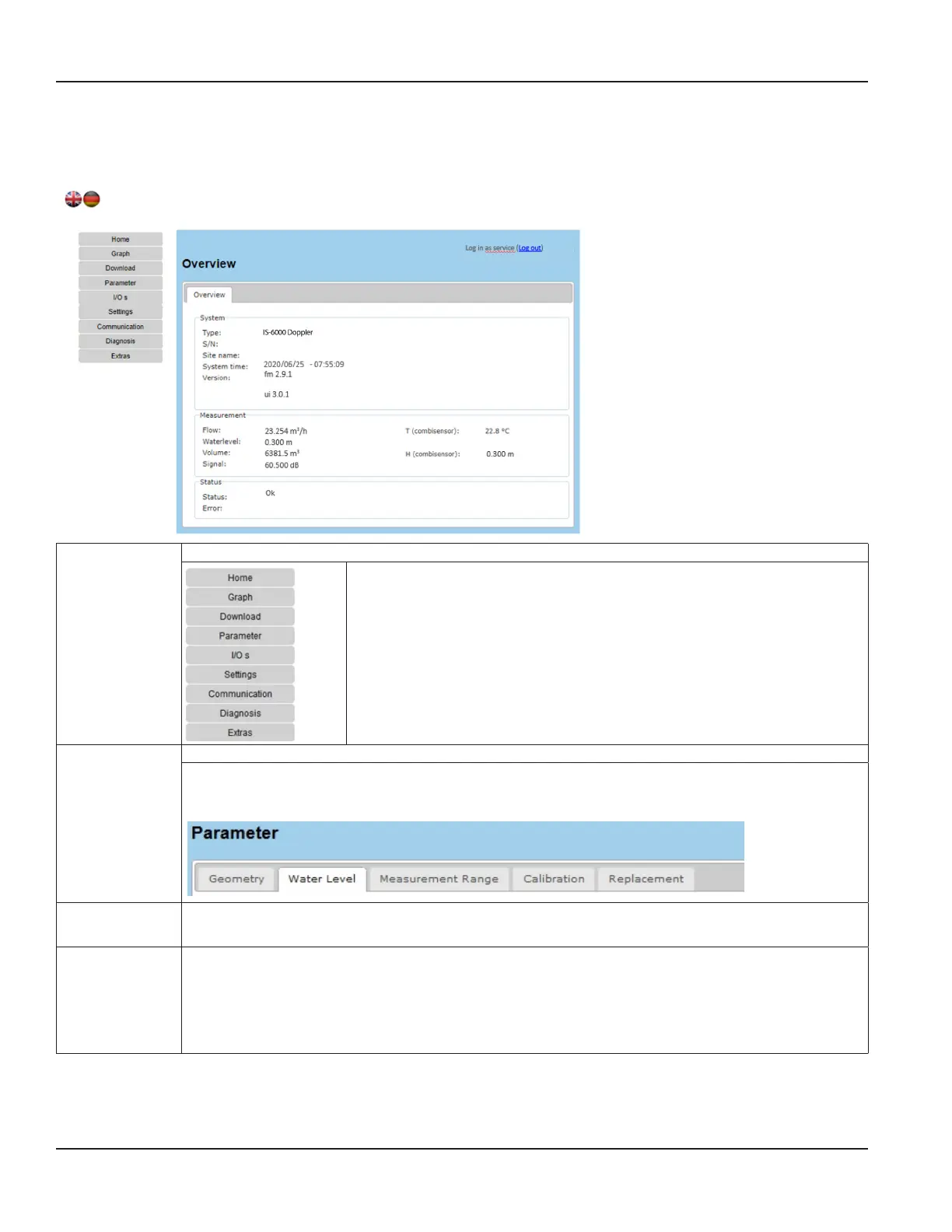7.2. Menu Structure
The user interface is clearly structured and shows four function areas:
Main menu, Submenu, Language selection, Log in / Log out
Main menu: The main menu consists of the following 9 main menu items:
Select by clicking on desired submenu button.
Selected item will be highlighted in blue.
Submenu: Display of selected main menu item with submenus for editing further specific functions and settings.
Example:
Main menu item Parameter
Submenus: Geometry Water Level Measurement Range Calibration Replacement
Flag
symbols
Language selection (further languages available under Extras Language Location)
Log in /
Log out
S/N:
Right side:
• S/N: Display of serial number of connected flow meter
• Display of name of site
• Log-in information (display of username of current user)
• Log-out function to end the session
Programming
Page 30 March 2021HYB-UM-03155-EN-03