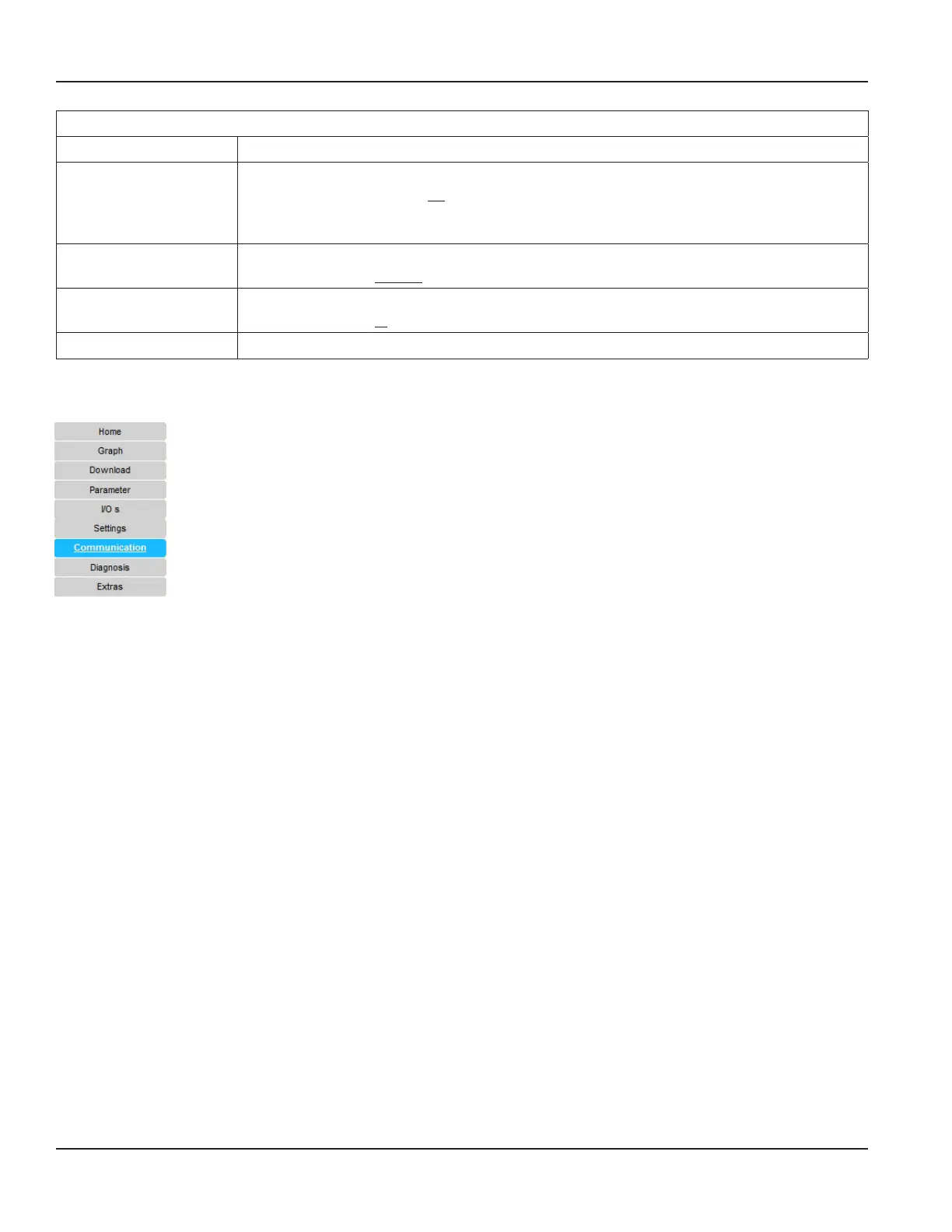Totalizer
Setting Description
Volume absolute > Display absolute volume
(- sign of negative volume is not taken into account!)
V (volume absolute) =
V (volume positive) + V (amount volume negative)
Volume positive Positive counter:
> Display of volume against flow direction
Volume negative Negative counter:
> Display of volume in flow direction
Click Reset to reset volume counters.
7.10. Communication – Network Settings
Communication
Network SMS FTP MODBUS Serial
Settings for communication with transmitter and data transfer; settings for SMS notification.
Programming
Page 76 March 2021HYB-UM-03155-EN-03