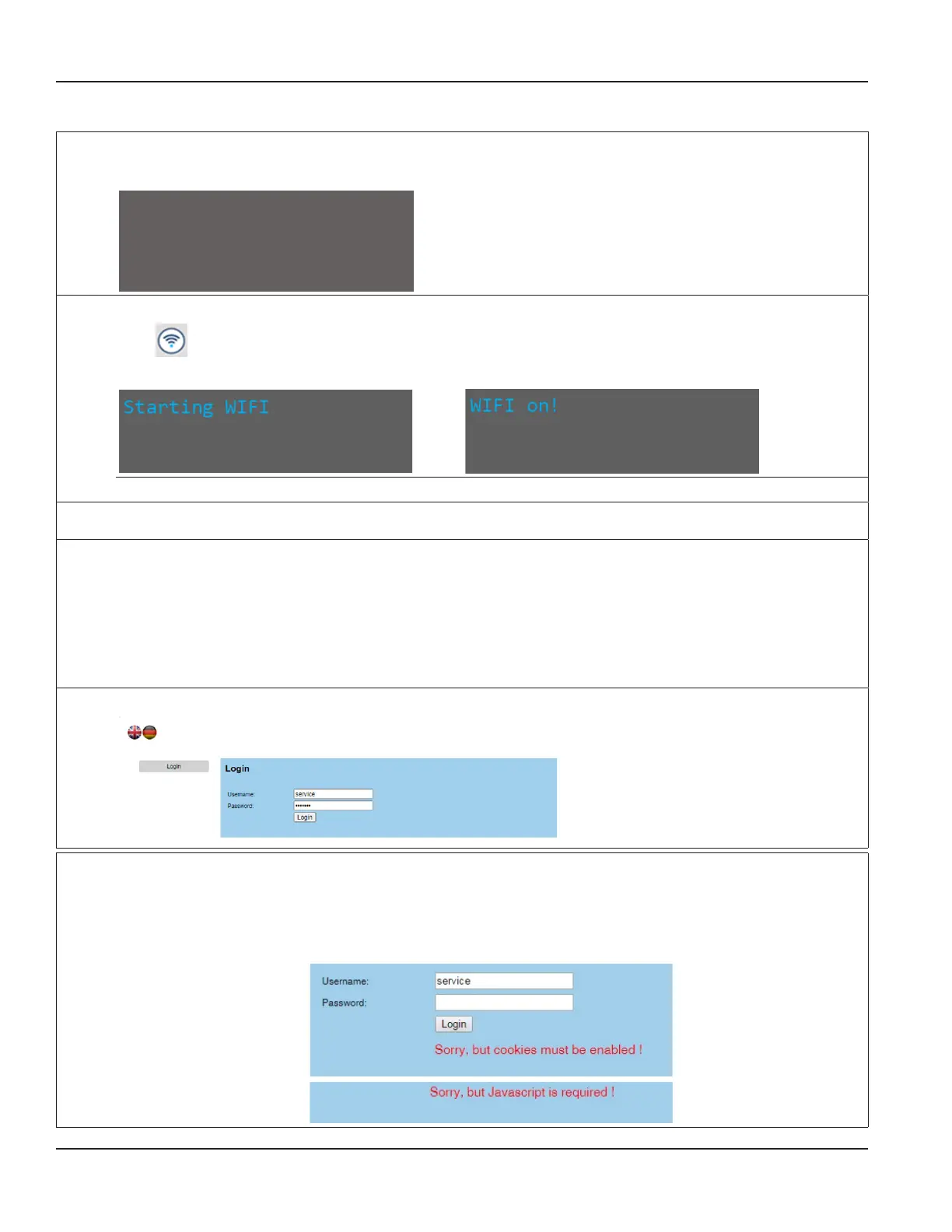6.2. Wireless Communication WiFi
(1) Switch on power supply for transmitter.
The display will show the predefined specific SSID (access point name) of the device: for example
B000000600 (corresponding to serial number of device).
2020/05/15 09:15:20
SSID=B000000600
WiFi=192.168.1.100
LAN=192.168.1.16
(2)
Start WiFi by pressing WiFi button of transmitter.
Press
Wait for status message “WIFI on!”.
If WiFi IP address does not display, reboot the meter.
(3) Switch on your PC, notebook, tablet or smartphone and establish WiFi connection according to your
operating system.
(4) Select predefined SSID to connect transmitter with your device.
Enter the WiFi password according to the network number printed below the manufactured date on the
nameplate (see 9 on nameplate). Enter only numbers without characters or space!
Example:
number: B131104/1208 > password: 1311041208
Then open your web browser and type the following IP address in the address bar:
192.168.1.100
The IP address is also displayed on the transmitter display under WiFi.
(5)
If your device is connected to the transmitter, the login page of the GUI (graphical user interface) opens.
(6)
Log in by entering user name and password to start working with the user interface.
Username: service
Password: badger6000
OTE: N Cookies and JavaScript must be enabled in your browser settings to login.
If settings are not activated, the following error messages appear:
Communication with Transmitter
Page 26 March 2021HYB-UM-03155-EN-03