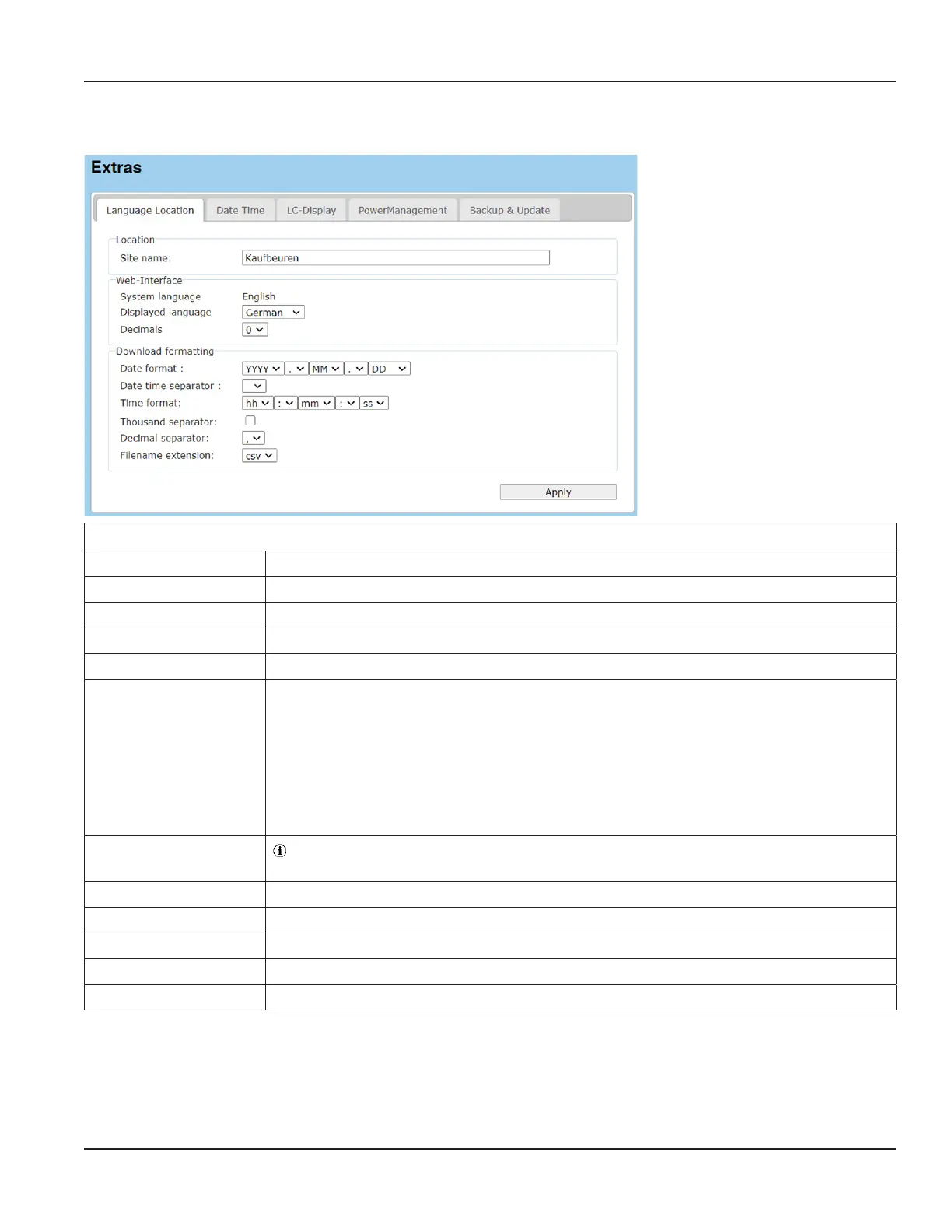7.12.1. Language and Location
Language selection, site name entry field, settings for file, date, separator format.
Language Location
Setting Description
Location
Site name: Enter name of measuring site.
Web-Interface
System Language English
Displayed language
Spanish
German
Polish
Japanese
French
Russian
Czech
> Choose GUI display language.
Click Apply save data.
The corresponding flag symbol of the selected language will be displayed.
Click the flag symbol to change between languages.
Download formatting
Download formatting is only possible for selectable download.
Direct and monthly download cannot be formatted by user.
Date format: > Choose date format from drop down list.
Date time separator > Choose date and time separator from drop down list.
Time format > Choose time format from drop down list.
Thousand separator
> Tick checkbox to insert decimal separator.
Decimal separator > Choose type decimal separator from drop down list.
Programming
Page 93 March 2021 HYB-UM-03155-EN-03