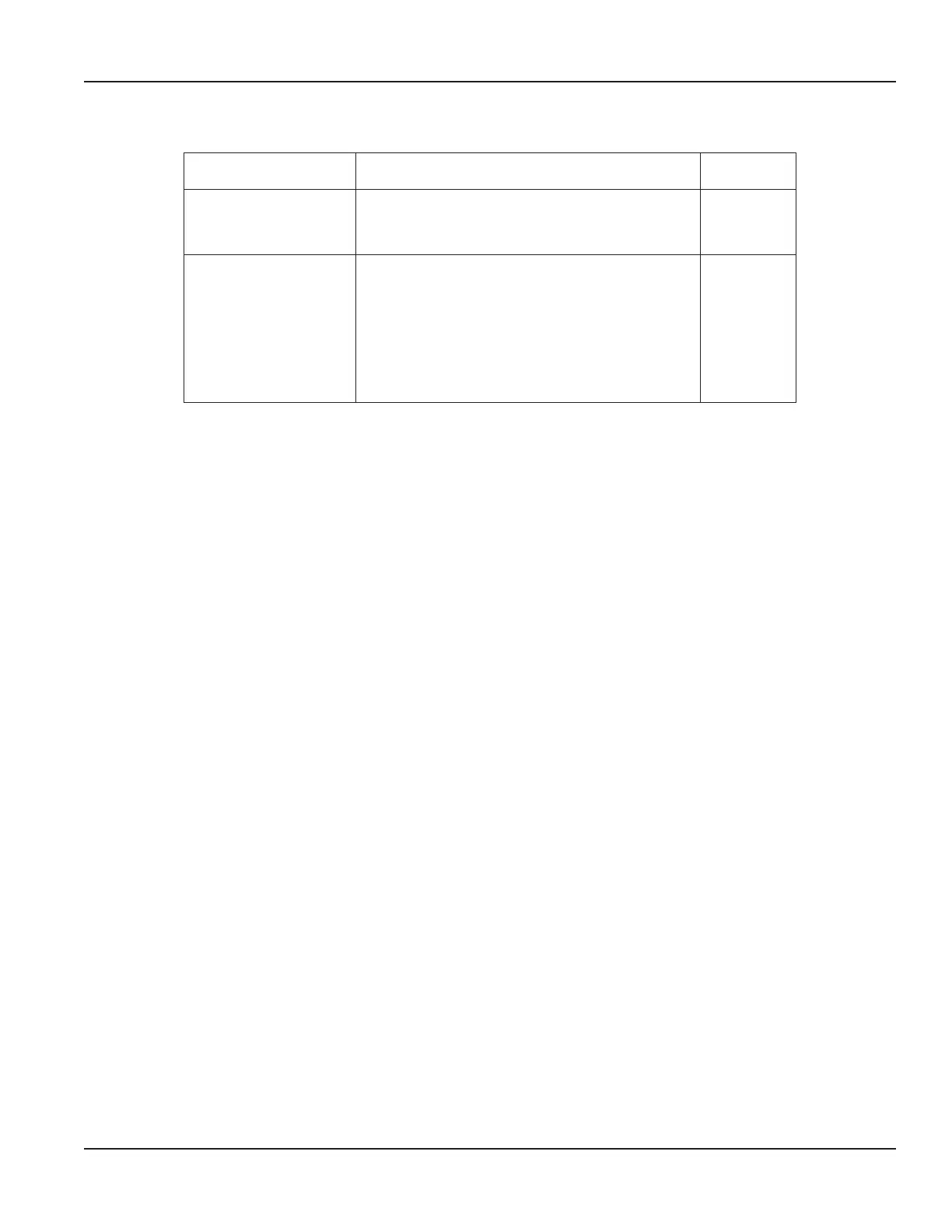7.1.1. User Groups and Access Rights
The following user groups with different individual user rights are preset by the manufacturer.
Username
(name of user group)
Rights Password
User • Read data
• Read parameters and settings
• Download data files
1234
Service In addition to the rights under the login User:
• Set, change and save transmitter settings
• Definition of units and user defined
measurement parameters
• Restart of volume calculation
• Software update
• Backup and restore settings
badger6000
MPORTANTI
Passwords are predefined and can only be changed by the manufacturer. The manufacturer has full access to the unit and data for
online analysis, troubleshooting and debugging.
Programming
Page 29 March 2021 HYB-UM-03155-EN-03