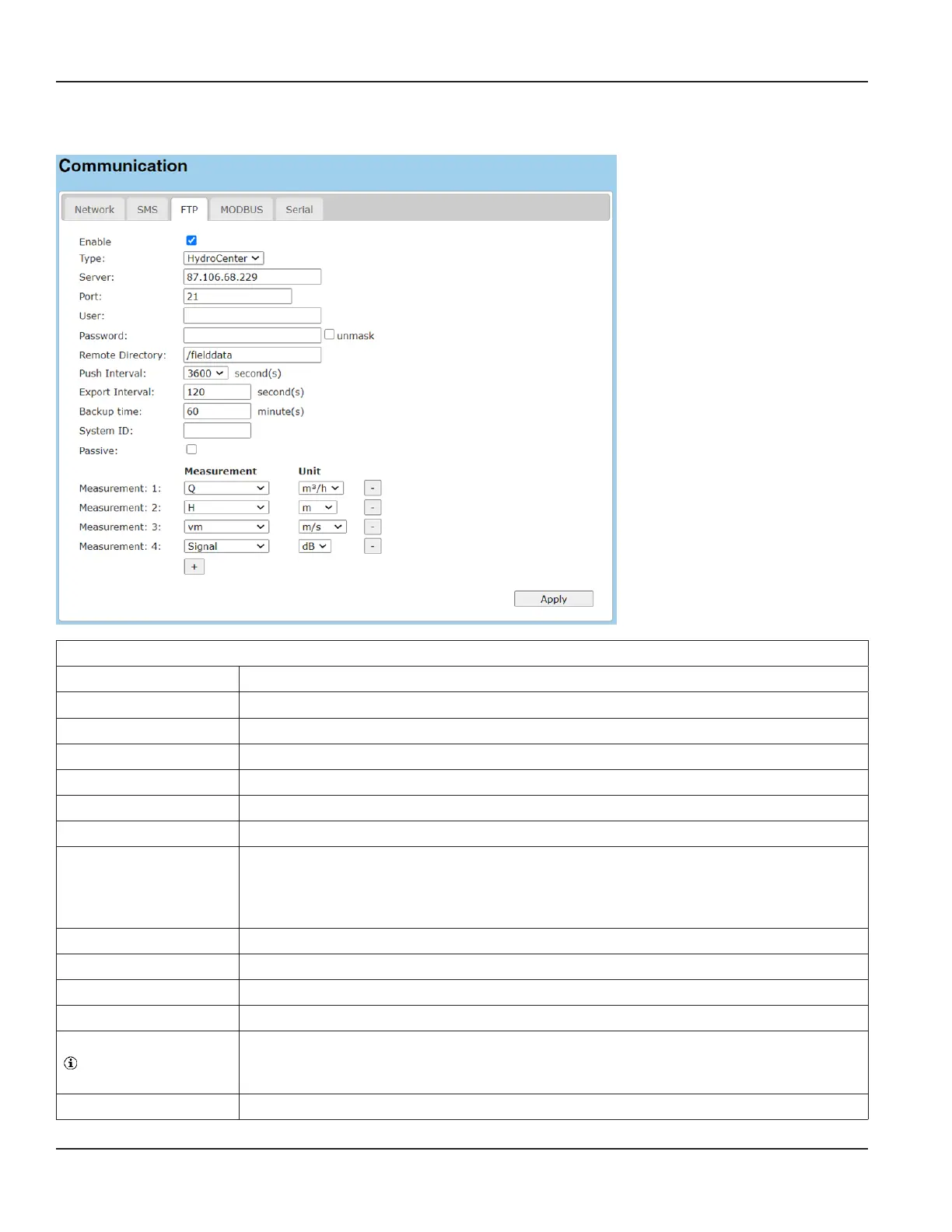7.10.3. FTP
FTP (File Transfer Protocol) configuration.
FTP
Setting Description
Enable > Tick checkbox to enable / disable FTP.
Server > Enter server IP address. Do not enter a name!
Port > Enter port number.
User > Enter username.
Password > Enter password.
Remote Directory > Enter directory name on server.
Push Interval
3600
( …)
300
> Select interval for file push.
unit: s (seconds)
Export Interval > Data interval in file.
Backup time > Enter time span for the temporary data storage until the next data transmission.
Remote Directory > Enter directory name on server.
System ID > Enter system ID.
Suffix
only for type Ott
binary and XRZP
> Enter file extension (for example .csv)
Passive
> Tick checkbox to enable FTP passive modus.
Programming
Page 86 March 2021HYB-UM-03155-EN-03