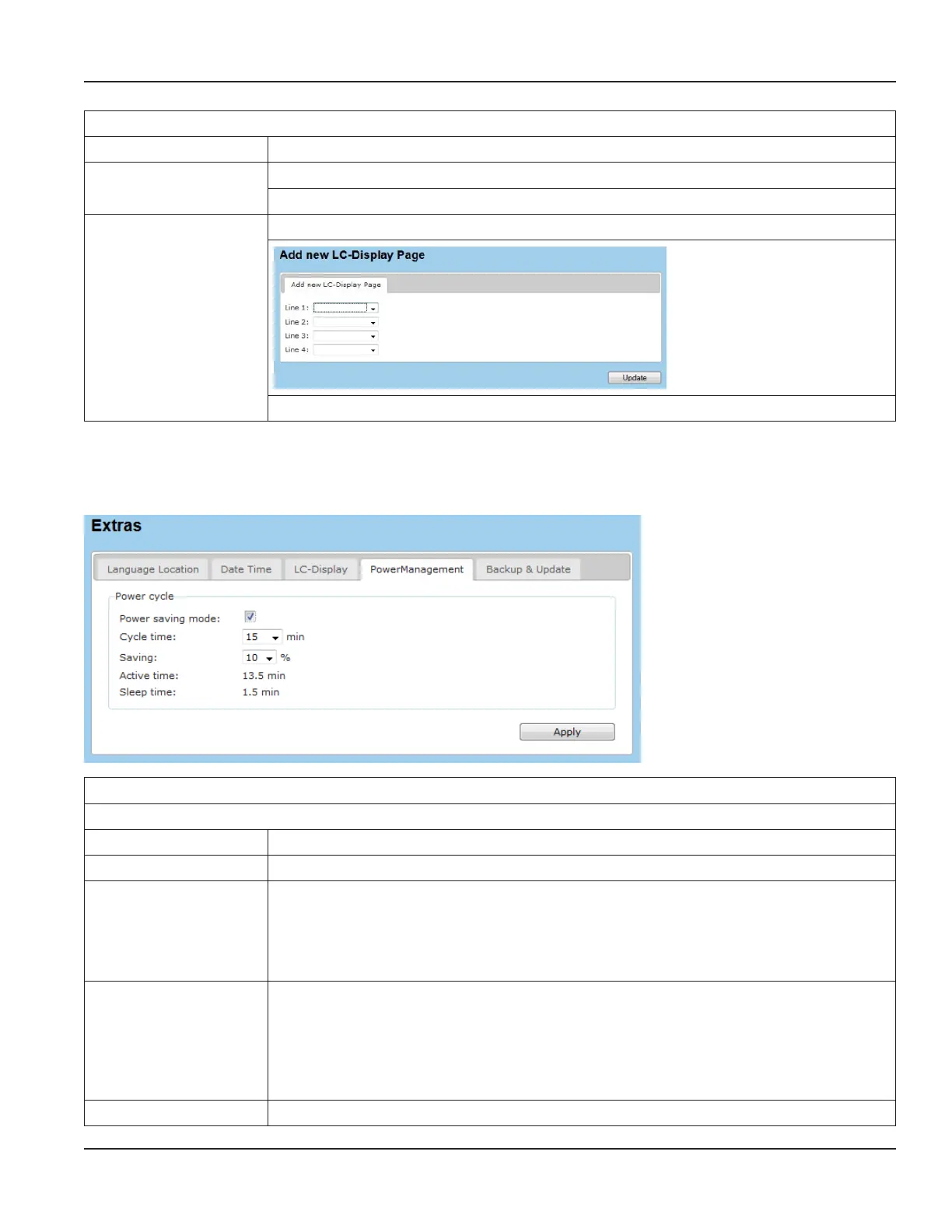LC-Display
Setting Description
del. > Tick checkbox to delete entries.
Click Apply to save settings.
Add new LC-Display Page
Click on Add new LC Display Page to add new display page.
Click Apply to save settings.
7.12.4. Power Management
Settings for power saving options during battery operation to save energy and to extend battery life.
OTE: N During specified sleep time NO measurements and NO data processing are carried out.
Power Management
Power cycle
Setting Description
Power saving mode
> Tick checkbox to activate the power saving mode.
Cycle time
15
30
(…)
360
> Select cycle time from drop-down list (max. 360 minutes).
(Cycle time = Active Time + Sleep time)
Saving
10
25
50
75
90
> Select requested percentage energy saving during set cycle time.
Active time Display of calculated active time during set cycle duration.
Programming
Page 97 March 2021 HYB-UM-03155-EN-03