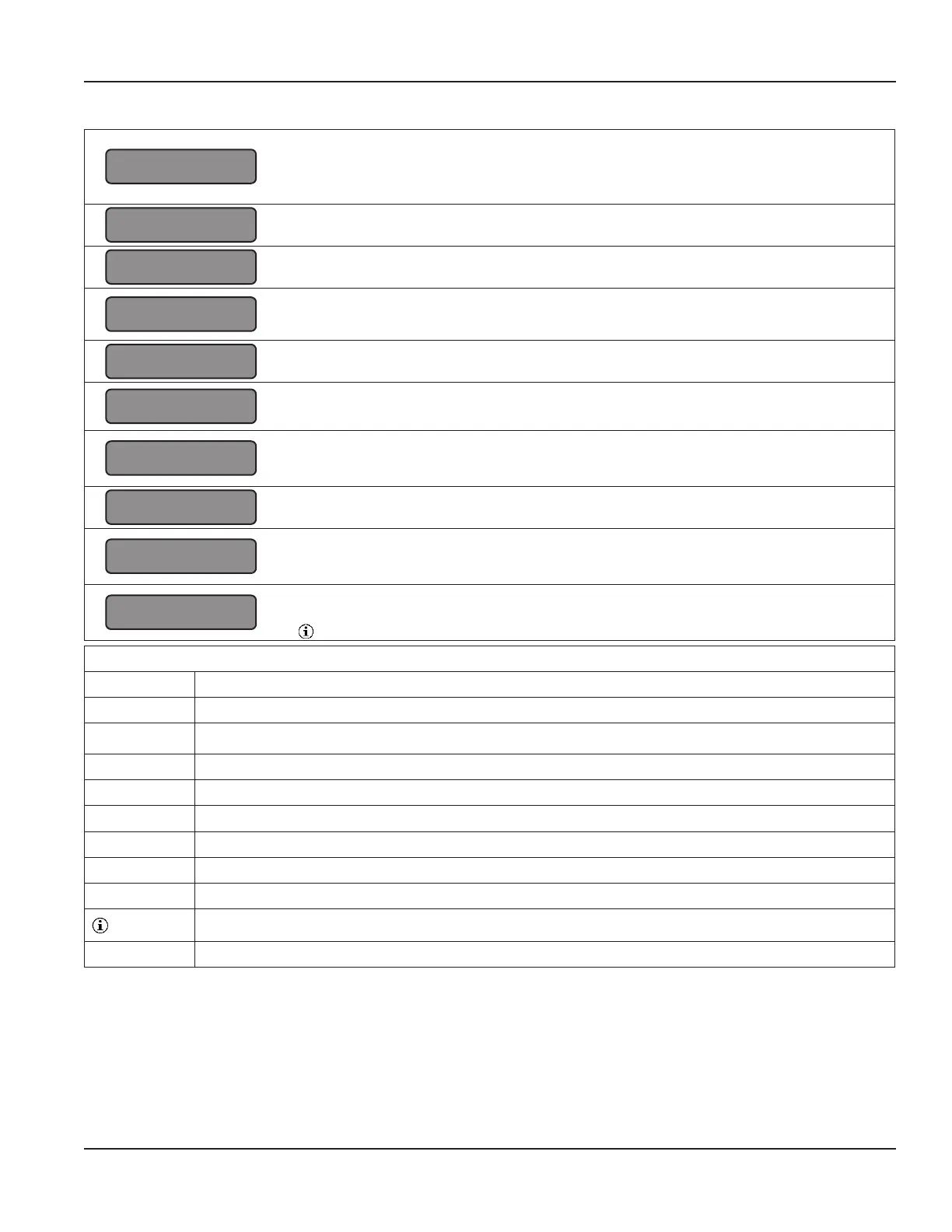7.2.1. Overview of Main Menu Items and Function of Corresponding Submenus
Home
Overview
Overview status of measuring system.
(system specification, name measuring site, display current readings, status information,
error messages, version no.)
Graph
3 Days Current History v-Profile Settings
Data visualization (real time data, customized time series, velocity profile)
Download
Download Setting
Data retrieval and customizing settings for data transfer
Parameter
Geometry Water level Measurement Range Calibration Replacement
Parameterization of measuring profile, settings for water level measurement, measurement range,
calibration, discharge calculation replacement function
I/Os
Analog In Analog Out Digital In Digital Out User values
I/Os settings for digital, analog in- and outputs, pulse outputs, user defined outputs
Settings
Logging Units Displayed Units Totalizer
Customized settings for data logging, units, volume totalizer.
Communication
Network SMS FTP Modbus Serial
Selection of communication type (LAN, FTP, Modbus, Serial) / communication interface to
sensor, settings for SMS alarm
Diagnosis
Log Files Data
Display of log file content for analysis, data summary sheet.
Extras
Language Date Time LC-Display Power Management Backup & Update
Settings for language, data transfer, date and time, time synchronization, settings for power
management (during battery operation) and options for backup and software update.
HW Configuration
DSP Configuration
Settings for DSP (Digital Signal Processing) configuration.
This menu is only visible and editable by the manufacturer or authorized users.
For the description of the user interface (GUI), the following symbols are used:
Main menu item
Submenu
Mouse click, left mouse button
> Type, enter, etc.
Select from drop-down list
Checkbox, disabled > function not active
Checkbox, enabled > function active
Update Commands are written in bold
Link Link; click on link to activate function
Notice, information
[1] Literature reference
Programming
Page 31 March 2021 HYB-UM-03155-EN-03