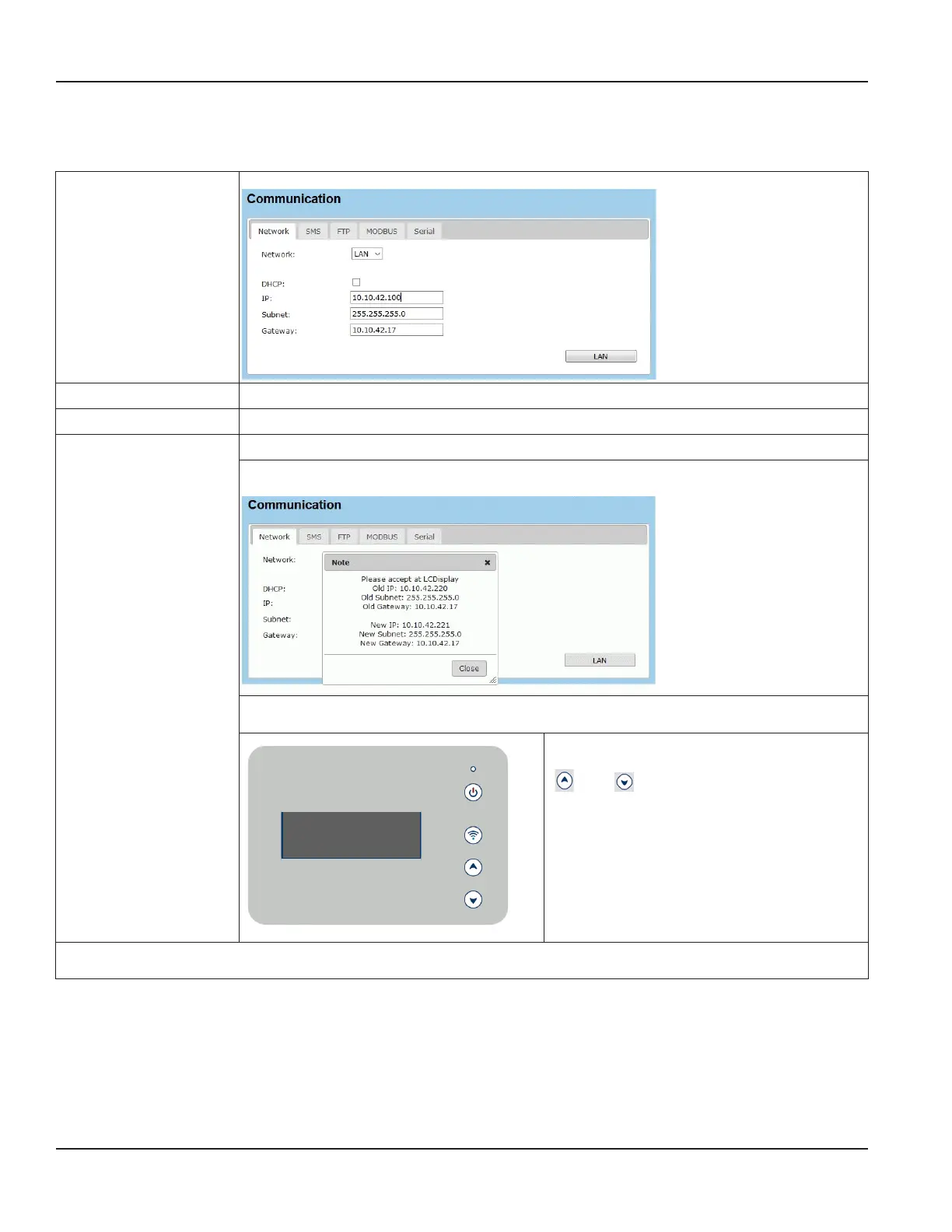7.10.1.1. Manual Input and Changing the IP Address
If a static IP address is required (for example if no DCHP server is available) the network parameters can be assigned manually.
Change the following settings:
DHCP Enable DHCP.
IP > Enter new IP address.
Subnet > Enter new subnet mask.
Gateway > Enter new gateway.
Click LAN to save entries.
The following dialog box is displayed:
Now check the transmitter LC display.
The following message is shown:
New LAN
settings
Press
key up/down
to accept
New LAN
settings
Press
key up/down
to accept
> Confirm the new LAN settings by pressing one
of the navigation keys.
( up or down)
OTE: N If the new LAN settings are not accepted, the message will appear again after every restart of the system until the
settings are confirmed by pressing a navigation key.
Programming
Page 78 March 2021HYB-UM-03155-EN-03