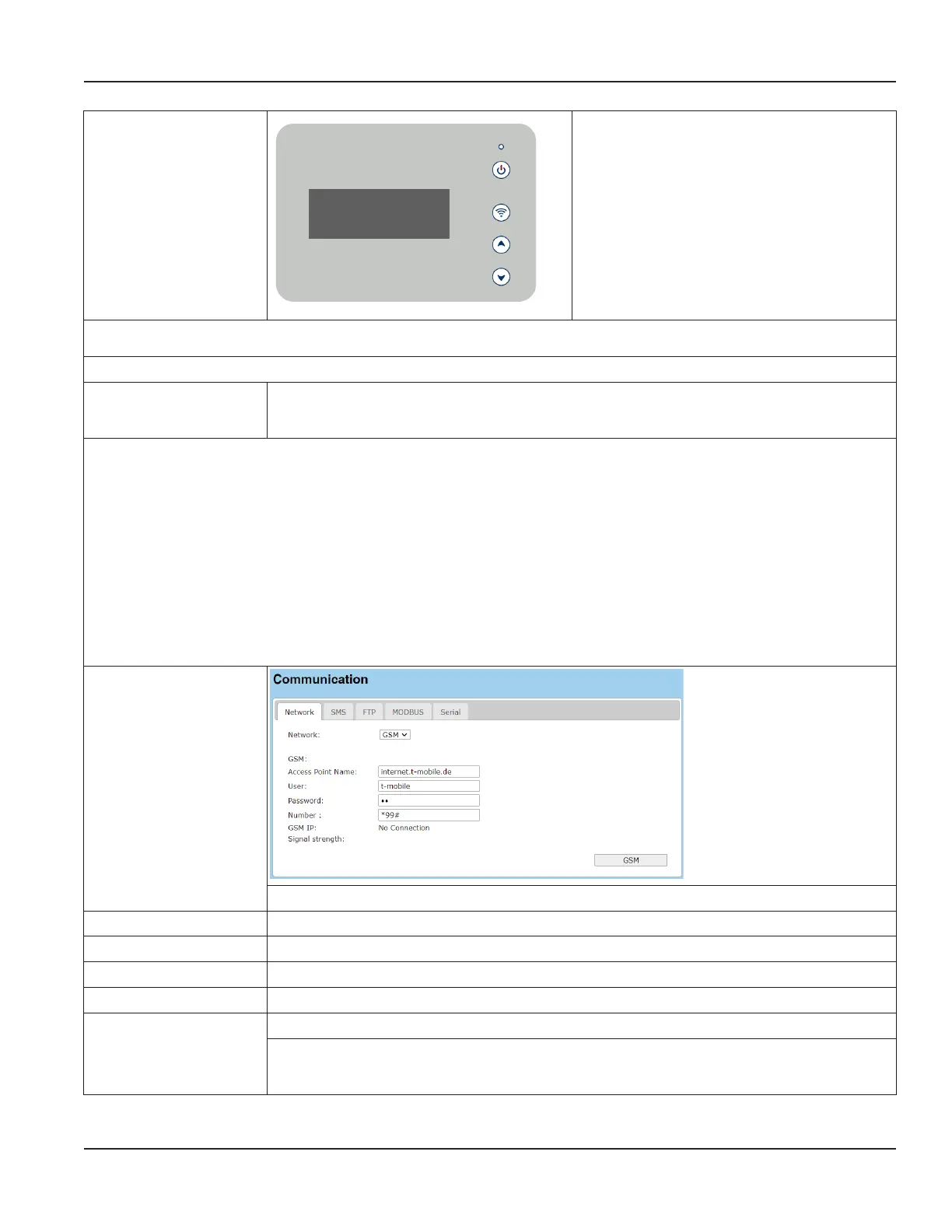Gateway (continued)
New LAN settings
IP :10.10.42.100
msk :255.255.255.0
gtw
:10.10.42.17
New LAN settings
IP :10.10.42.100
msk :255.255.255.0
gtw
:10.10.42.17
After pressing a navigation key , the new LAN
settings are displayed.
OTE: N Note that the existing network connection is disconnected automatically after the settings have been changed!
Run your web browser again and enter the new IP address in the address bar to reconnect again.
GSM network
Network:
LAN
GSM
> Select network type GSM from drop-down list for communication via GSM network.
GSM
OTE: N Note that the settings for GSM network vary according to the device and communication type:
Device with external 3G/2G router:
When using an external 3G/2G router, no settings are required at this point. The router configuration is carried out via an
integrated web interface. An additional router configuration manual will be provided to make sure correct connection and
configuration.
Device with integrated 4G/3G/2G modem:
When using the integrated option, note that the modem is completely preconfigured by the manufacturer. Settings can be
checked under the menu point Modem configuration via the modem user interface (see under “GSM network settings for
IS-6000 Doppler with integrated 4G/3G/2G modem” on the following pages).
GSM network
settings for
IS-6000 Doppler-
standard type
(without 3G/2G router or
4G/3G/2G modem)
Access data for log-in are obtained form the service/network provider.
Access Point Name > Enter Access Point Name APN of service/network provider.
User > Enter user name.
Password > Enter password.
Number > Enter dial-up phone number of service/network provider.
GSM IP > Enter GSM IP.
Click GSM to save your entries.
The IP address is displayed after successful login.
Programming
Page 79 March 2021 HYB-UM-03155-EN-03