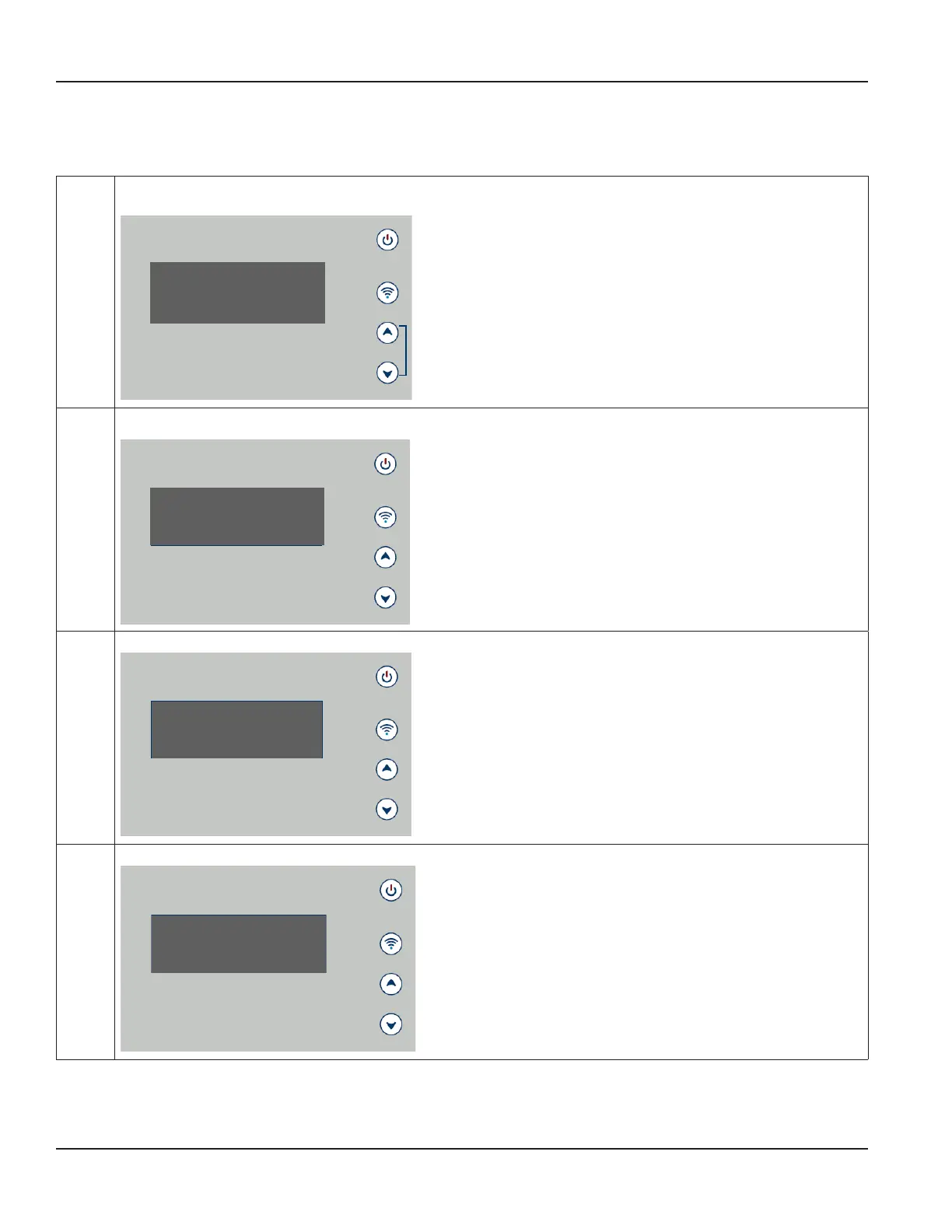8.2.2. Reset to Factory Settings
A total system failure might be caused by loss of the params.txt-file.
To resolve the failure reset the transmitter to default parameters (factory settings) by the following steps:
Error message transmitter display:
ERROR in params !
General Se ttings
X…X
ERROR in params !
General Se ttings
X…X
Hold until the following message is displayed. Release buttons. Then press “up” button within the next 5 seconds.
Release but tons now
and p re ss up agai n
to start rest or e
facto ry settings
Release but tons now
and p re ss up agai n
to start rest or e
facto ry settings
The system starts to restore the factory settings…
… and reboots and the system starts measurements again.
Facto ry settings
restored!
Syste m is r ebooting .
Facto ry settings
restored!
Syste m is r ebooting .
Press both navigation keys and
hold for at least 5 sec.
Service
Page 102 March 2021HYB-UM-03155-EN-03