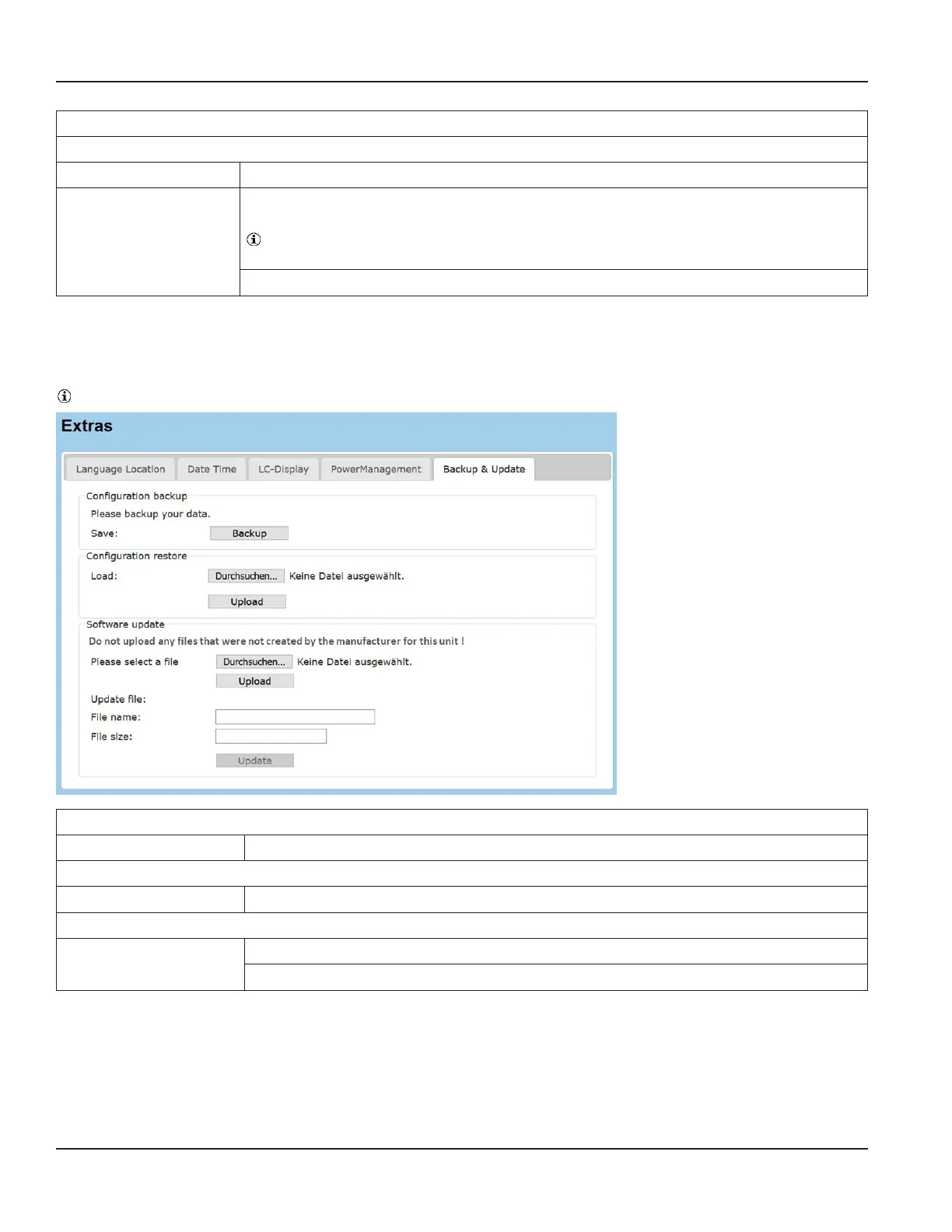Power Management
Power cycle
Setting Description
Sleep time Display of calculated sleep time during set cycle duration.
Always check sleep time settings with settings for FTP configuration under
Communication FTP.
Click Apply to save settings.
7.12.5. Backup & Update
Function to save and upload data of hardware configuration and measurement parameters and software update option.
For a software update the manufacturer will provide you with the specific update file (updatemt.tgz).
Always make sure to save your configuration and settings after initial commissioning of the device!
Backup & Update
Setting Description
Configuration backup
Save
Click Backup to save configuration file in txt format.
Configuration restore
Load
Click Search / Durchsuchen and select configuration file from your directory.
Click Upload to load file.
Programming
Page 98 March 2021HYB-UM-03155-EN-03