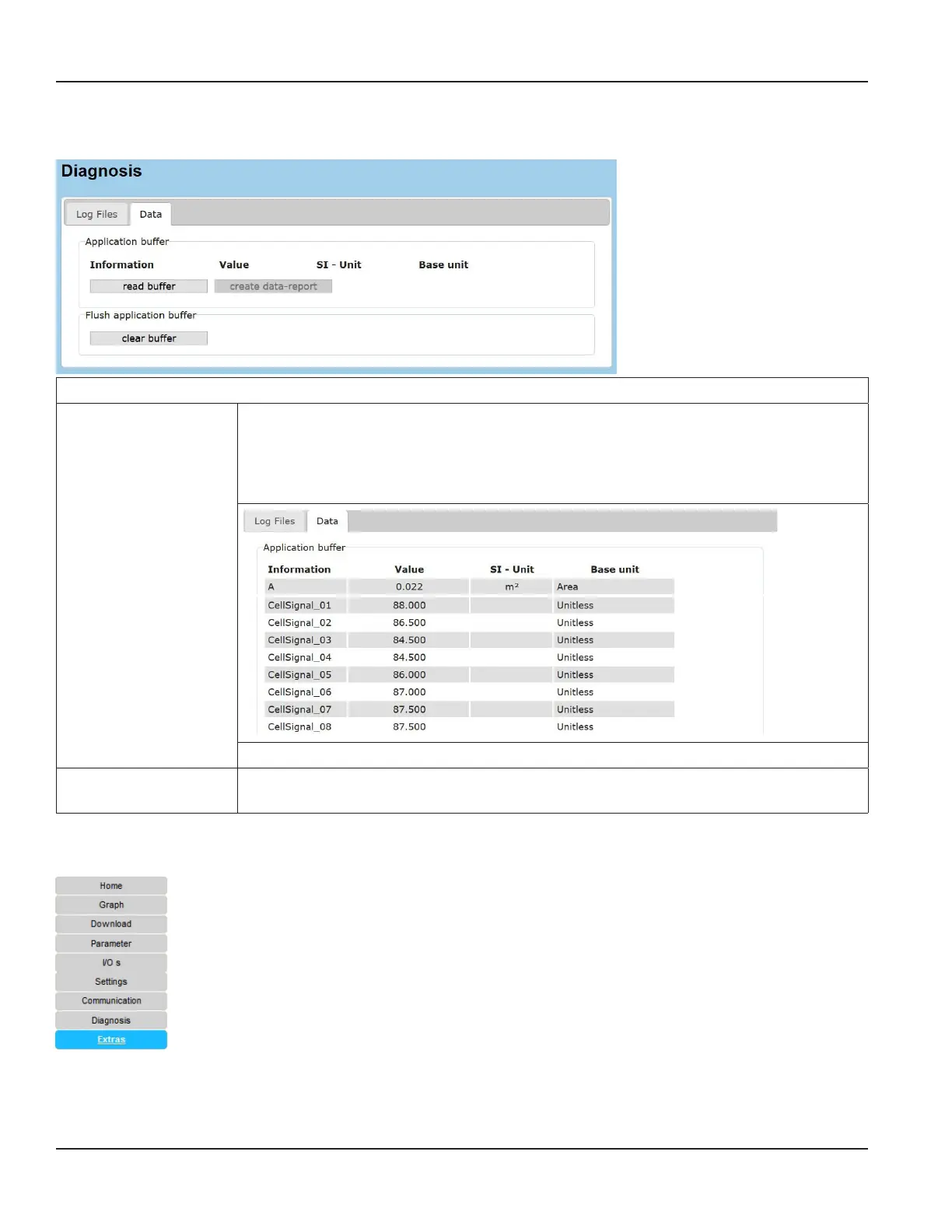7.11.2. Data
Display of parameter list with measured and computed values, conversion factors and corresponding units.
Data
Application buffer Measured and calculated values data are loaded in an internal software buffer (application
buffer) for averaging.
Click read buffer to display parameter list with measured and computed values (average
values).
Click create data-report to open data file in text editor.
Flush application buffer
Click clear buffer to empty buffer and replace with most current data. After “flushing” the
internal buffer, averaging calculation starts with most current data.
7.12. Extras
Extras
Language Location Date Time LC-Display
Power Management Backup & Update
Programming
Page 92 March 2021HYB-UM-03155-EN-03