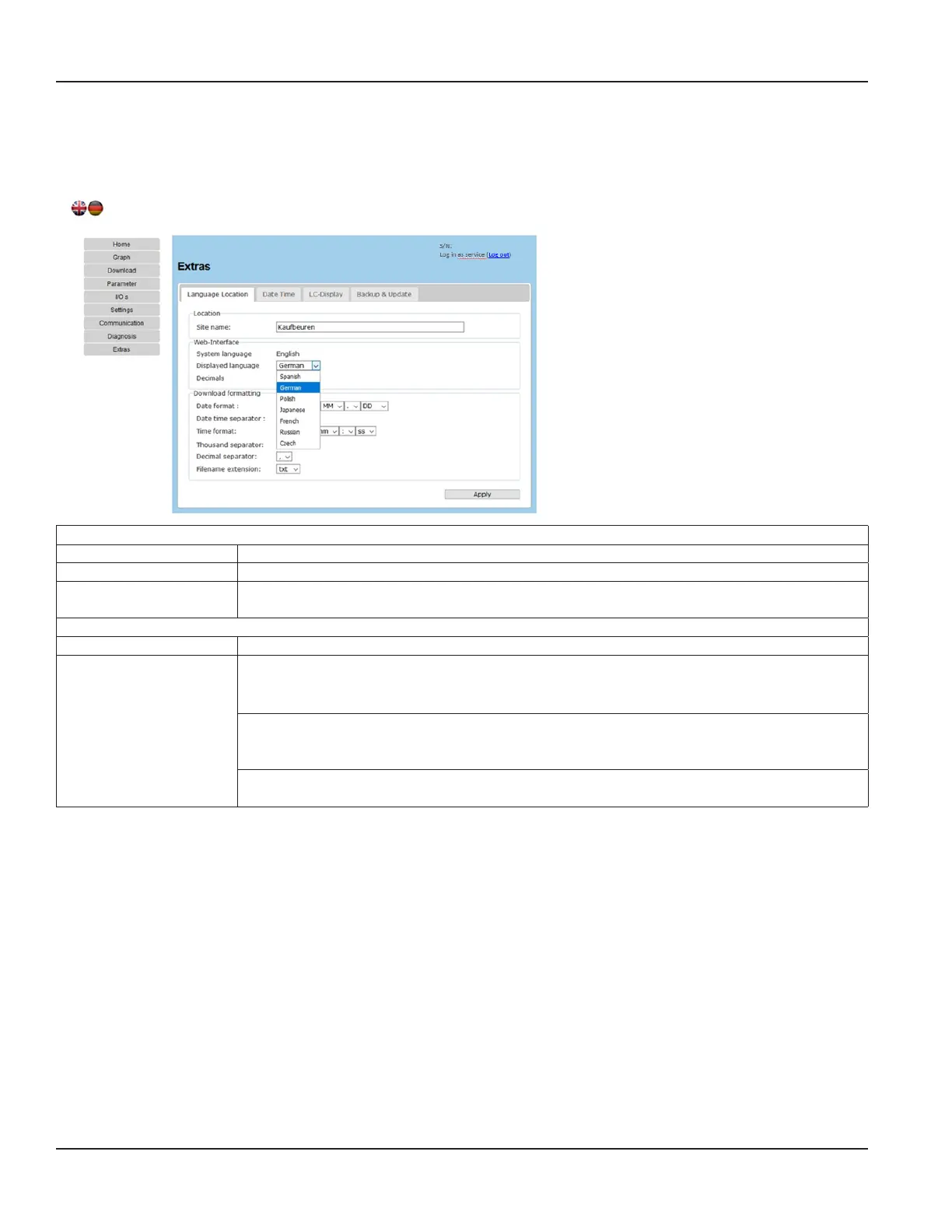7.3. Settings for Language and Location
Default language at first start is English. To change the displayed language, click main menu item > Extras. The corresponding
flag symbol of the selected language will be displayed. To change between languages, click the flag symbol.
Extras
Language Location
Setting Description
Location
Site name > Enter name of measuring site.
Site name is displayed on start page Home – Overview.
Web-Interface
System language English
Displayed language
Spanish…
Czech
> Select language from drop-down list.
Click Apply to save settings.
The corresponding flag symbol of the selected language will be displayed.
Click the flag symbol to change between languages.
For more settings, see “7.2.1. Overview of Main Menu Items and Function of Corresponding
Submenus” on page31.
Programming
Page 32 March 2021HYB-UM-03155-EN-03