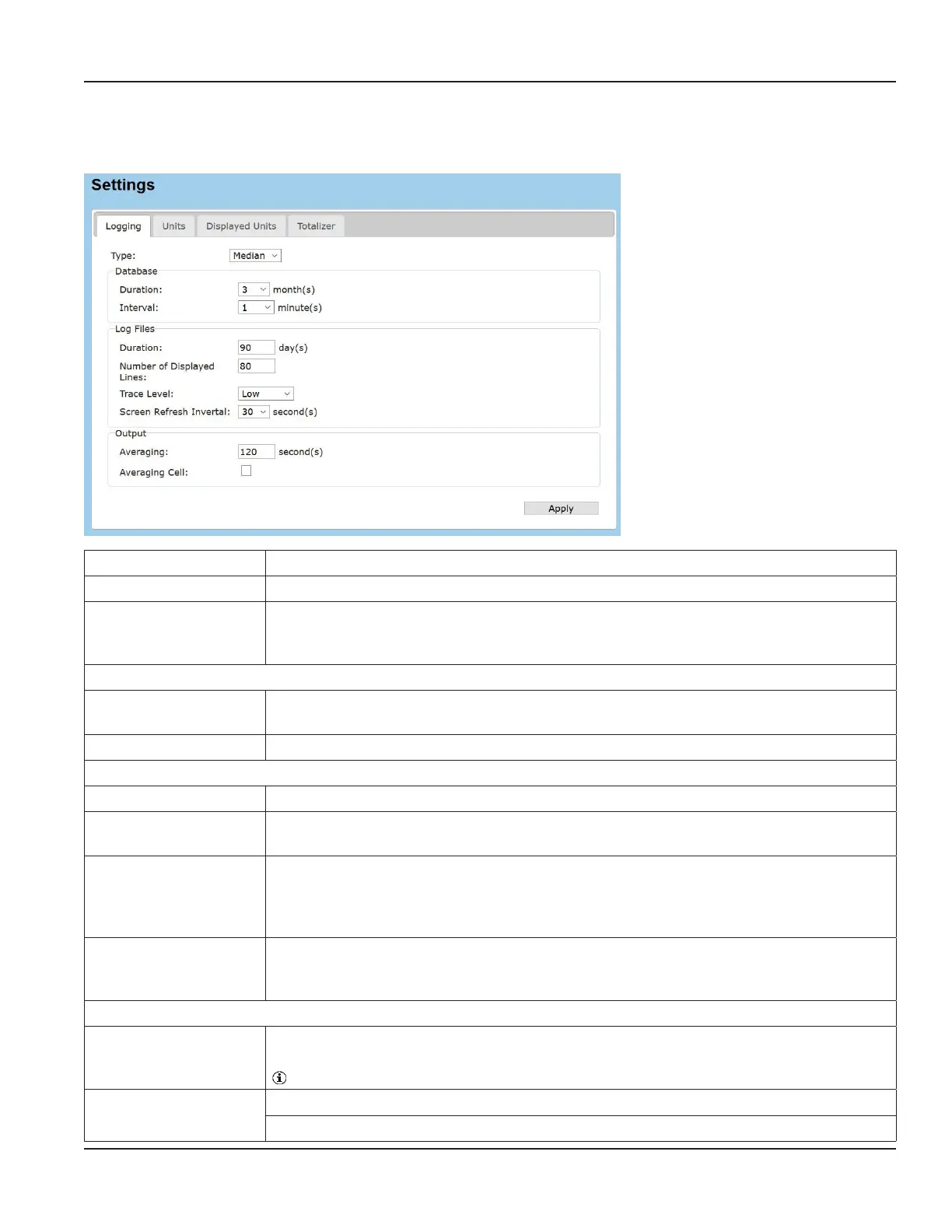7.9.1. Logging
Specifications for data and log file logging. Note that log files contain important information for troubleshooting and
debugging in case of system failure.
Logging
Setting Description
Type
Mean
Median
>Select type of average calculation for measuring values from drop-down menu.
Database
Duration
1, 2, …, 11, 12
> Select time span for database history from drop-down menu.
Interval > Select time span for database interval from drop-down menu.
Log Files
Duration > Enter time span after log file is deleted.
Number of
Displayed Lines
> Enter number lines of log file to be displayed.
Trace Level
Less
Medium
High
> Select trace level for display of log file content.
For example Trace Level Less: log file contains less detailed information than log file Trace level High
(Default: Less)
Screen Refresh
Interval
15, 30, 60
> Select time span for screen refresh from drop-down menu.
Output
Averaging > Enter time span which will be used for averaging (mean or median).
Time span should not be smaller than database interval.
Averaging Cell
Tick checkbox to average cells for data in database.
Click Apply to save your entries.
Programming
Page 71 March 2021 HYB-UM-03155-EN-03