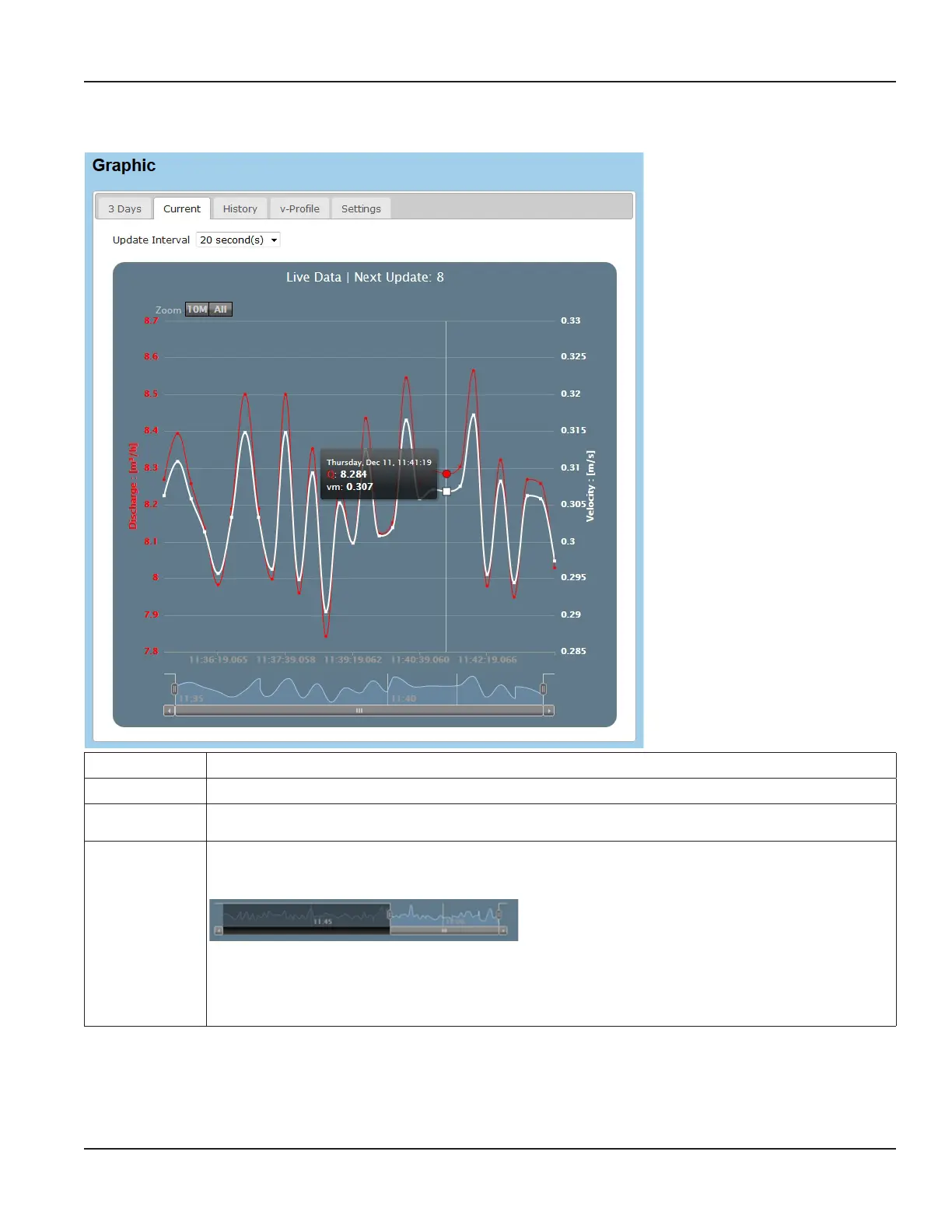7.5.2. Current
Live / real time data display in customized update interval.
Current
Setting Description
Update Interval
5…30 seconds
> Select time for data update interval from drop-down list.
Zoom
10M - All
Zoom options data display.
Click 10M to display data of last 10 minutes since opening page in selected update interval.
Click All to display all data since opening page in selected update interval.
Adjustable time bar: Zoom function for data display in user defined time span by adjusting the time bar.
Click with left mouse button on the end of the bar, hold down the left mouse button and drag bar in
position for desired time interval for data display.
Click on single data point for display of measurement values.
Programming
Page 35 March 2021 HYB-UM-03155-EN-03