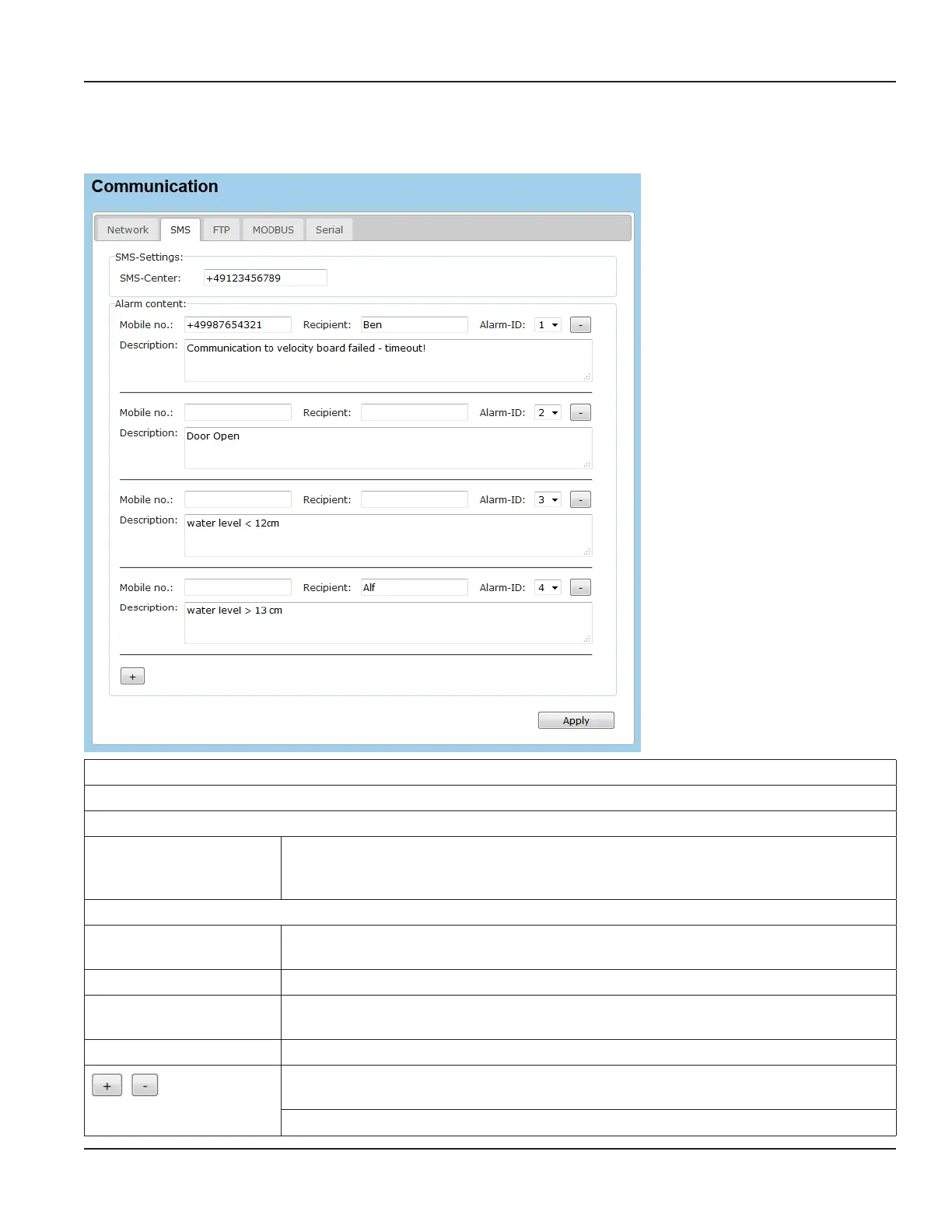7.10.2. SMS
Settings for SMS alarm.
OTE: N The sending time of an SMS from the sender to a recipient depends solely on the service provider of the SMS Center.
SMS
Setting Description
SMS Settings
SMS-Center > Enter service number of SMS center of the provider of your SIM card for forwarding SMS to
your mobile phone.
(format: +49123456789; +country code mobile no.)
Alarm content
Mobile no. > Enter mobile no. of recipient
(+49128947662)
Recipient > Enter name of SMS recipient.
Alarm ID > Select alarm type (1…8) which is defined by the assignment of the respective digital
output.
Description > Description of SMS alarm type (for example door open)
> click + to insert new line (new alarm type)
click - to delete line, alarm type.
Click Apply to save entries.
Programming
Page 85 March 2021 HYB-UM-03155-EN-03