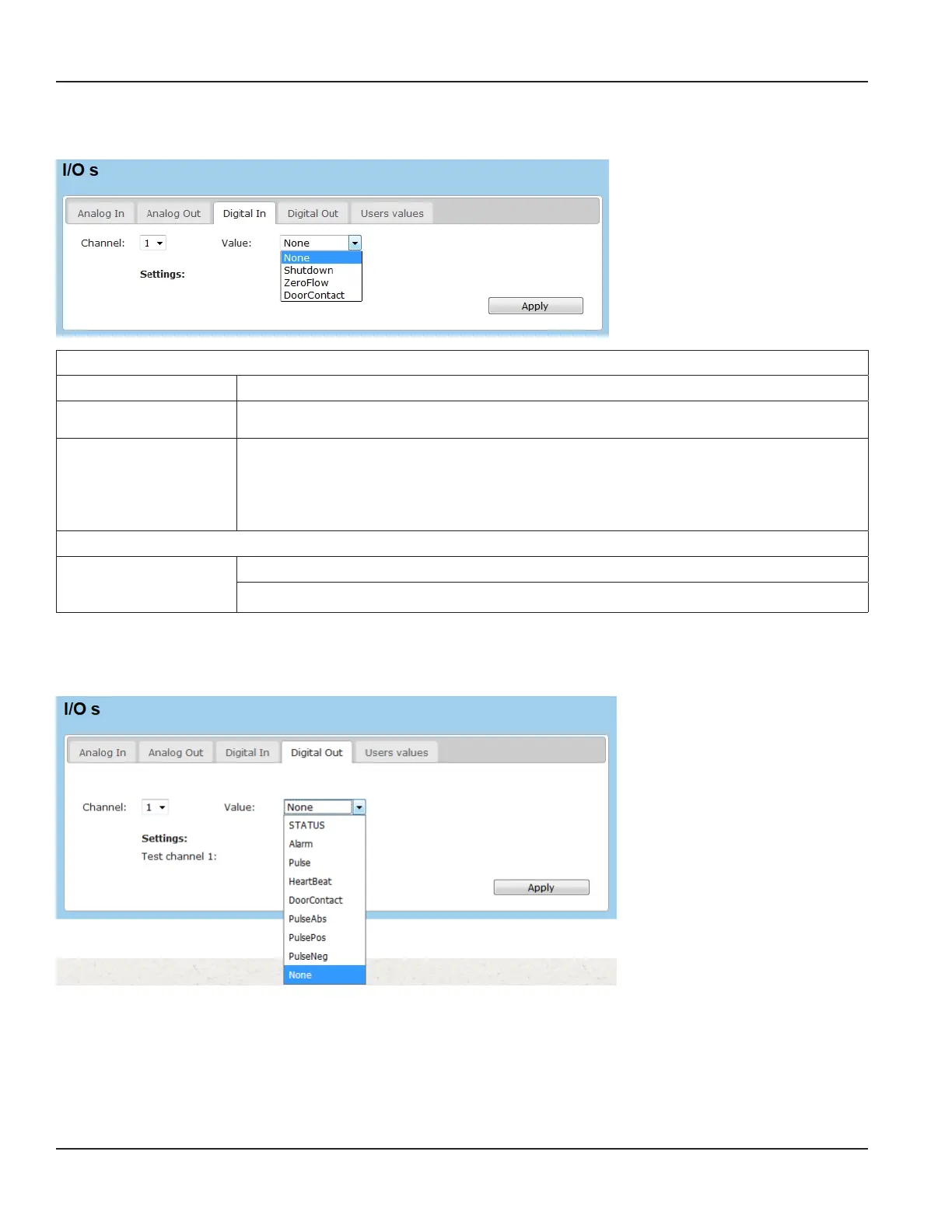7.8.3. Digital Input
Settings for connection on digital input.
Digital In
Setting Description
Channel
1,2
Assignment of available channels.
> Select channel for corresponding value from drop-down list.
Value
None
Shutdown
ZeroFlow
DoorContact
> Select corresponding function for selected channel from drop-down list.
None: default setting, no signal
Shutdown: system shutdown (reboot) after predefined delay time.
ZeroFlow: during signal input discharge is set to “zero”
DoorContact: This feature is visible, but not functional.
Settings
Delay
(only applicable for
“Shutdown”)
> Enter time (delay time) in s; after delay period the system reboots.
Click Apply to save settings.
7.8.4. Digital Output
Different signal types can be exported as digital output signals.
Assignment of pulse output signals.
Programming
Page 66 March 2021HYB-UM-03155-EN-03