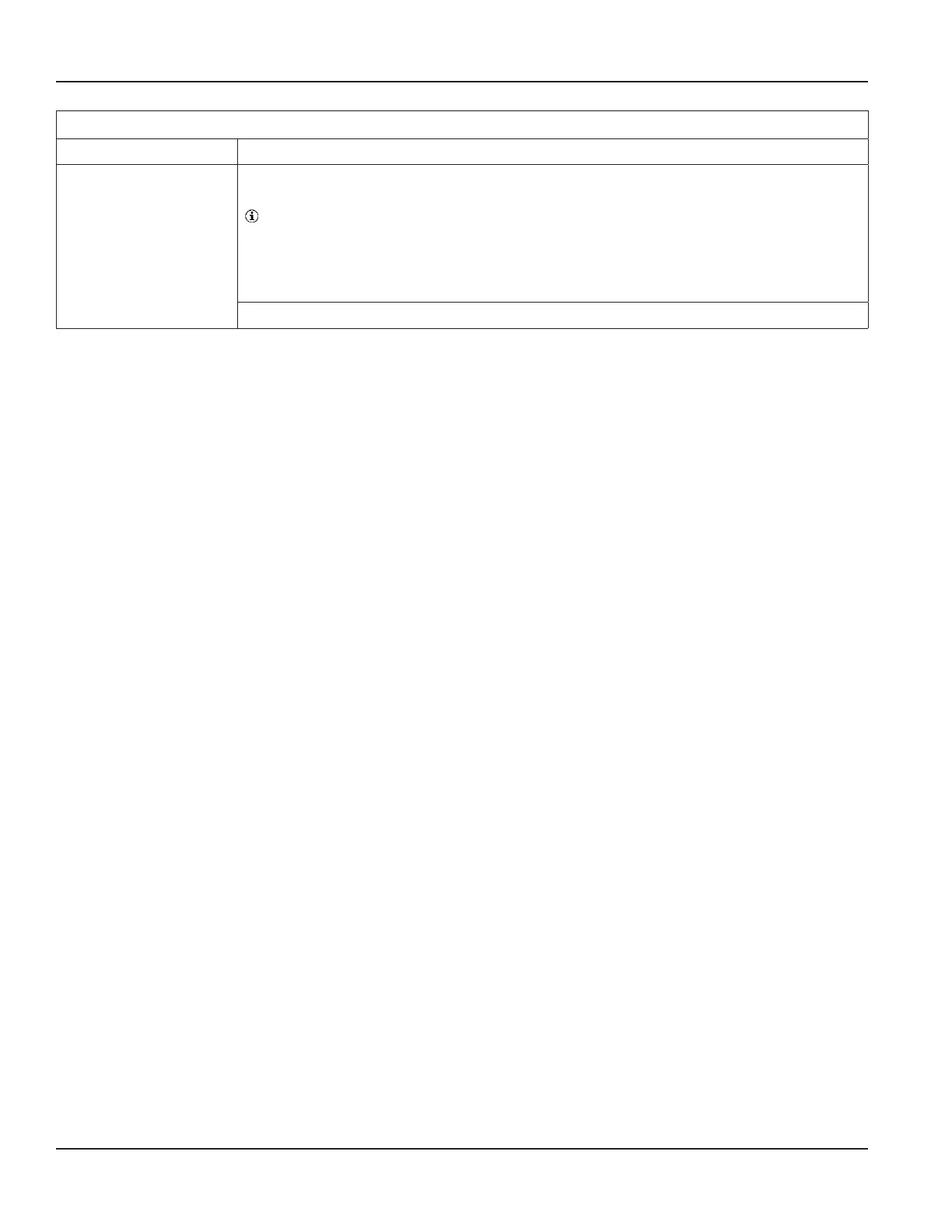Language Location
Setting Description
Filename extension > Define file format (*.txt or *.csv) from drop down list.
Note that Excel might not open CSV files properly, for example all data are displayed in the
first column due to different separators set in your Windows regional and language settings and
the csv file. For easy and correct import of measuring data in Excel, we recommend to save
data as text file (*.txt). Opening a txt- file will start the text import wizard. The dialog box
makes sure correct data import by defining the delimiters for example for date, time.
Click Apply save data.
Programming
Page 94 March 2021HYB-UM-03155-EN-03