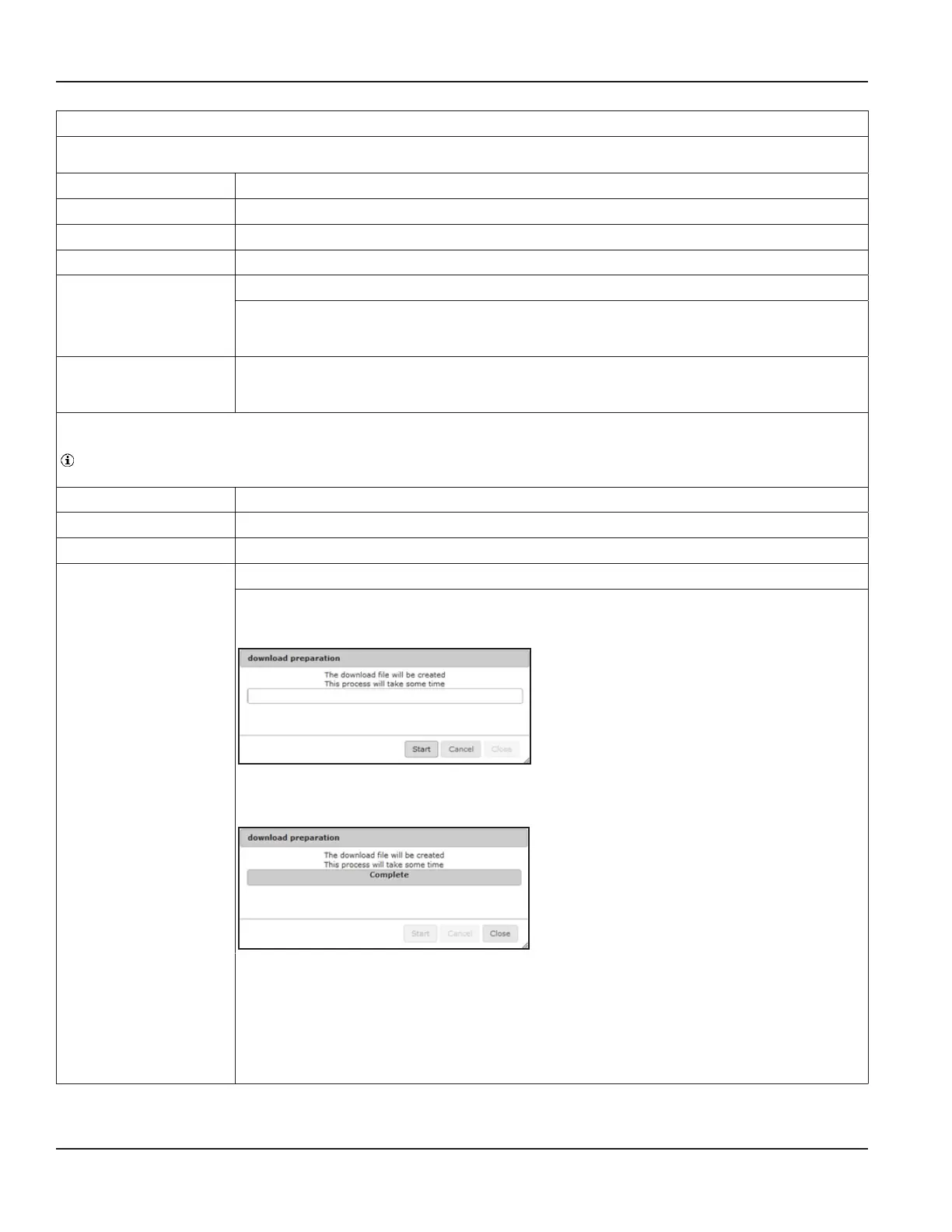Download
Download direct
Download of raw data in SI units to a CSV-file. Units are not displayed in raw data file.
Setting
Description
Size database
Display data base size.
First measurement
Display of date and time of first measurement.
First measurement
Display of date and time of last recorded measurement.
Measurements
Display of total numbers of measurements.
Click Download to save data file (data.csv).
Depending on your browser settings a dialog box opens to open or save the data file. Confirm
with > OK in the dialog box to start data download or press > cancel to abort data transfer.
Download monthly Download of monthly recorded data.
File name serial no-data_yyyymm.csv will be displayed and can be downloaded directly by
clicking Download.
Download selectable
Download of user-defined data sets and units for user defined period.
For selection of data sets and units go to Download Setting.
For download formatting see under Extras Language Location.
From
> Enter measurement start date from drop-down calendar.
To
> Enter measurement end date from drop-down calendar.
Database
Display of total numbers of measurements.
Prognosis
Display of estimated download time.
Click Generate File for download preparation.
A dialog box opens to display download progress.
Click Start for download.
While downloading data the remaining time is indicated.
Or click Cancel to abort.
If download is complete click Close to return to main window.
Then click highlighted button Download.
Depending on your browser settings a dialog box opens to save or open the data file.
Select the desired option in the dialog box (for example confirm with > OK or > cancel to abort
data transfer) to complete data download.
Default file name:
System name_device serial number_start date yyyymmdd – last date yyyymmdd.csv
Programming
Page 40 March 2021HYB-UM-03155-EN-03