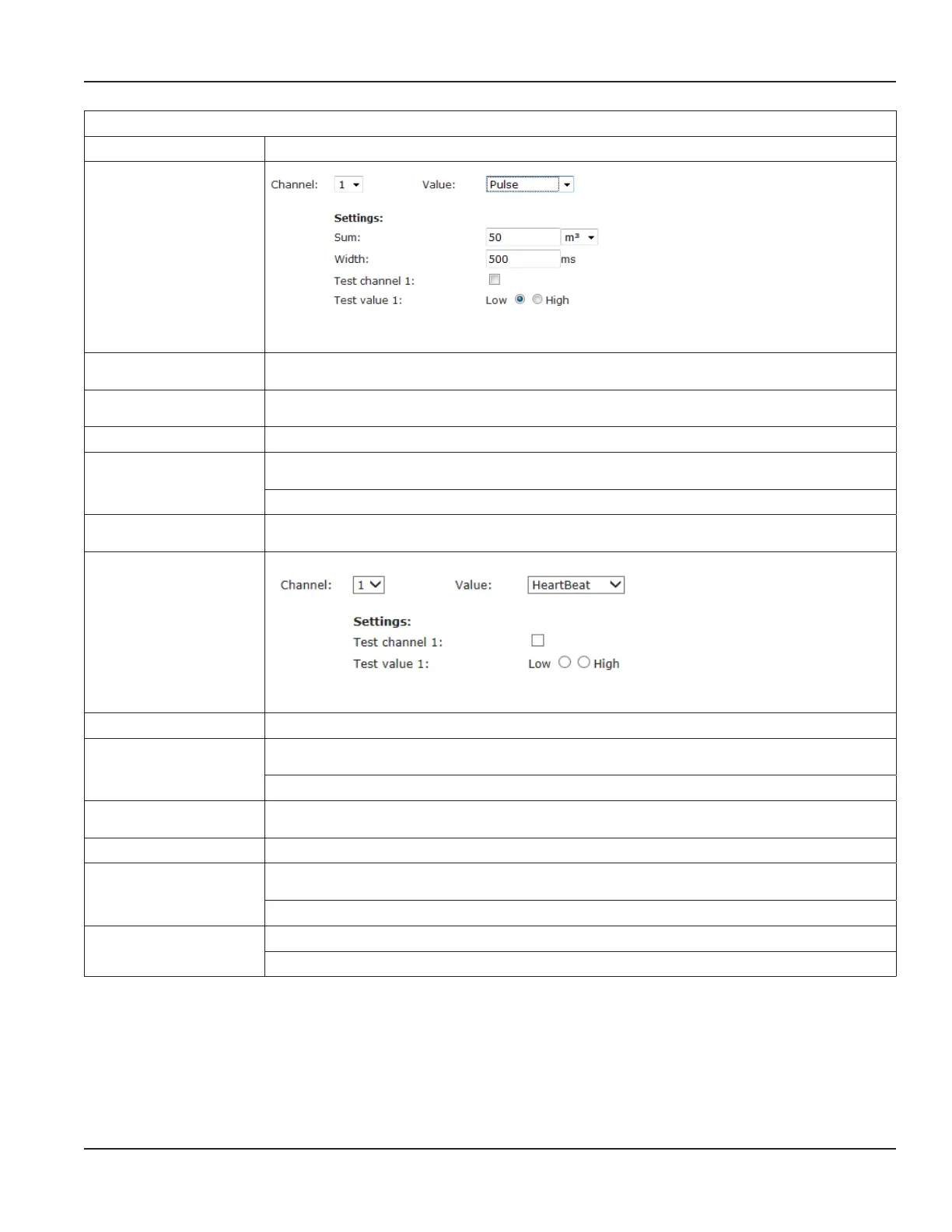Digital Out
Setting
Description
Value
Pulse
PulseAbs
PulsePos
PulseNeg
(continued)
Sum: > Select volume value to trigger pulse.
(for example 50 m
3
: 1 pulse is triggered per 50 m
3
)
Width: > Enter value for pulse width.
Default value: 500 ms
Test Channel 1
Tick checkbox to activate signal test.
Test value 1 Specify low or high signal.
low / high
Click Apply to save settings.
Value
HeartBeat
> Select HeartBeat to monitor that system is running.
(Every 30 s the system sends a ping/signal).
Test Channel 1
Tick checkbox to activate signal test.
Test value 1 Specify low or high signal.
low / high
Click Apply to save settings.
Value
DoorContact
This feature is visible but not functional.
Test Channel 1
Tick checkbox to activate signal test.
Test value 1 Specify low or high signal
low / high
Click Apply to save settings.
Value
None
> Select None for no further settings.
Click Apply to save settings.
Programming
Page 69 March 2021 HYB-UM-03155-EN-03