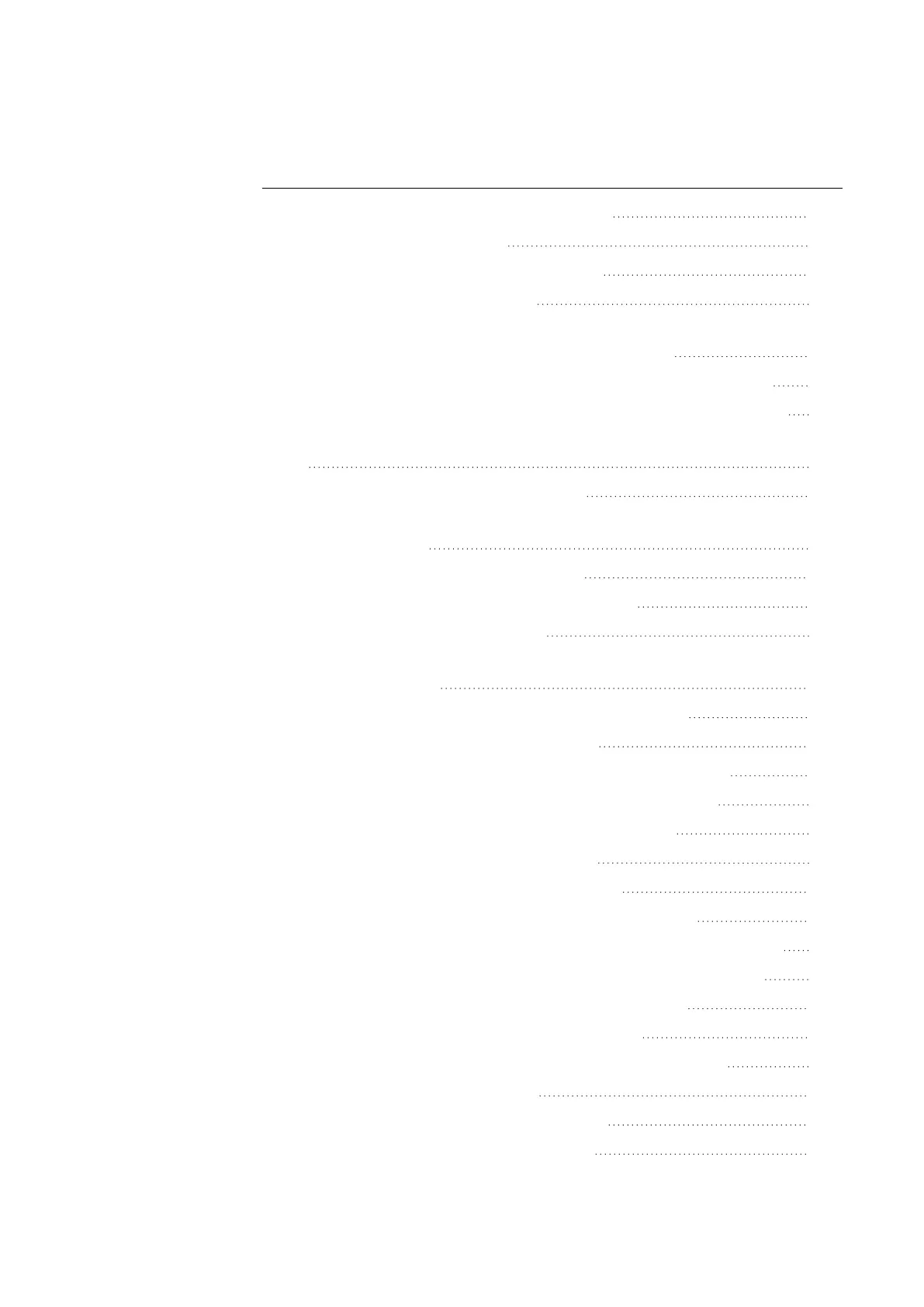List of Figures
Fig. 213: Signal diagram of data function block 427
Fig. 214: Wiring the trigger coil 427
Fig. 215: Wiring of the function block contact 427
Fig. 216: Parameters on the display 427
Fig. 217: Recipe with five records; record 5 contains a mixture of values,
marker bytes, marker words, and marker double words 434
Fig. 218: Shift register SR..: Forwards operation in BIT operating mode 440
Fig. 219: Shift register SR..: Backwards operation in DW operating mode 441
Fig. 220: Circuit diagram with EDP programming language for user example
2 445
Fig. 221: Parameters on the device display 445
Fig. 222: Text display parameters tab for text display function block in the
Programming view 477
Fig. 223: Default colors tab for text display 479
Fig. 224: Text display function block, language tab 479
Fig. 225: Signal diagram Text display 481
Fig. 226: Signal diagram for text display with text function blocks with an
identical priority of 3 481
Fig. 227: Text display editor with static text in the first line 485
Fig. 228: Character table Special characters 486
Fig. 229: Value display with original and double character sizes 487
Fig. 230: Two value displays with two characters overlapping 488
Fig. 231: Example showing an exact value message text 493
Fig. 232: Value range message text example 495
Fig. 233: Example of data logger as a ring buffer 512
Fig. 234: Workspace with function block and device button 513
Fig. 235: Data logger tab with set parameters for the programming view 514
Fig. 236: Activated function block in the function block status display 517
Fig. 237: Acyclical Modbus TCP request - Parameters tab 526
Fig. 238: Overview of how function codes are used 527
Fig. 239: Acyclical Modbus TCP request - 2nd write request tab 528
Fig. 240: Function block outputs tab 530
Fig. 241: Signal diagram of frequency counter 531
Fig. 242: Acyclical Modbus TCP request tab 532
862
easyE402/24 MN050009ENEaton.com
