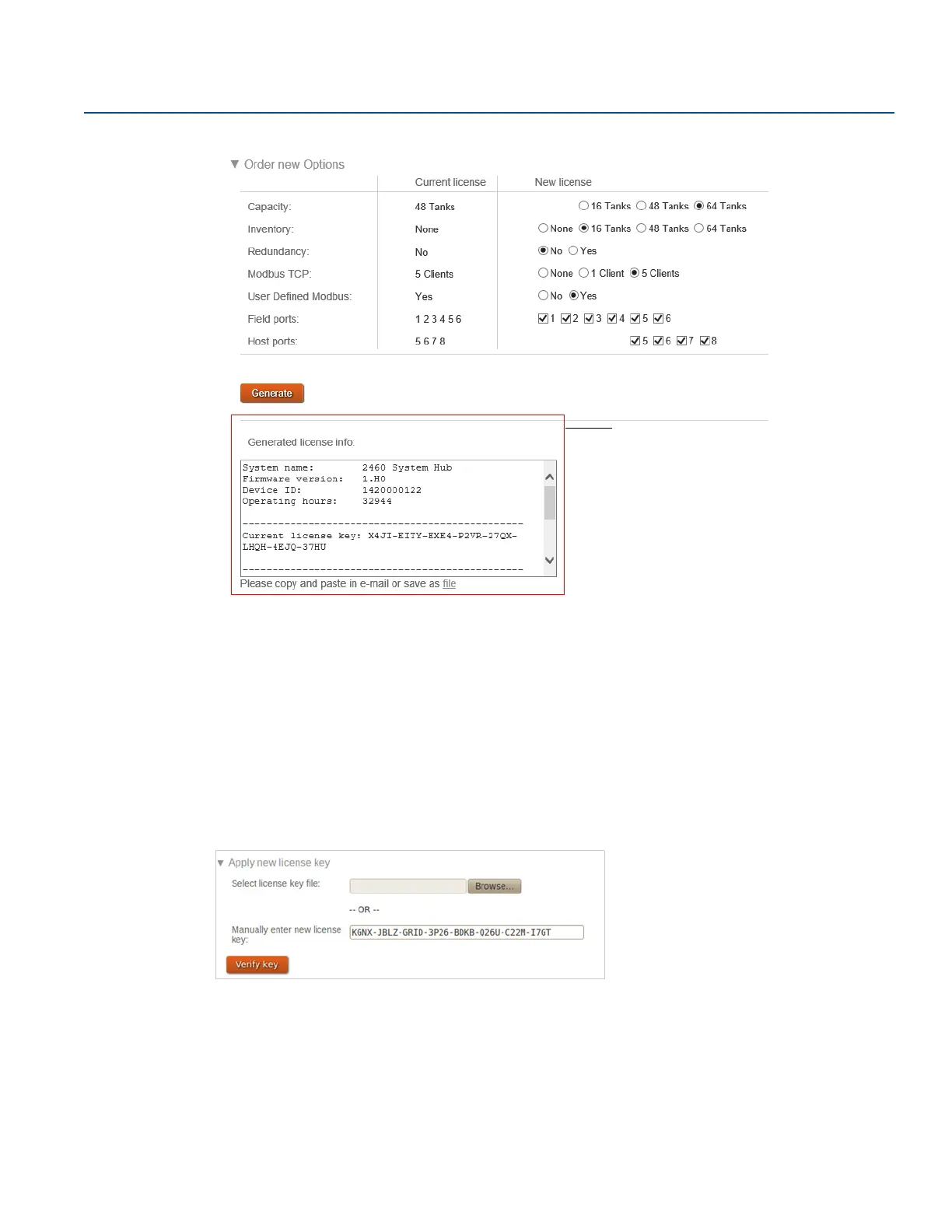138
Reference Manual
00809-0100-2460, Rev DE
Service and Troubleshooting
October 2018
Service and Troubleshooting
7. Copy the generated license info. Paste it into an e-mail and send to Emerson Automation Solutions to
order a new license.
8. Emerson Automation Solutions will reply with an e-mail including a new license key.
9. Expand Apply new license key.
10.Apply the new license key by one of the following methods:
copy the new license key and paste it into the text input field
type it in manually
in case the license key is stored on disk, browse to the folder where it is stored, select the license key
file, and click OK.
11.Click the Verify Key button.
