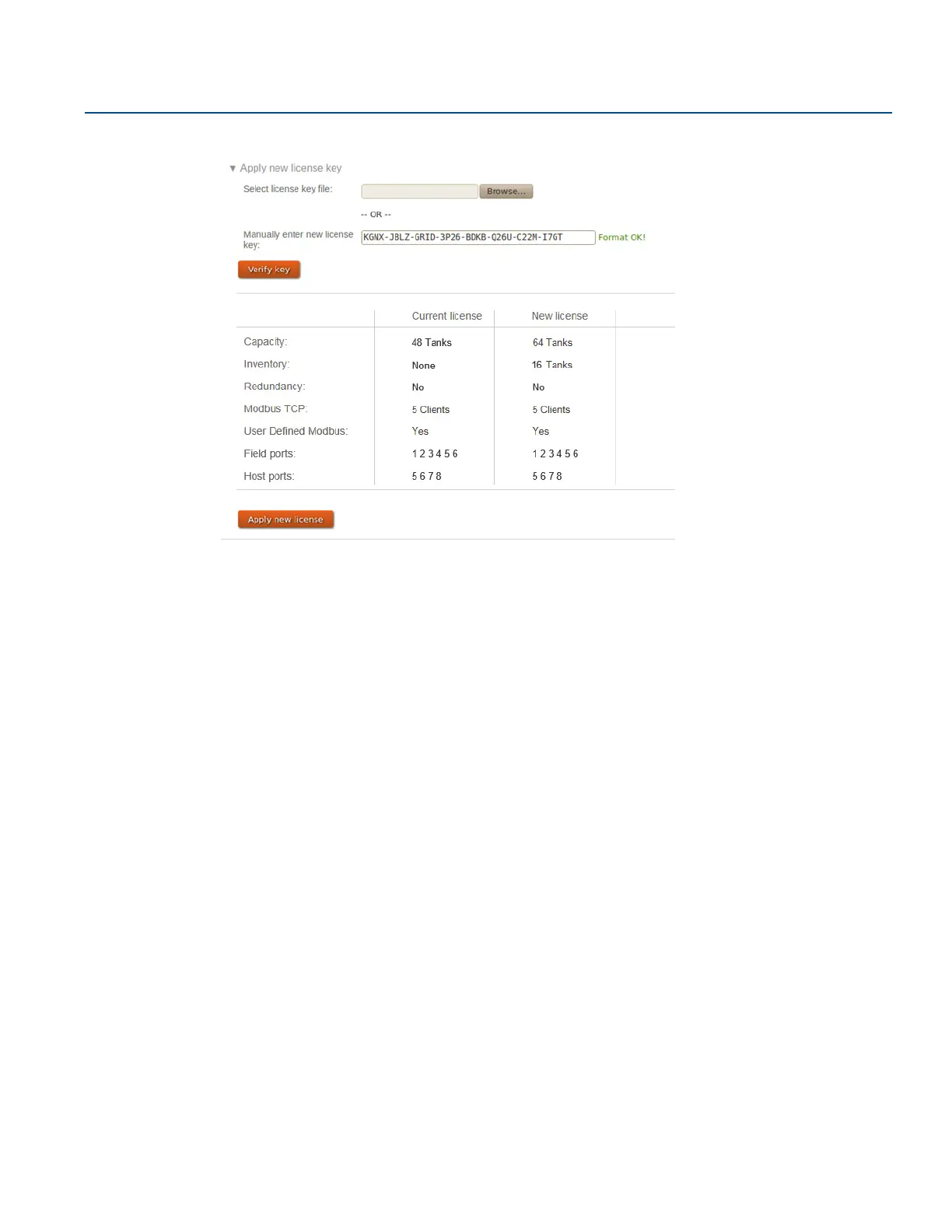139
Reference Manual
00809-0100-2460, Rev DE
Service and Troubleshooting
October 2018
Service and Troubleshooting
12.If the license key is properly verified, click the Apply new license button to download the new license
key to the system hub. It is recommended that the system hub is restarted after the license key has
been downloaded (the Rosemount 2460 will automatically restart the firmware in any case).
13.In case of a redundant system, repeat the upgrade procedure for the second system hub.
14.Once both system hubs are upgraded, select the Redundancy menu option and pair the Primary and
Backup system hubs (See “Pairing two system hubs” on page 140).
