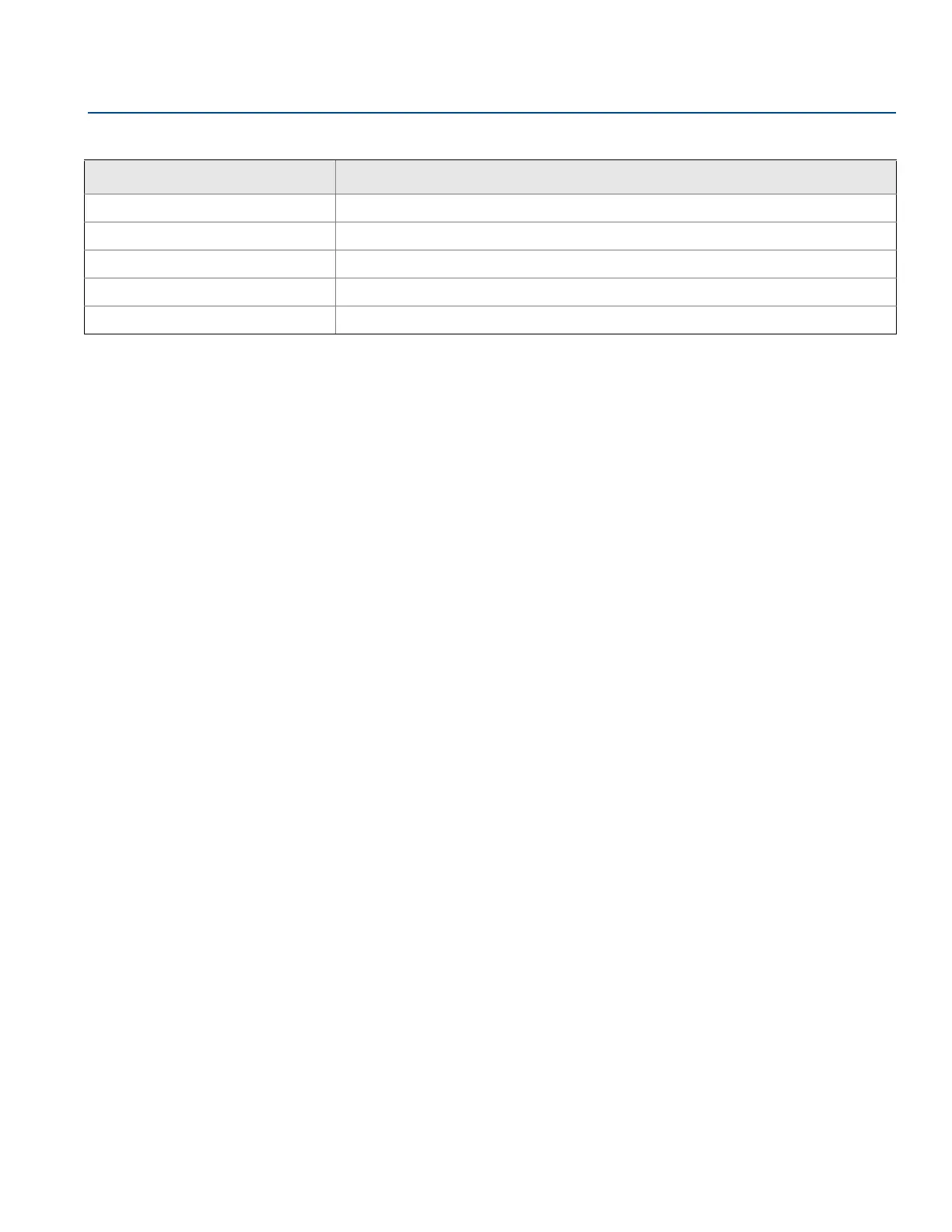158 Specifications and Reference Data
Specifications and Reference Data
October 2018
Reference Manual
00809-0100-2460, Rev DE
Table A-5. Additional Interfaces
Electrical Interface Supported Peripherals
Ethernet 1 (ETH1)
(1)
Modbus TCP connection to host system.
Ethernet 2 (ETH2)
(2)
Connected to redundant system hub.
Ethernet 3 (ETH3) Used for service purposes only.
USB 2.0
(3)
USB memory stick for logging of diagnostic data (service purposes only)
SD
(3)
SD card for logging of diagnostic data (service purposes only)
1. When connecting the system hub to a local LAN network, make sure the connection is secure to prevent unauthorized access
2. CAT 5 or 6 cable is recommended
3. FAT32 file system
