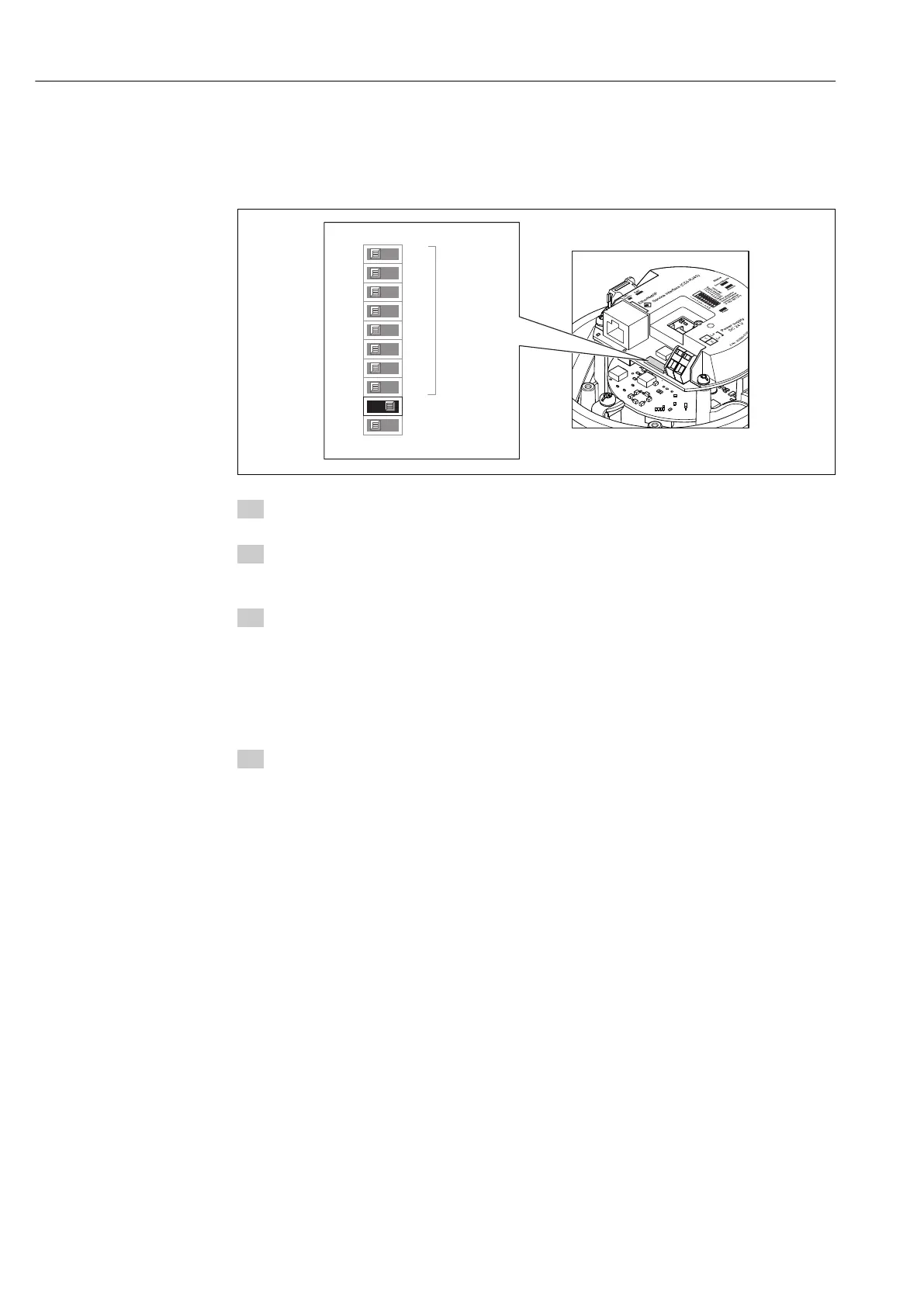Commissioning ProlineйPromagйHй100йEtherNet/IP
62 Endress+Hauser
Theйparameterйvaluesйareйnowйreadйonlyйandйcannotйbeйeditedйanyйmore:
• ViaйserviceйinterfaceйсCDI-RJ45)
• ViaйEthernetйnetwork
• ViaйPROFIBUSйDP
OFF ON
1
2
3
4
5
6
7
8
9
10
1
2
4
8
16
32
64
128
- Write protection
- Default Ethernet
network settings
IP 192.168.1.212
IP Address setting
(last octet)
ййA0017915
1. Dependingйonйtheйhousingйversion,йloosenйtheйsecuringйclampйorйfixingйscrewйofйthe
housingйcover.
2. Dependingйonйtheйhousingйversion,йunscrewйorйopenйtheйhousingйcoverйand
disconnectйtheйlocalйdisplayйfromйtheйmainйelectronicsйmoduleйwhereйnecessary
сййй98).
3. SettingйtheйwriteйprotectionйswitchйonйtheйI/OйelectronicsйmoduleйtoйtheйONйposition
enablesйtheйhardwareйwriteйprotection.йSettingйtheйwriteйprotectionйswitchйonйtheйI/O
electronicsйmoduleйtoйtheйOFFйpositionйсfactoryйsetting)йdisablesйtheйhardwareйwrite
protection.
Ifйhardwareйwriteйprotectionйisйenabled,йtheйHardware lockedйoptionйisйdisplayed
inйtheйLocking statusйparameterйсййй63);йifйdisabled,йnoйoptionйisйdisplayed
inйtheйLocking statusйparameterйсййй63)
4. Reverseйtheйremovalйprocedureйtoйreassembleйtheйtransmitter.
