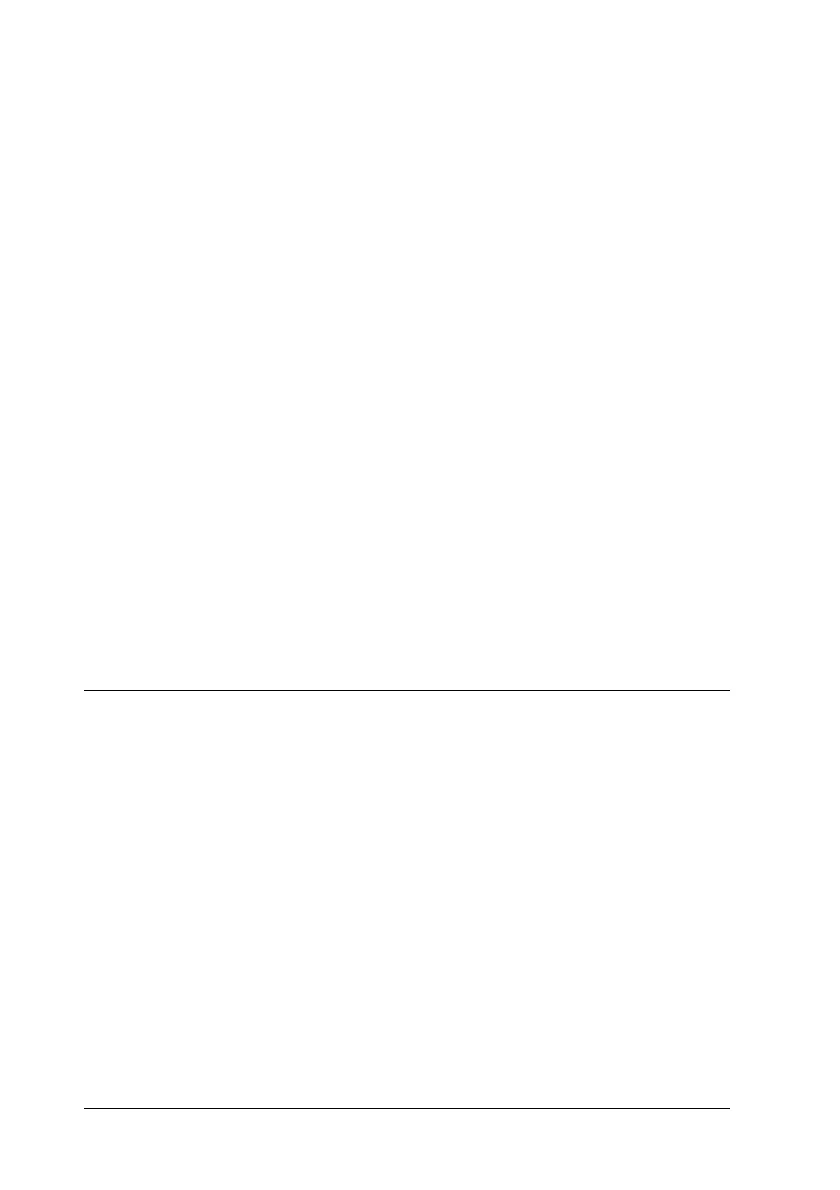10
Memory Problems . . . . . . . . . . . . . . . . . . . . . . . . . . . . . . . . . . . . . . . 288
Print quality decreased. . . . . . . . . . . . . . . . . . . . . . . . . . . . . . . 288
Insufficient memory for current task . . . . . . . . . . . . . . . . . . . 288
Insufficient memory to print all copies . . . . . . . . . . . . . . . . . 288
Paper Handling Problems. . . . . . . . . . . . . . . . . . . . . . . . . . . . . . . . . 289
Paper does not feed properly . . . . . . . . . . . . . . . . . . . . . . . . . 289
Problems Using Options . . . . . . . . . . . . . . . . . . . . . . . . . . . . . . . . . . 290
The message Invalid AUX /IF Card appears on the
LCD panel . . . . . . . . . . . . . . . . . . . . . . . . . . . . . . . . . . . . . . . 290
Paper does not feed from the optional paper cassette . . . . . 290
Feed jam when using the optional paper cassette . . . . . . . . 291
An installed option cannot be used . . . . . . . . . . . . . . . . . . . . 291
Correcting USB Problems . . . . . . . . . . . . . . . . . . . . . . . . . . . . . . . . . 292
USB connections . . . . . . . . . . . . . . . . . . . . . . . . . . . . . . . . . . . . 292
Windows operating system . . . . . . . . . . . . . . . . . . . . . . . . . . . 292
Printer software installation . . . . . . . . . . . . . . . . . . . . . . . . . . 292
Status and Error Messages . . . . . . . . . . . . . . . . . . . . . . . . . . . . . . . . 299
Canceling Printing . . . . . . . . . . . . . . . . . . . . . . . . . . . . . . . . . . . . . . . 315
Using the Cancel Job button . . . . . . . . . . . . . . . . . . . . . . . . . . 315
Using the Reset menu . . . . . . . . . . . . . . . . . . . . . . . . . . . . . . . . 315
Contacting Customer Support . . . . . . . . . . . . . . . . . . . . . . . . . . . . . 316
Appendix A Technical Specifications
Printer Features. . . . . . . . . . . . . . . . . . . . . . . . . . . . . . . . . . . . . . . . . . 318
High-speed tandem printing engine . . . . . . . . . . . . . . . . . . . 318
High-quality printing . . . . . . . . . . . . . . . . . . . . . . . . . . . . . . . . 318
EPSON Quick Fuser Technology . . . . . . . . . . . . . . . . . . . . . . 319
Duplex printing . . . . . . . . . . . . . . . . . . . . . . . . . . . . . . . . . . . . . 319
Reserve Job function . . . . . . . . . . . . . . . . . . . . . . . . . . . . . . . . . 319
HDD Form Overlay function. . . . . . . . . . . . . . . . . . . . . . . . . . 320
Pre-defined color settings in printer driver. . . . . . . . . . . . . . 320
Wide variety of fonts. . . . . . . . . . . . . . . . . . . . . . . . . . . . . . . . . 320
Toner save mode . . . . . . . . . . . . . . . . . . . . . . . . . . . . . . . . . . . . 320
Resolution Improvement Technology and
Enhanced MicroGray technology. . . . . . . . . . . . . . . . . . . . 321
Adobe PostScript 3 Mode. . . . . . . . . . . . . . . . . . . . . . . . . . . . . 321
P5C Emulation Mode . . . . . . . . . . . . . . . . . . . . . . . . . . . . . . . . 321
