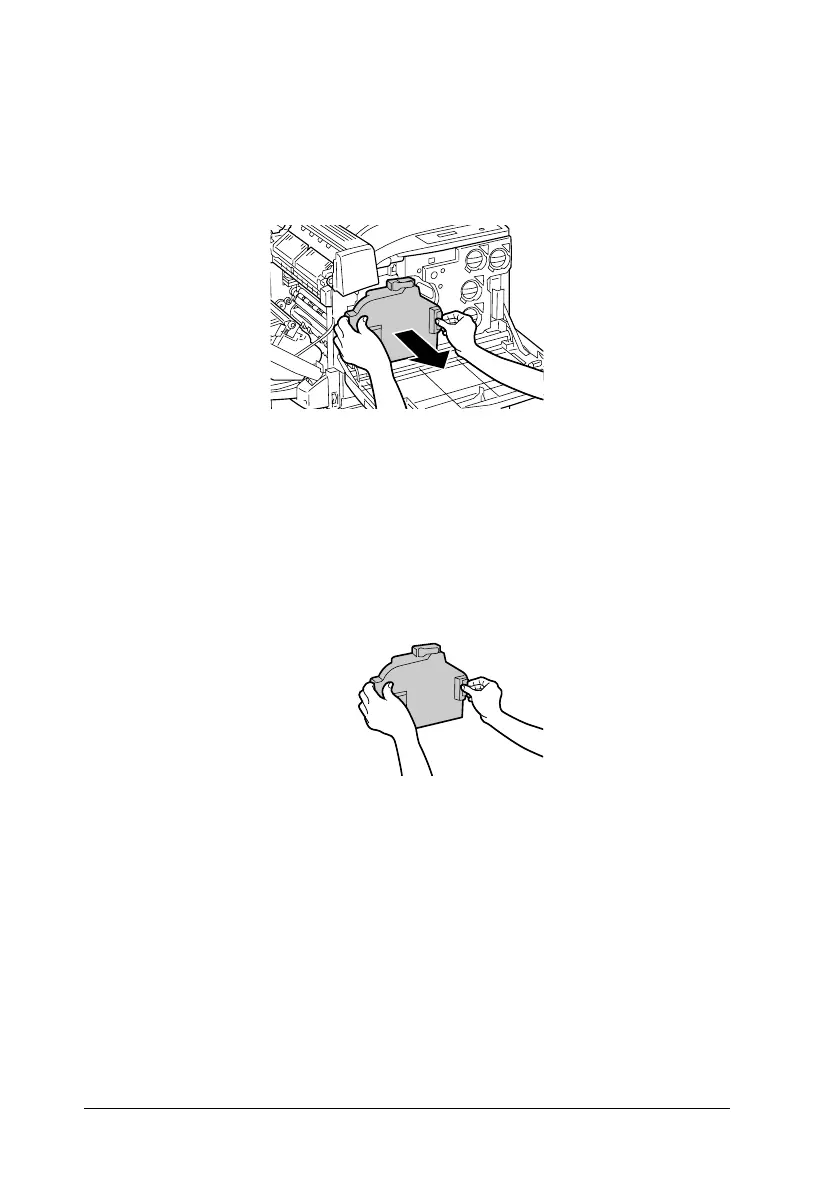242 Maintenance and Transportation
2. Hold the waste toner collector and draw it out as shown
below. When drawing out the waste toner collector, firmly
pull it since it has a drag resistance. Take care not to pull it too
strongly as it could cause you to fall down.
Note:
When placing the waste toner collector that is removed, stand it on
a flat surface as shown below to prevent the toner content from
spilling out.
