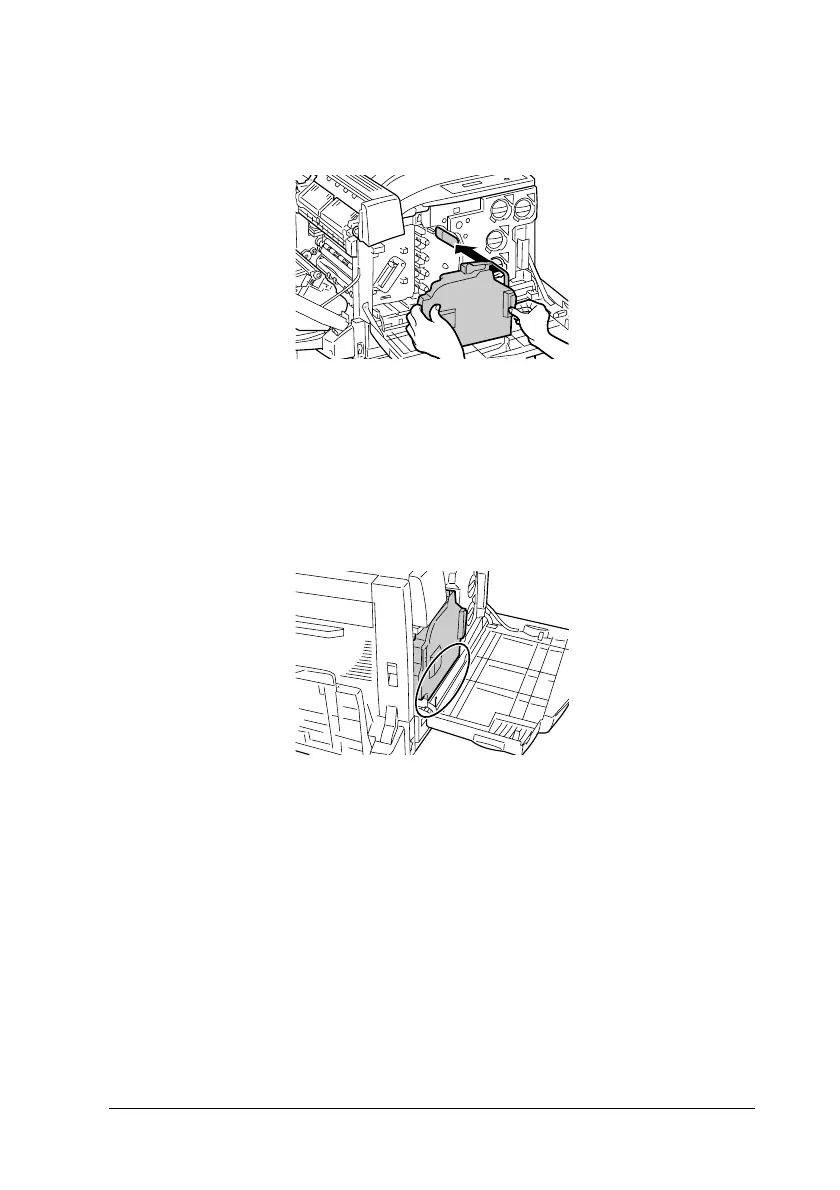Maintenance and Transportation 243
7
7
7
7
7
7
7
7
7
7
7
7
3. Install a new waste toner collector to the printer as shown
below.
Note:
If the waste toner collector is not installed correctly, cover A may
not be closed or an error massage will be displayed on the LCD panel.
Make sure the waste toner collector is correctly installed in the frame
of the printer.
