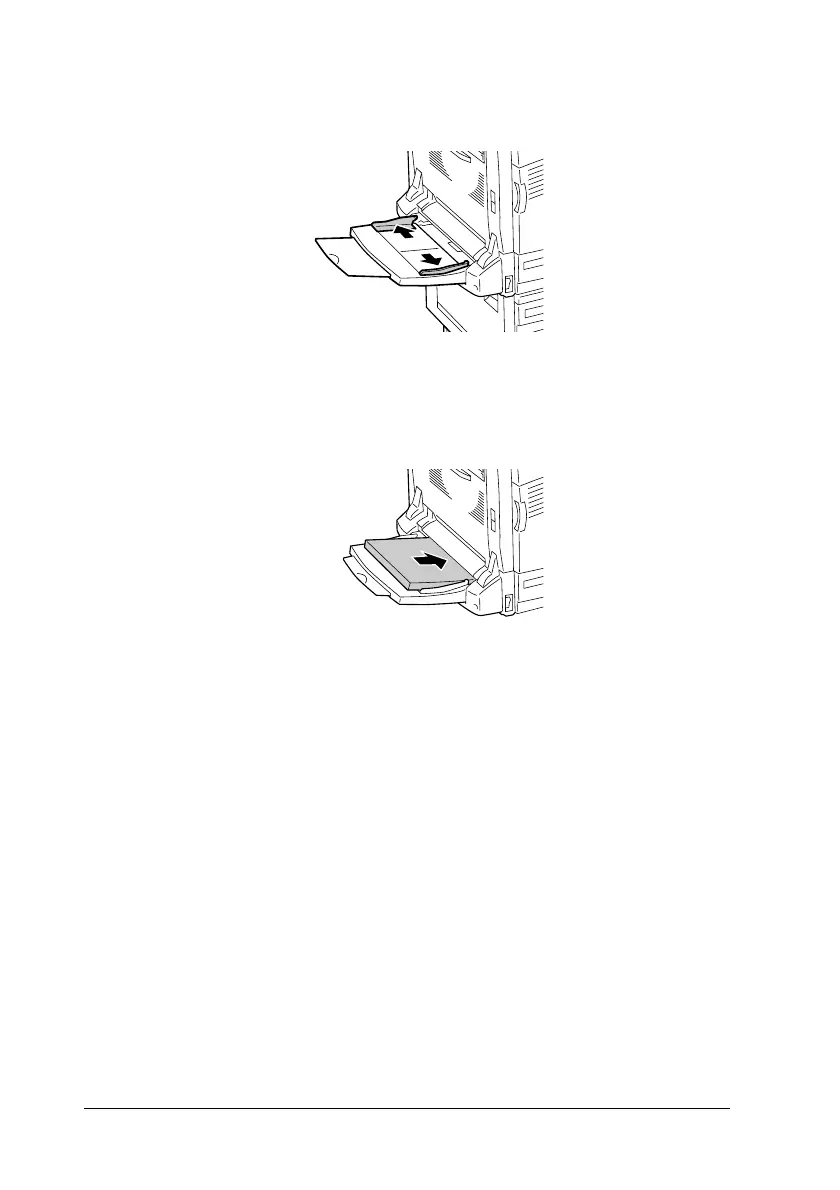38 Paper Handling
2. Slide the paper guides outward wider than the paper width.
3. Load a stack of the desired media with the printable surface
facing down, and gently push the paper until it stops.
c
Caution:
❏ Different sizes or types of paper cannot be loaded all
together on the MP tray. Doing so may cause a paper
jam.
❏ Do not load a stack of paper that exceeds the upper limit
line. It may cause a paper jam or printer breakdown.
❏ When loading long-size paper with the MP tray, see
“Loading Long-size paper” on page 39.
