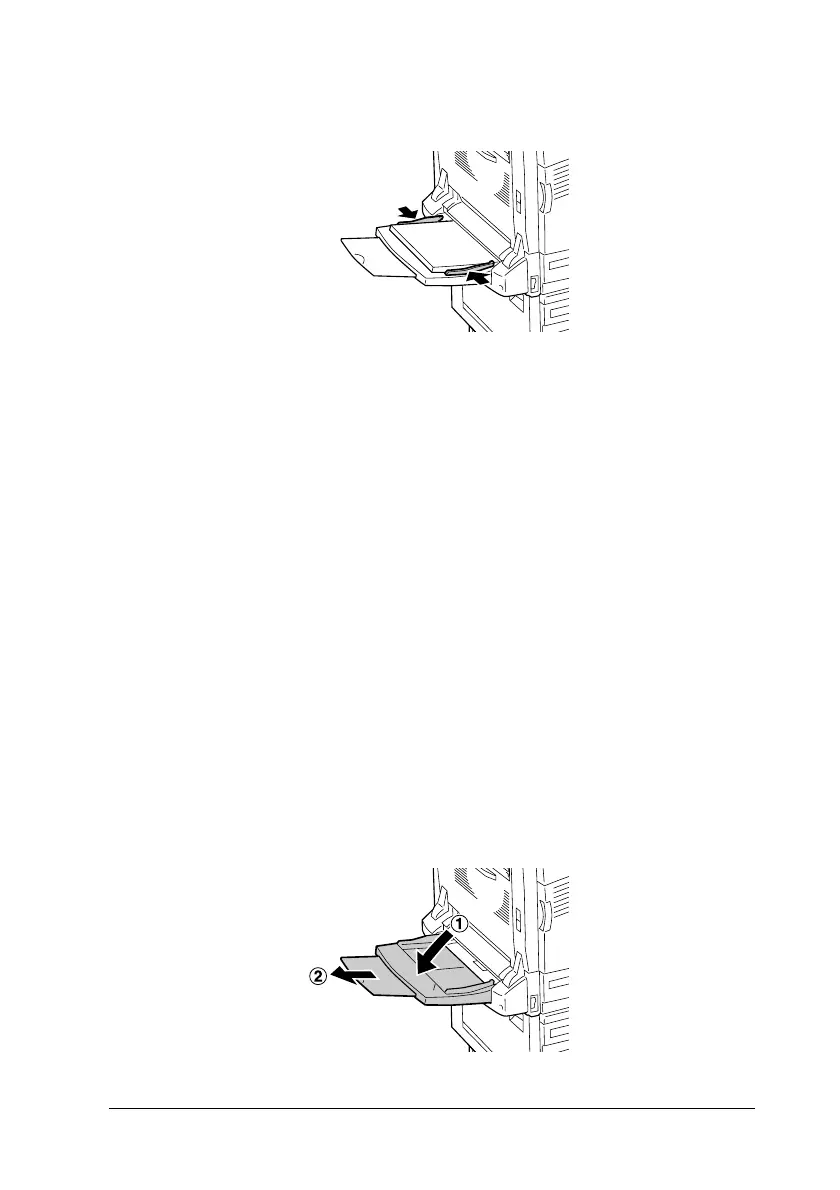Paper Handling 39
2
2
2
2
2
2
2
2
2
2
2
2
4. Slide the paper guides to fit the paper.
5. Select the Paper Source and Paper Size settings that match
the loaded media by using the printer driver or the printer’s
control panel.
❏ For Windows users, see “Making the print quality
settings” on page 55.
❏ For Macintosh users, see “Making the print quality
settings” on page 122.
Note:
When loading paper with the MP tray, you need to specify the paper
size as the printer does not detect the paper size automatically.
Loading Long-size paper
1. Open the MP tray, then pull out the expansion tray on the MP
tray to accommodate the size of the media you want to load.
