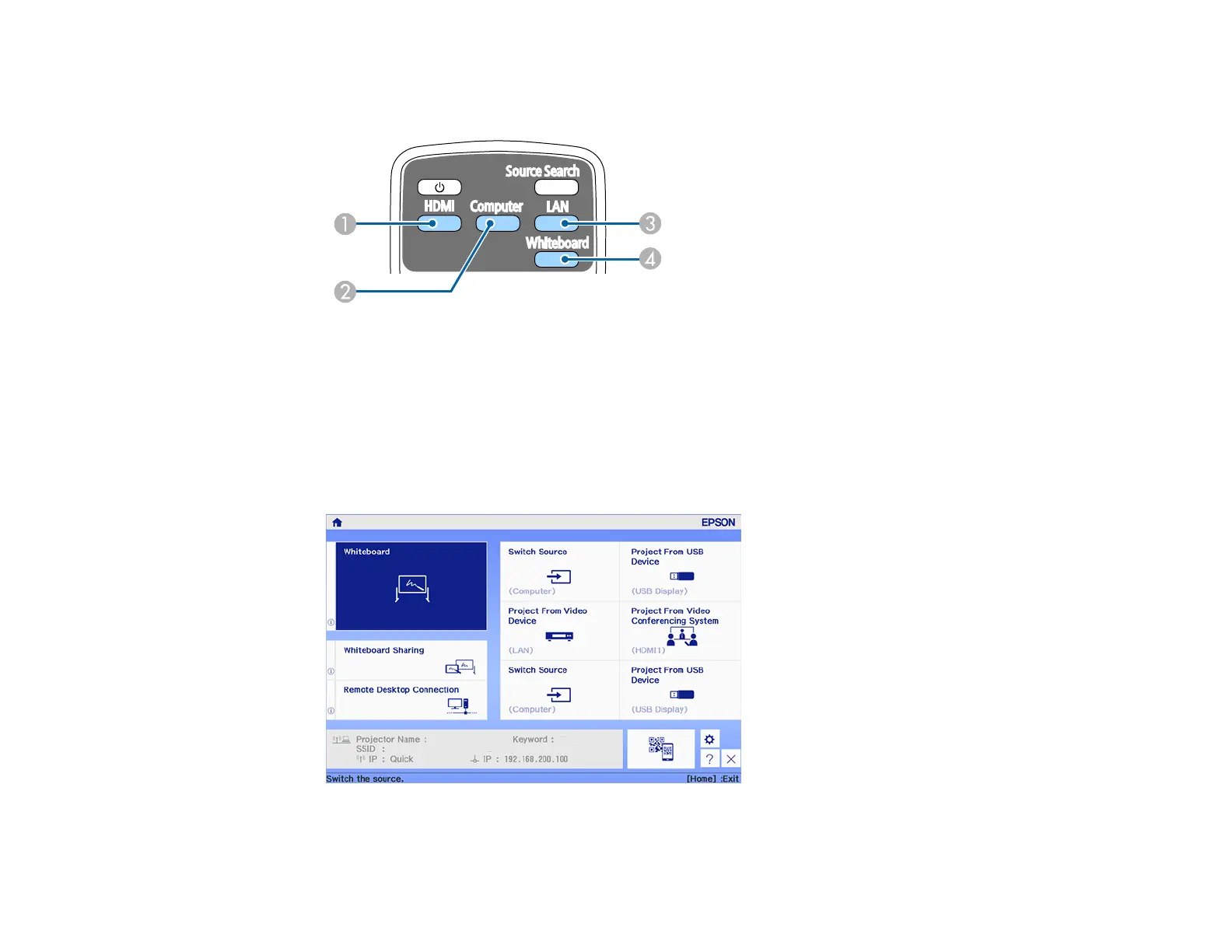125
• Press the button for the source you want on the remote control. If there is more than one port for
that source, press the button again to cycle through the sources.
1 HDMI and MHL sources
2 Computer port source (Computer port)
3 Network source (LAN and Screen Mirroring)
4 Whiteboard source (toggles between the whiteboard and the previously selected source)
• Press the Home button on the remote control or projector and select your image source.
Parent topic: Using Basic Projector Features