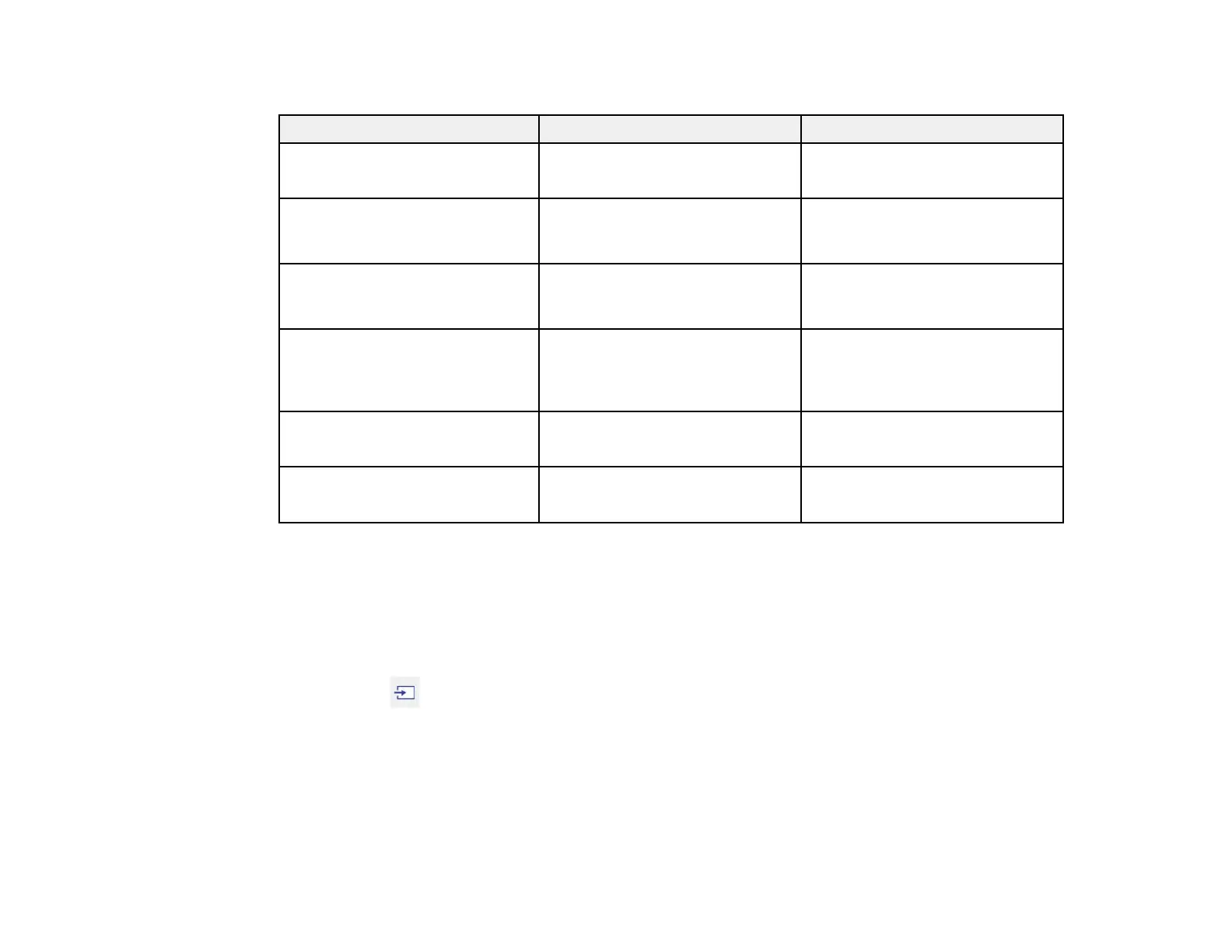237
Whiteboard Scan Settings
Setting Options Description
Color Color
Monochrome
Selects whether to scan in color
or not
ADF On
Off
Selects whether to use the
Automatic Document Feeder
(ADF) or not
Orientation — Determines the orientation of the
scanned original on the
whiteboard
Paper Size A4
A3
Letter
Selects the page size of the
scanned original
Scanner USB
Network
Selects the scanner connection
type
Quality Best
Normal
Selects the scan quality
Parent topic: Scanning an Image into a Whiteboard Page
Selecting a Networked Device Source
You can project an image from up to 50 devices connected to the projector via a network. You can select
the image source from computers running EasyMP Multi PC Projection or Epson iProjection, and
smartphones or tablets running Epson iProjection.
1. Select the Source Select icon on the projector control toolbar.
