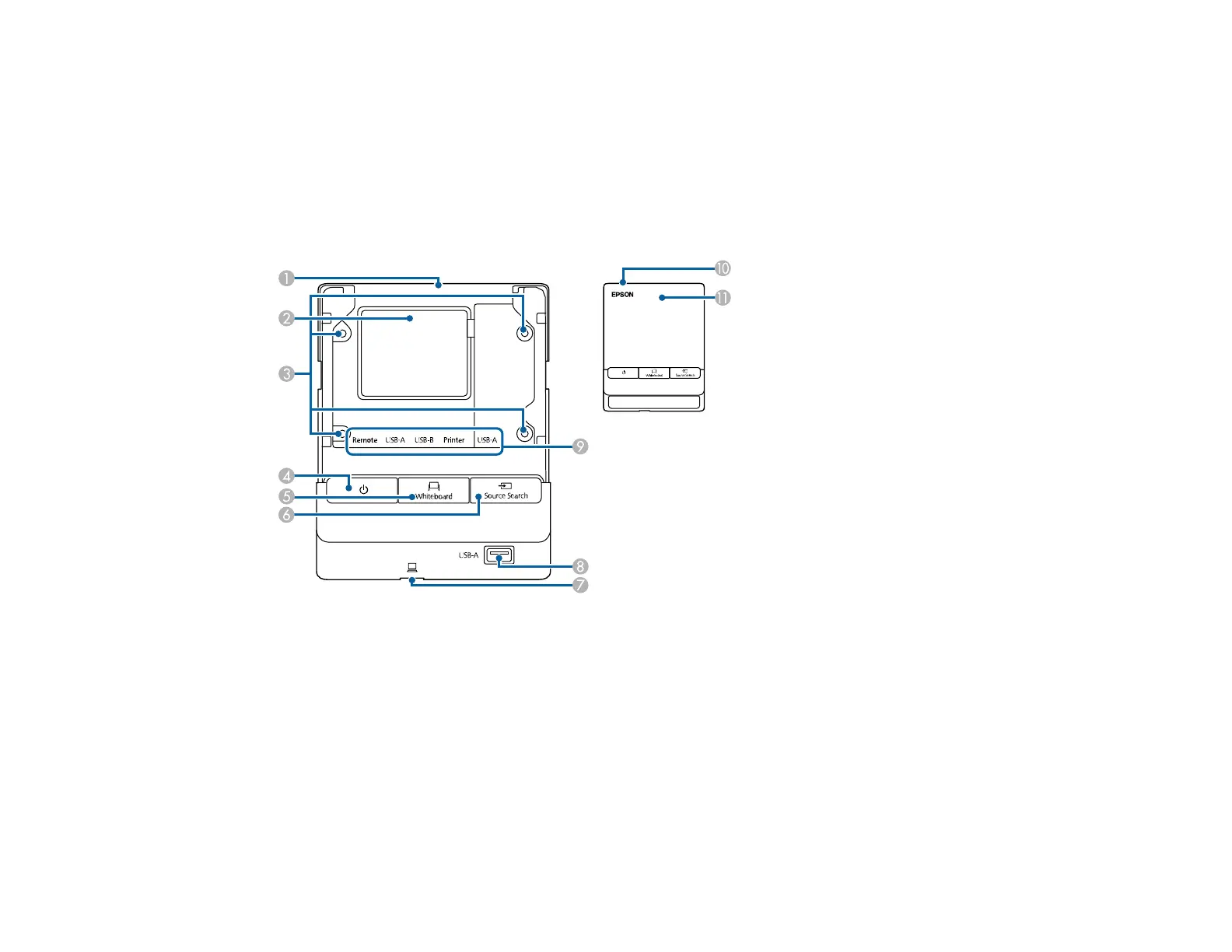33
27 LAN button (connects to a network source)
28 Source Search button (searches for connected sources)
29 Remote control emitter
Parent topic: Projector Part Locations
Projector Parts - Control Pad
1 Cable path (upper)
2 Cable path (rear)
3 Installation screw holes (4)
4 Power button
5 Whiteboard button (switches to whiteboard mode)
6 Source Search button (searches for connected sources)
7 USB-B port for connecting a computer (on bottom of control pad)