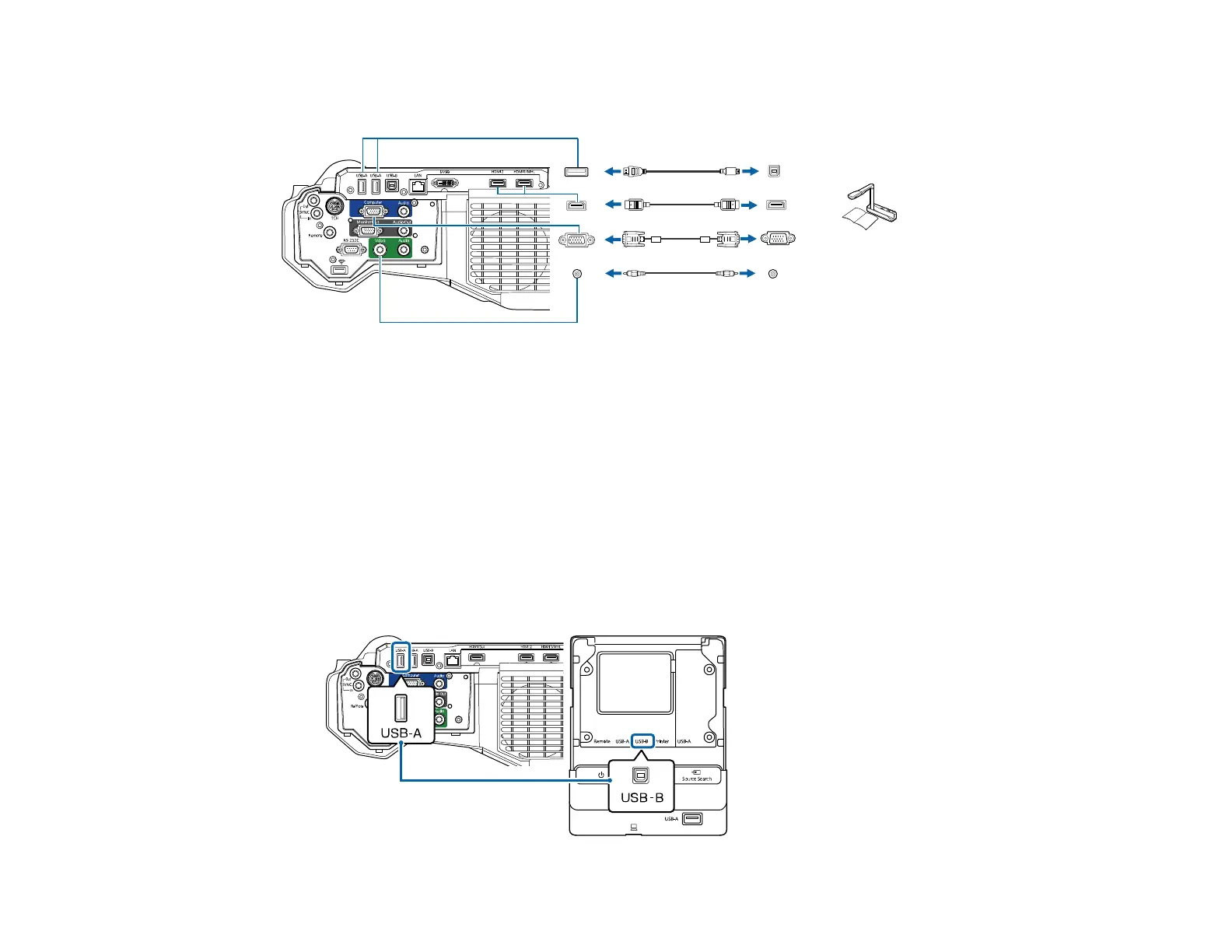60
• For the Epson DC-21 document camera, connect it to the projector's HDMI, Computer, or Video port
and to the corresponding port on the document camera. See the document camera manual for details.
Note: For additional features supported by software, connect your document camera to your computer
instead of the projector. See the document camera manual for details.
Parent topic: Projector Connections
Connecting a Printer to the Control Pad
You can connect an Epson printer or all-in-one device to the Printer port on the control pad and use it to
print your projected and annotated content from the whiteboard.
Note: Make sure the printer meets the control command requirements.
1. Connect a USB cable to the USB-A port on the projector and to the USB-B port on the control pad.