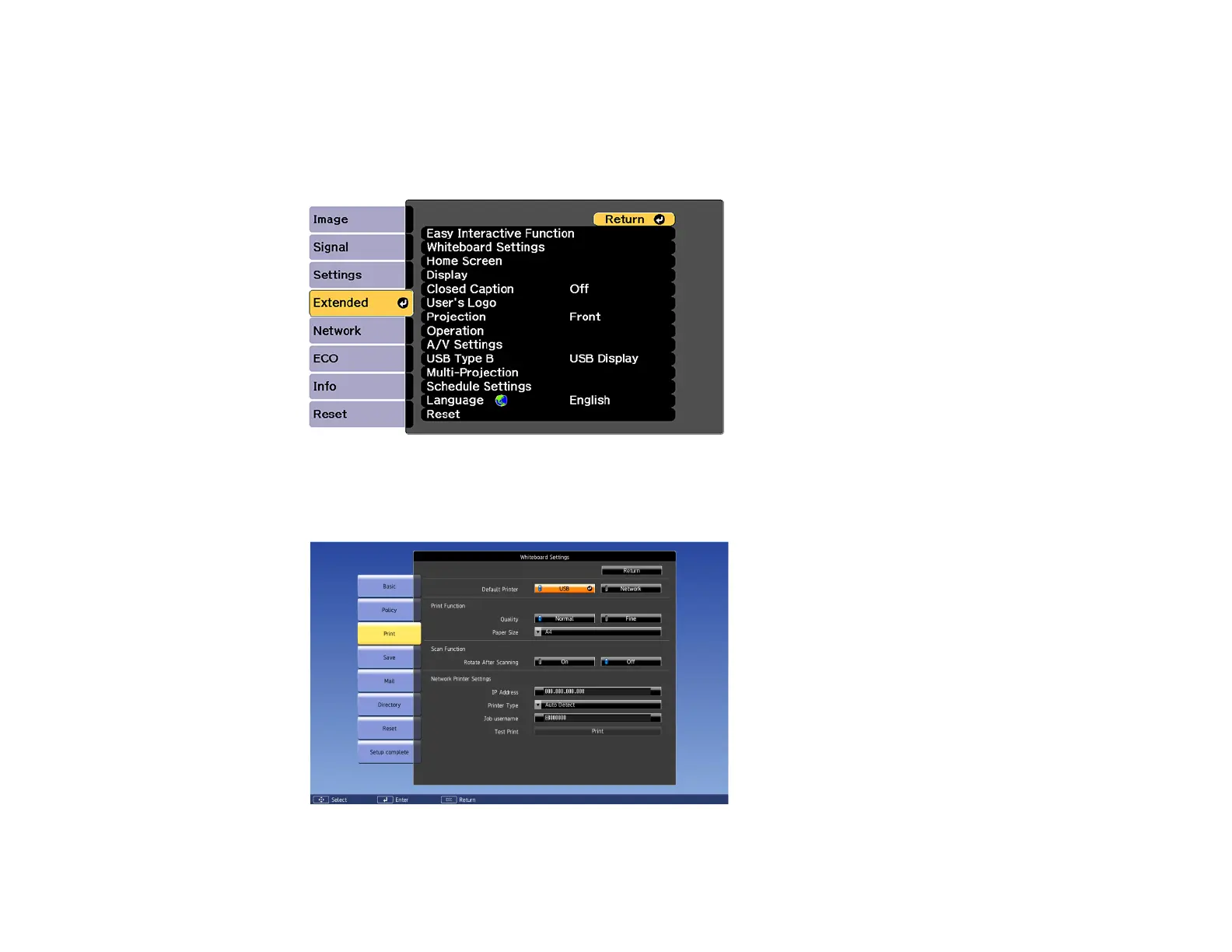227
Selecting Whiteboard Print Settings
You can select the default settings for printing whiteboard pages from the projector.
1. Press the Menu button.
2. Select the Extended menu and press Enter.
3. Select Whiteboard Settings and press Enter.
4. Select Print and press Enter.