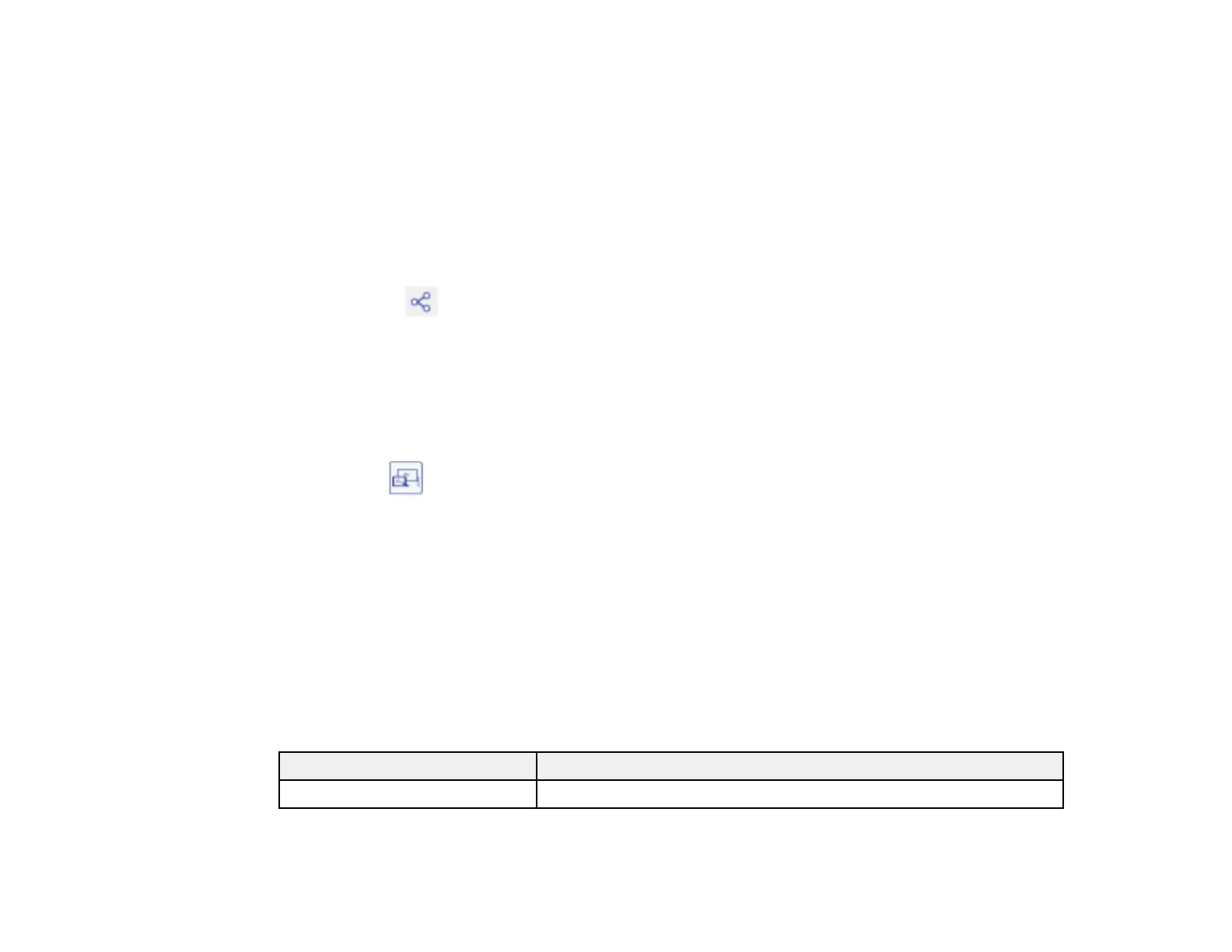250
Parent topic: Sharing the Whiteboard
Related concepts
Wired Network Projection
Wireless Network Projection
Connecting to a Shared Whiteboard from a Computer or Other Device
You can connect to a shared whiteboard from a computer or device on the same network using a
supported web browser. You can view, save, and draw on the shared whiteboard from your connected
computer or device.
Note: Select the share icon on the projector control toolbar to display the IP address and PIN code
for the shared whiteboard.
1. On the computer or other device, open a web browser and enter the whiteboard IP address.
Note: If you received an invitation email, you can use the provided link to access the shared
whiteboard session.
2. Select the icon on the web page.
You see a prompt to enter a PIN code.
3. Enter the PIN code and select Connect.
You see the shared whiteboard content and toolbar on your computer or device.
Parent topic: Sharing the Whiteboard
Related references
Supported Web Browsers for Sharing a Whiteboard
Web Browser Toolbars
Supported Web Browsers for Sharing a Whiteboard
You can connect to a shared whiteboard using these web browsers.
Operating system Browser version
Windows 7 or later Internet Explorer 10/11
